System software for windows v.3.5.3
Содержание:
- System software for Windows
- Как пользоваться System software for Windows
- System Software vs. Application software
- Types of Application Software
- Definition of System Software
- System Software For Windows 3.5.2
- Types of System Software
- System Software and Application Software
- Definition of Application Software
System software for Windows
System software for Windows – небольшого размера бесплатная утилита, предназначенная для автоматического подбора и инсталляции всех, необходимых для работы большинства программного обеспечения, компонентов.
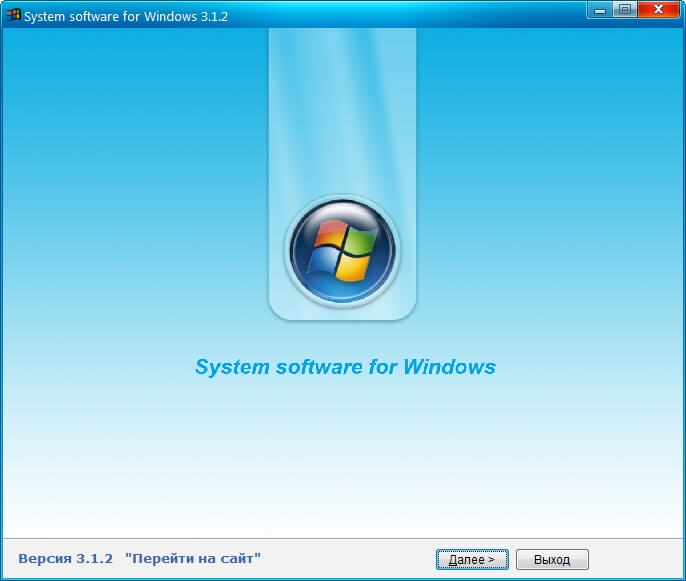
Утилита самостоятельно определит версию и разрядность ОС Windows, по умолчанию предложит только обязательные к установке программы.
System software for Windows окажется полезна широкому круг пользователей, раз и навсегда избавив их от затруднительного разбора и поиска нужной библиотеки или флеймворка для работы разнообразного софта. Больше не нужно терять время — всевозможные сборки DirectX, NET Framework, Visual С++, PhysX, Flash Player и тому подобных приложений собраны в одном наборе.
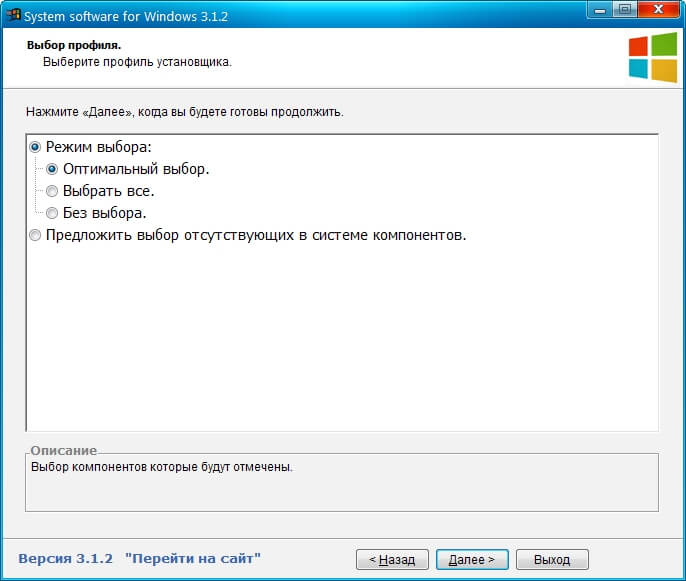
Как пользоваться System software for Windows
Системные компоненты и обязательный софт для Windows пакетно устанавливаются с помощью утилиты очень легко и просто.
Запускаем портативную программу (что это)…

В появившемся окне кликаем на кнопку «Далее» …
…
…

Определяемся с профилем установщика…
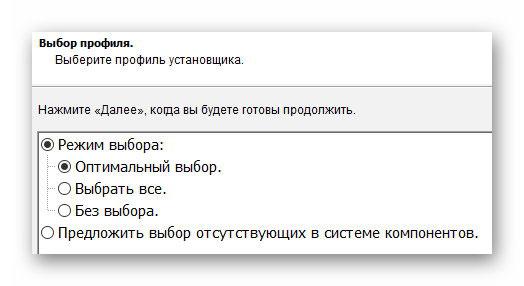
При наведении курсора на любую строку в самом низу окна появляется описание профиля, но и без этой услуги все понятно, надеюсь…
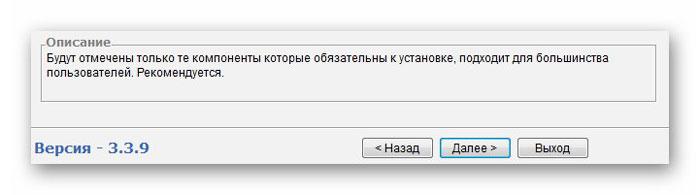
Кстати, в следующем окне пакетного установщика самых важных и нужных компонентов для Windows также появляются подсказки, только теперь в верхней части, выделенные синим цветом…
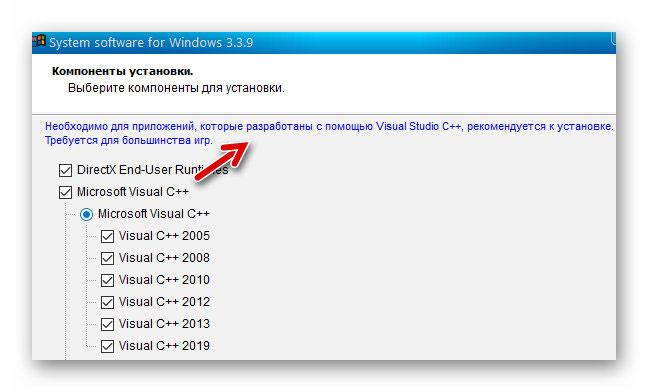
Да, рекомендуются все версии компонента к установке в операционную систему (одним программам или играм нужны элементы из пакета 2008-го года, а другим — из 2019-го).
Кликаем «Далее» и выбираем дополнительные задачи для установщика…
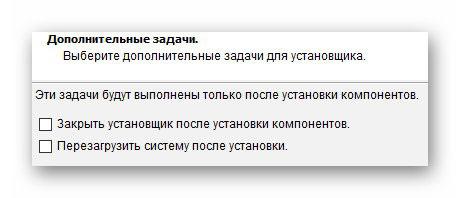
Рекомендую «Перегрузить систему после установки».
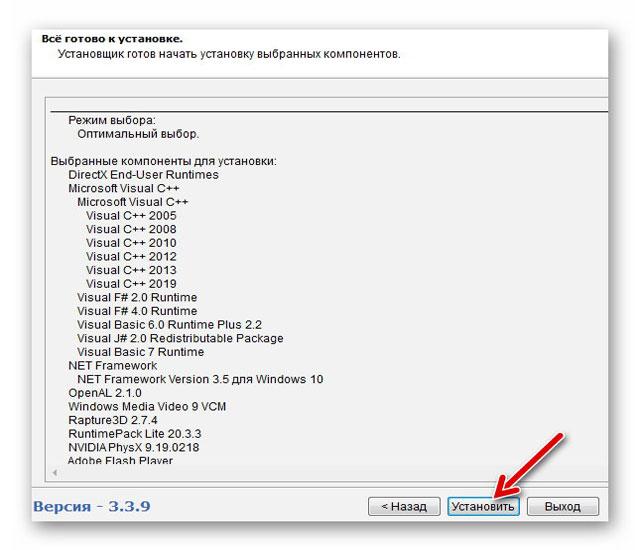
Осталось дождаться, когда массово инсталлируется обязательный софт для Windows (процедура относительно длительная, несколько минут — наберитесь терпения)…
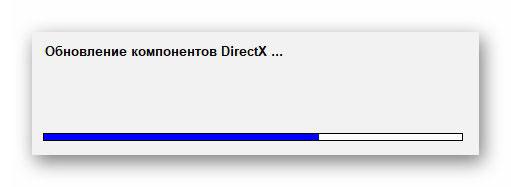
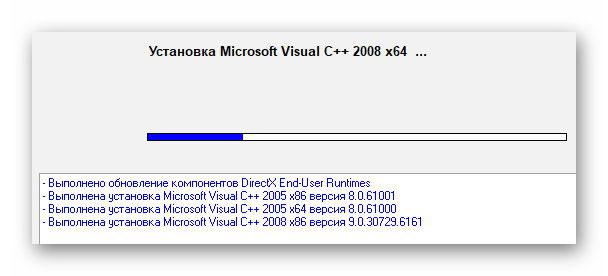
Пользоваться компьютером во время установки можно, но категорически не рекомендуется — он скорее всего будет подвисать и «тупить» .
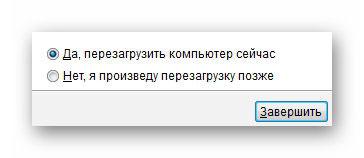
Поздравляю, «убили» всех несчастных виртуальных зайцев одним выстрелом — установили актуальный Microsoft .NET Framework, обеспечили поддержку технологии Java своим компьютером, обновили Adobe Flash Player и т.д.
System Software vs. Application software

Here are major differences between System and Application software:
| System Software | Application Software |
|---|---|
| They are designed to manage the resources of the system, like memory and process management, security, etc. | They are designed to fulfill the requirements of the user for performing specific tasks. |
| It is written in a low-level language like a machine or assembly language. | A high-level language is used to write Application Software. |
| The System Software starts running when the system is powered on and runs until the system is powered off. | The Application Software starts when the user begins, and it ends when the user stops it. |
| The System Software is a general-purpose software | Application Software is specific purpose software. |
| It is classified as a package program or customized program. | It is classified as time-sharing, resource sharing, client-server. |
| Installed on the computer system at the time when the operating system is installed. | Installed as per user’s requirements. |
| Capable of running independently. | Can’t run independently. |
| Users never interact with system software as it functions in the background. | Users interact with application software while using specific applications. |
| System software are independent of the application software | Application software needs system software to run. |
| System software is crucial for the effective functioning of a system. | Application software is not extremely important for the functioning of the system. |
Types of Application Software
Here, are some important types of Application Software
- Word-processing software:- It makes use of a computer for creating, modifying, viewing, storing, retrieving, and printing documents.
- Spreadsheet software:- Spreadsheet software is a numeric data-analysis tool that allows you to create a computerized ledger.
- Database software:- A database software is a collection of related data that is stored and retrieved according to user demand.
- Graphics software:- It allows computer systems for creating, editing, drawings, graphs, etc.
- Education software:- Education software allows a computer to be used as a learning and teaching tool.
- Entertainment software:- This type of app allows a computer to be used as an entertainment tool.
Definition of System Software
The system software is useful for operating different types of computer hardware like I/O devices, processors, memory devices, etc. System software serves as an interface between the hardware of any computer/ device and its application software. Appropriately designed for the management of system resources, it offers the platform for running application software. The system software is like a set of programs that are put into use for controlling all components of a computer/ digitally aided device/ mobile. It is also used as a platform for installing and running different types of application software.
Examples of System Software
- Operating Systems such as Microsoft Windows, Linux, DOS, Unix, etc.
- Device drivers software belonging to a printer. This software is usually found on a CD provided with the printer.
- Utility Programs such as disk scanners, BIOS, firmware, AVAST anti-virus, file viewers, etc.
System Software For Windows 3.5.2
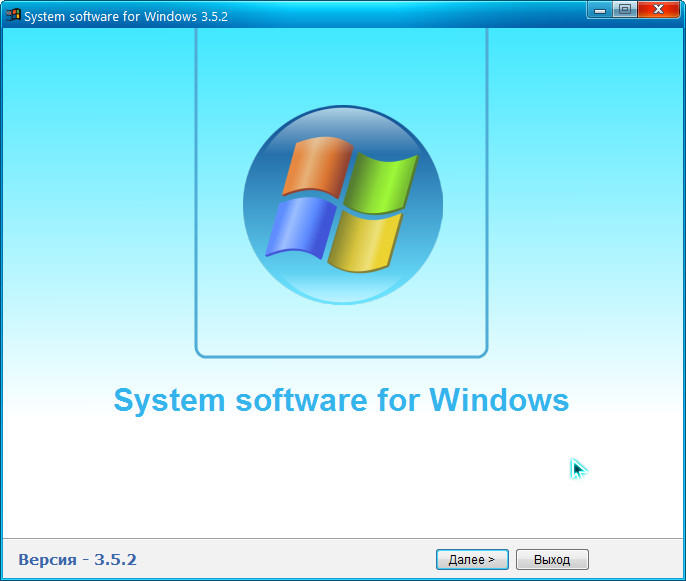
Бывает ли у вас такое, когда запускаешь какой-нибудь софт, или игрушку, и заместо вожделенного созерцания нужного содержания на экране наблюдаешь какую-нибудь ошибку? То нужны какие-то мудренные фраймворки, то мистические библиотеки C++, какой-то странный DirectX или вообще что-нибудь из области фантастики. Люди которые общаются с компьютером на «Ты» могут повысить голос, и система им сама все в страхе установит, а что делать тем, кто не так продвинут? Рыскать по тырнету в поисках нужного ПО по подозрительным сайтам, накачать себе помимо нужного в систему вдовесок кучу браузеров, оптимизаторов сомнительного производства и прочей, ненужной хрени. Вот тут и придет на помощь данный набор нужного и полезного, чтобы ни одна игра или программа не посмела даже возразить что-то при запуске.
• DirectX (полная версия)• Microsoft Visual С++ (2005-2008-2010-2012-2013-2019 x86 и x64 + Visual Studio 2010 F# Runtime 2.0 + F# Runtime 4.0 + Visual Basic 6.0 Runtime Plus 2.2 + Visual J# 2.0 Redistributable Package + Visual Basic 7 Runtime)• Microsoft Visual C++ 2005-2008-2010-2012-2013-2019 Redistributable Package от Lisabon (25.02.2021)• NET Framework Version 1.0 SP2 для Windows XP• NET Framework Version 1.1 SP1• NET Framework Version 3.5 SP1• NET Framework Version 3.5 (для Windows 8, 8.1 и Server 2012 — 2012 R2)• NET Framework Version 3.5 (для Windows 10 и Server 2019)• NET Framework Version 4.0 (для Windows XP и Server 2003)• NET Framework Version 4.6 Финал (для Windows Vista sp2 и Windows 8)• NET Framework Version 4.8 Финал (DC 25.07.2019).• NET Core Desktop Runtime 5.0.3• Windows Media Video 9 VCM• OpenAL 2.1.0• Rapture3D 2.7.4• NVIDIA PhysX 9.19.0218• NVIDIA PhysX старая версия 9.13.1220• NVIDIA PhysX Legacy 9.13.0604• NVIDIA PhysX Legacy Full by CUTA• RuntimePack Lite 20.3.3• Games for Windows — LIVE 3.5.95.0 Final• Java Platform SE 7 U80• Java Platform SE 8 U281• Java Platform SE 9.0.4 только для ОС Windows 32bit• Java Platform SE 11.0.10 только для ОС Windows 64bit• Java Platform SE 13.0.2 только для ОС Windows 64bit• Java Platform SE 14.0.2 только для ОС Windows 64bit• Java Platform SE 15.0.2 только для ОС Windows 64bit• Java Platform от Lisabon SE JDK JRE v6 U161• Java Platform от Lisabon SE JDK JRE v7 U161• Java Platform от Lisabon SE JDK JRE v8 U281• Java Platform от Lisabon SE JRE v9.0.4 только для ОС Windows 32bit• Java Platform от Lisabon SE JDK v11.0.10 только для ОС Windows 64bit• Java Platform от Lisabon SE JDK v13.0.2 только для ОС Windows 64bit• Java Platform от Lisabon SE JDK v14.0.2 только для ОС Windows 64bit• Java Platform от Lisabon SE JDK v15.0.2 только для ОС Windows 64bit• Adobe Flash Player 32.0.0.465 для Internet Explorer• Adobe Flash Player 32.0.0.465 для Firefox и Netscape• Adobe Flash Player 32.0.0.465 для Opera и Chrome• Adobe Flash Player ActiveX (для Windows 8, 8.1, 10, Server 2012-2019) 32.0.0.445• Adobe Shockwave Player 12.3.5.205 (Repack by CUTA)• Adobe AIR 32.0.0.125• Microsoft Silverlight 5.1.50918.0• Microsoft XNA Framework Redistributable (1.0, 2.0, 3.0, 3.1, 4.0)• Microsoft XML v4.0 SP3• Microsoft XML v6.0 SP1• Windows Media Player Firefox Plugin 1.0.0.8• Unity Web Player 5.3.8.0• Vulkan Runtime 1.2.170.0
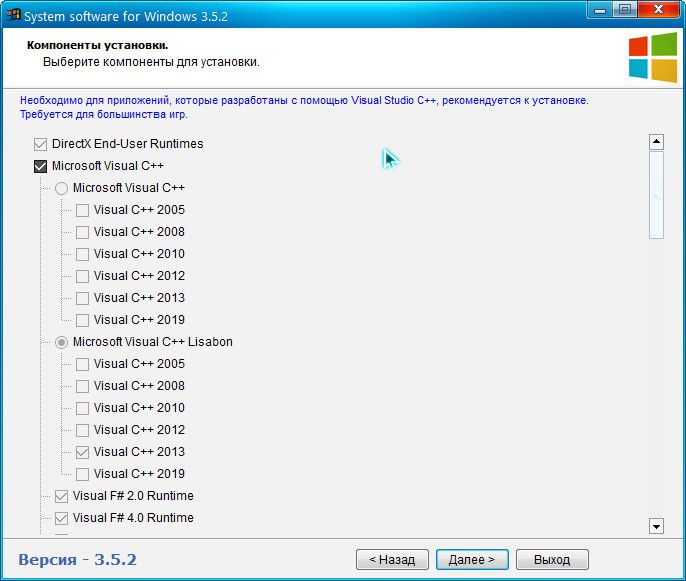
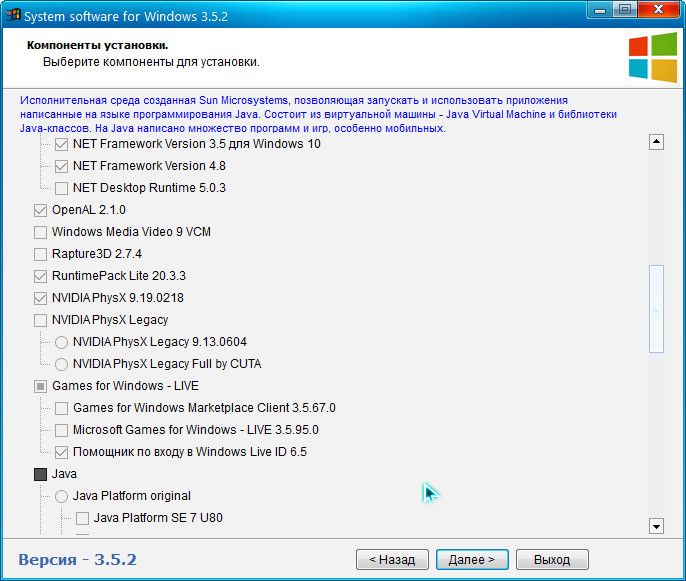
В общем качайте, ставьте, и облегчите себе жизнь Удачи.
Types of System Software
Here are the important types of System Software:
- Operating systems:- Operating system software helps you for the effective utilization of all hardware and software components of a computer system.
- Programming language translators:- Transforms the instructions prepared by developers in a programming language into a form that can be interpreted or compiled and executed by a computer system.
- Communication Software : – Communication software allows us to transfer data and programs from one computer system to another.
- Utility programs: – Utility programs are a set of programs that help users in system maintenance tasks, and in performing tasks of routine nature.
System Software and Application Software
Comparison of Table
| Point of Difference | System Software | Application Software |
|---|---|---|
| Utility | Used for the operation of computer hardware. It manages system resources (memory management, protection, and security, process management, etc.) and offers a platform for the running of application software. It serves as a set of programs for controlling computer components and operations. | End-users use them for the performance of specific tasks. |
| Time of installation | Installed on the computer/ device at the time when the operating system is installed. | Installed as per any user’s requirements. |
| User interaction | Users do not interact with system software as it functions in the background. | Users interact with application software while using specific applications. |
| Independence in performance | Capable of running independently. They provide the platform for the effective running of application software. | It can’t run independently. The system software has to be present for application software to function. |
| Examples | Compiler, debugger, assembler, driver, BIOS, firmware, etc. | Word processors, web browsers, media players, Microsoft Office, Photoshop, etc. |
| Language | System Software is written using low-level languages or assembly languages. | Application Software is written using high-level languages such as Java, C++, VB, .net, etc. |
| Running of software | System Software is initialized and starts running as soon as the system is turned on. It keeps on running until the system is shut down. It runs fully or partially in the background. | Application Software runs under user requests. It runs in the foreground. |
| Accessibility | The system software has full and continuous access to memory, disks, etc. | Application software has limited/allowed access to disks, memory, etc. |
| Running of hardware | Hardware systems require at least one system software for the performance of their actions. | It is not compulsory to have an application software installed/ running on any system. |
Definition of Application Software
Application software is useful for the handling of specific tasks. It performs a singular specific task or maybe coded to take care of a set of particular tasks. Application software will take instructions or permissions as provided by its users. After that, the system software will be accessed by the application software to use system resources for the cause of computing and sending the desired information/ output back users.
Examples of Application Software
- Word processors of the likes of Notepad, Wordpad, Microsoft Word, etc.
- Spreadsheet, MS, Excel, etc.
- Database software of Microsoft Access etc.
Conclusion
Despite the differences between system software and application software, they both make systems useful for end-users. While system software cannot be done without and is helpful for the system to work, an application software comes in handy for users looking towards performing specific tasks. We shall look forward to your views on this article in the Comments section below.