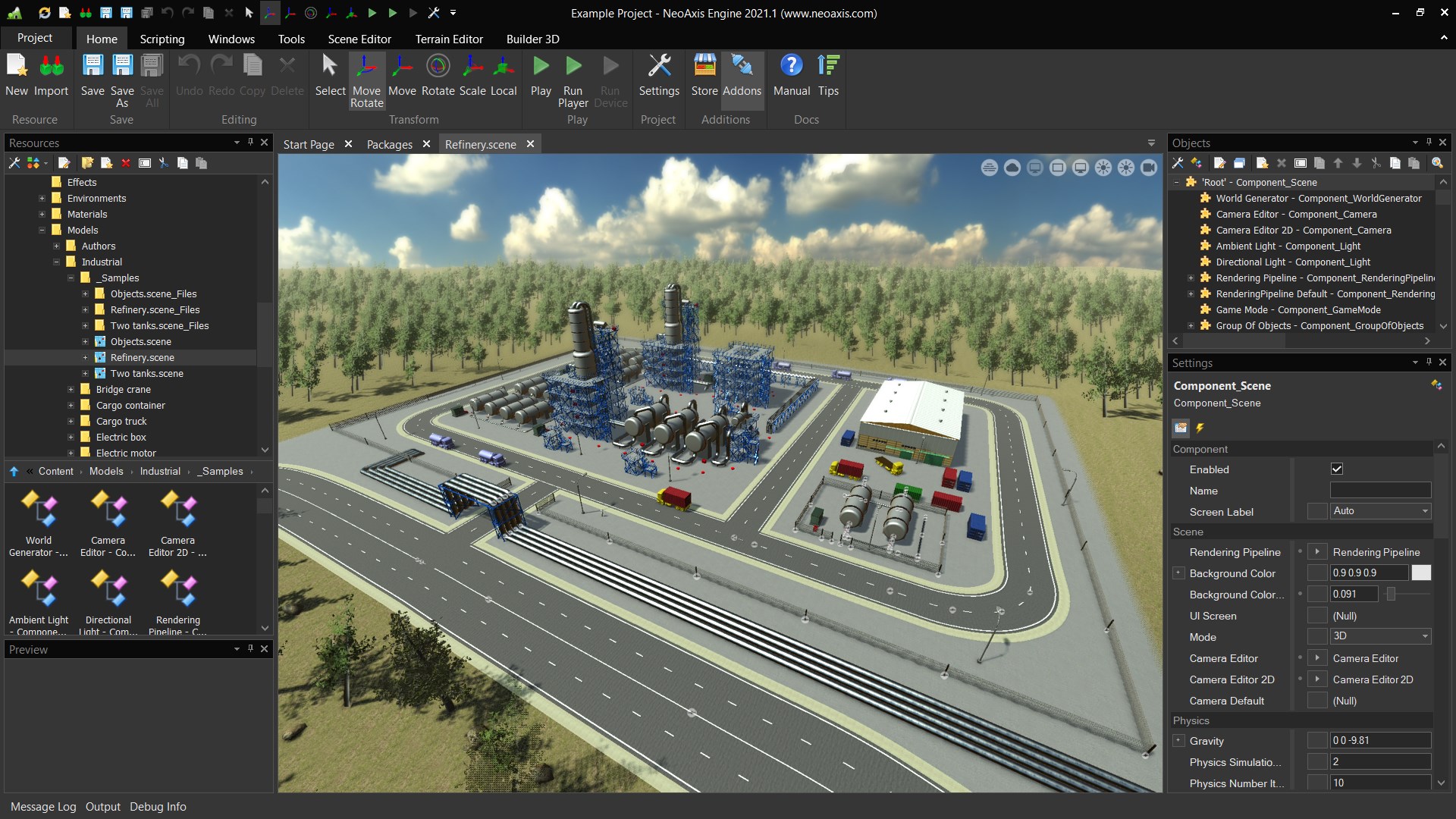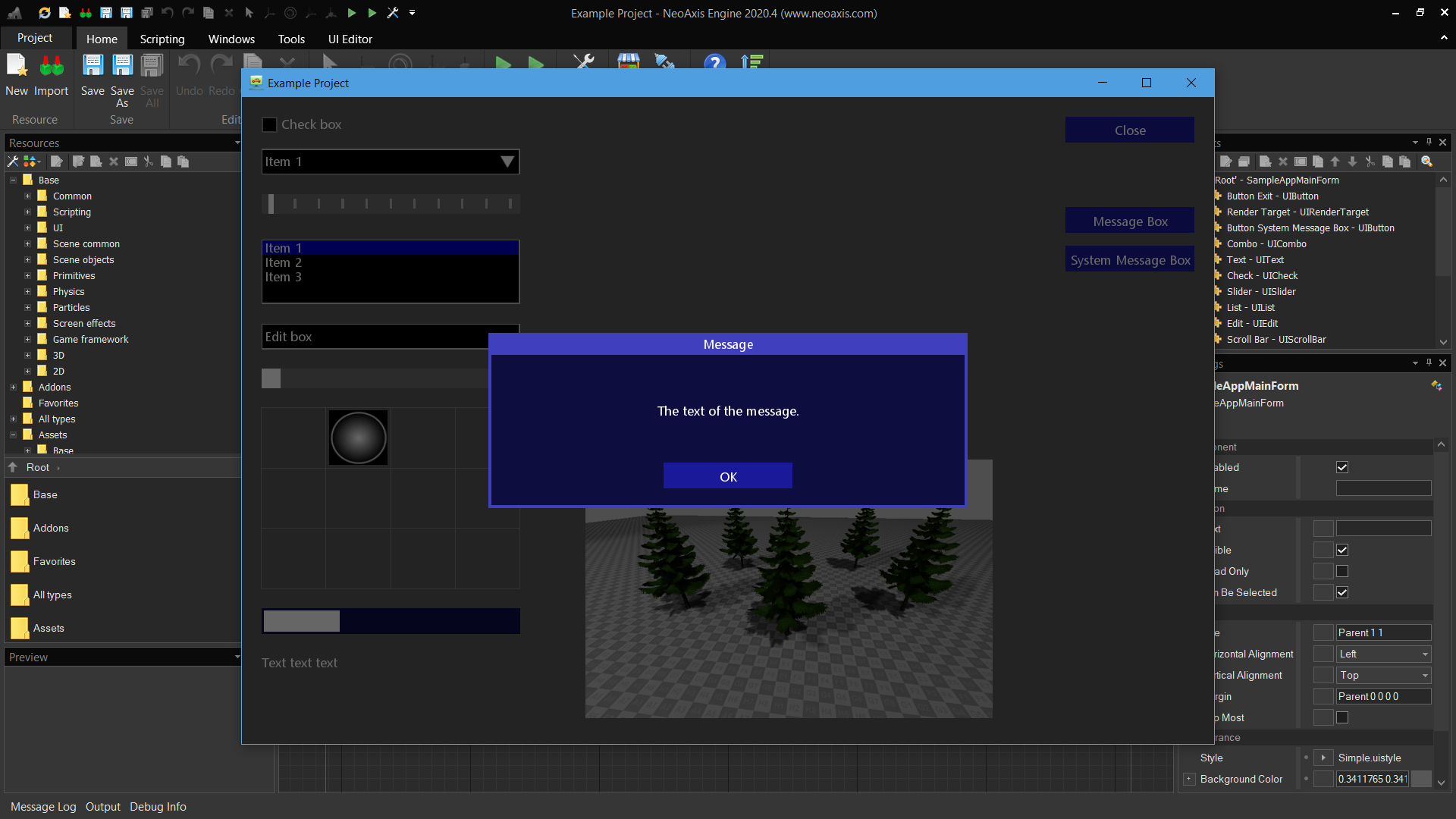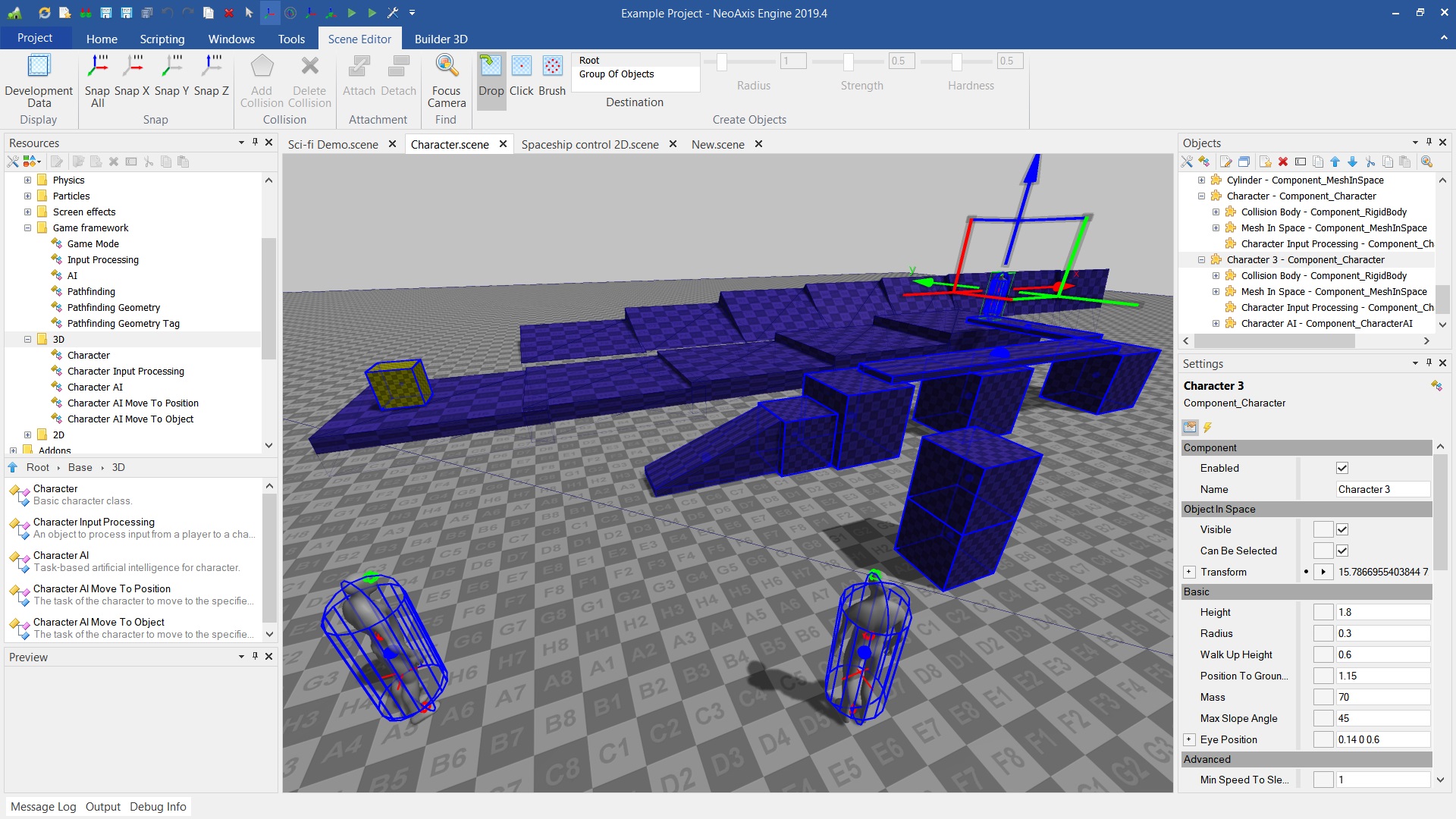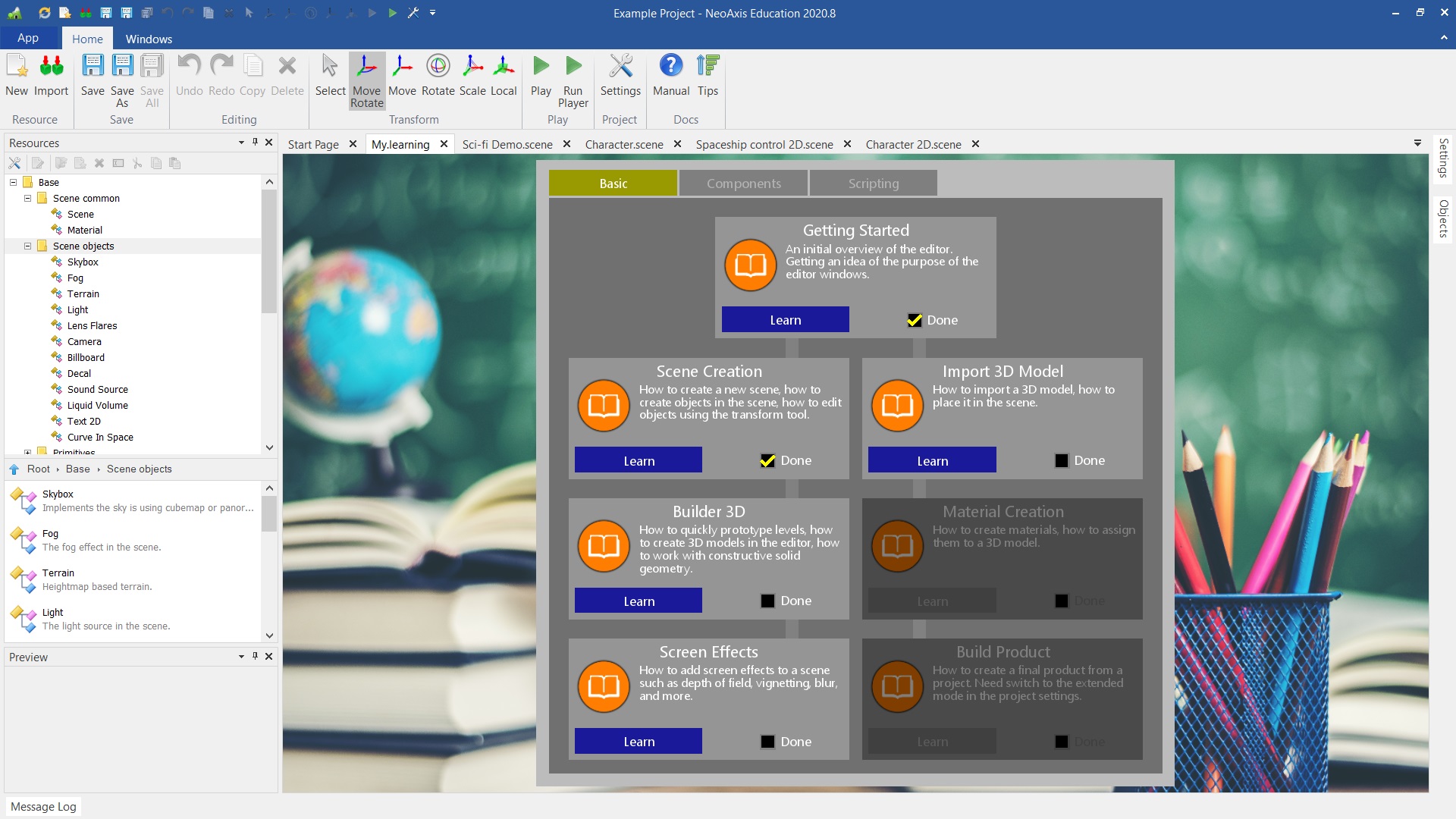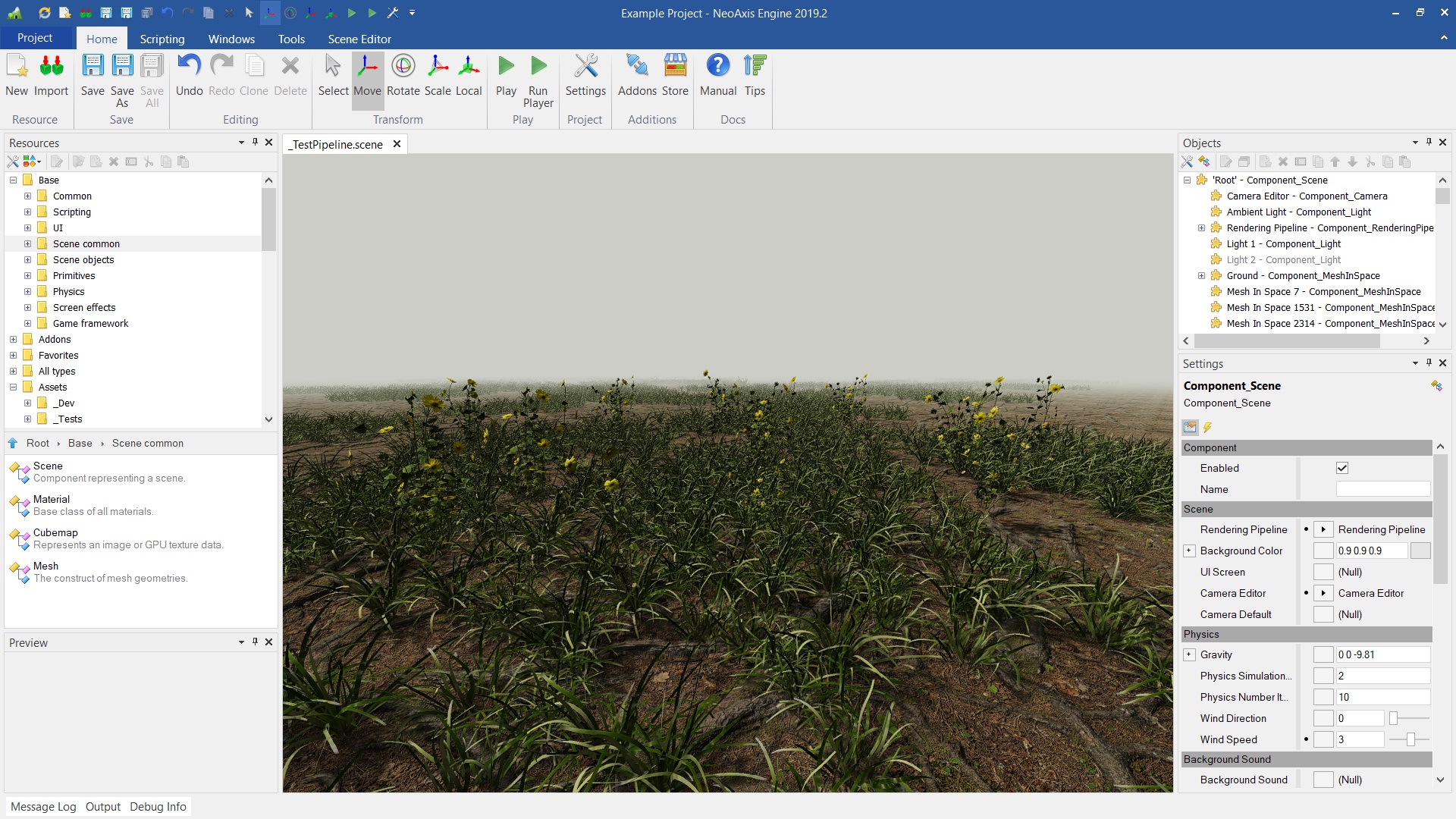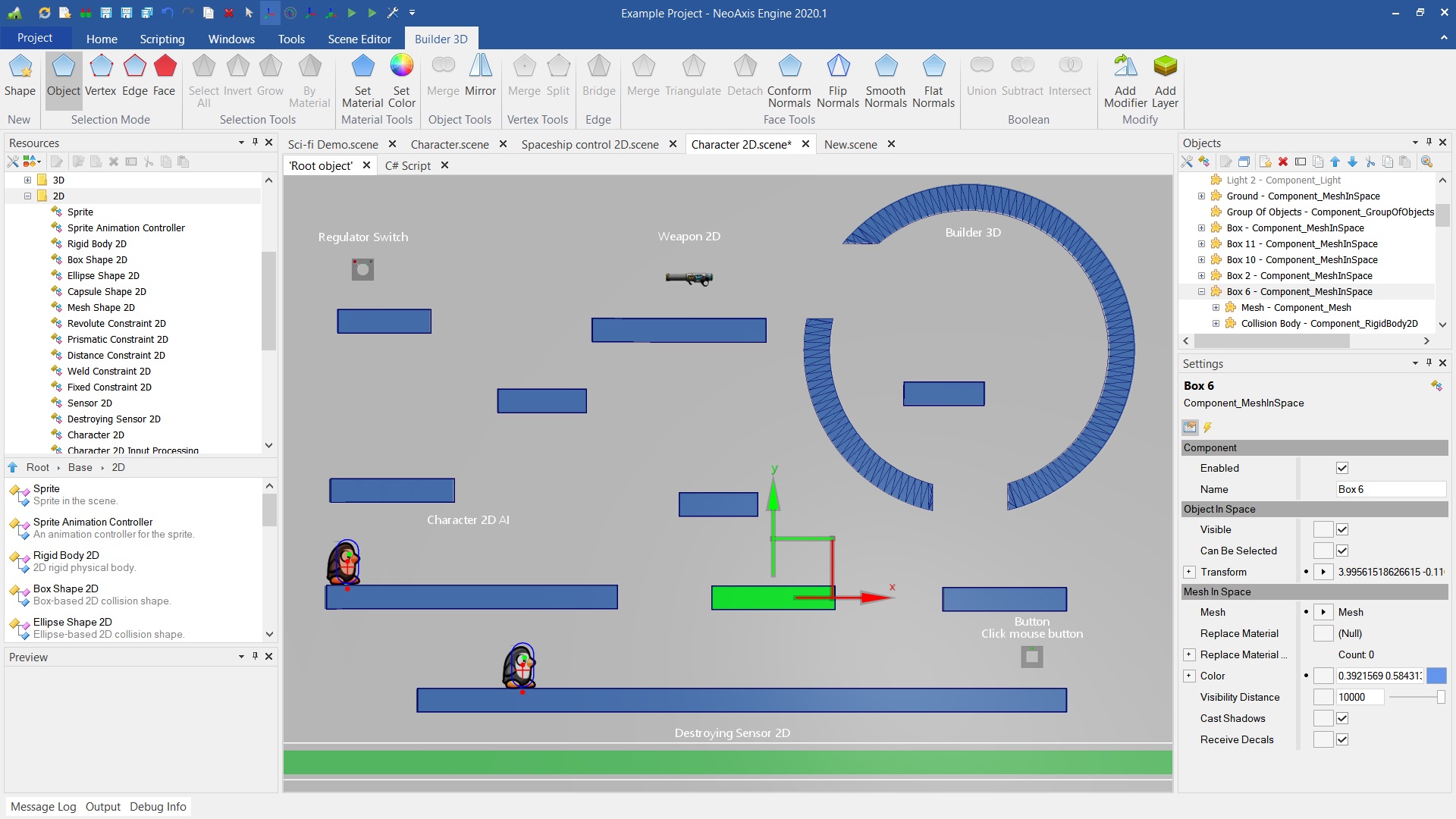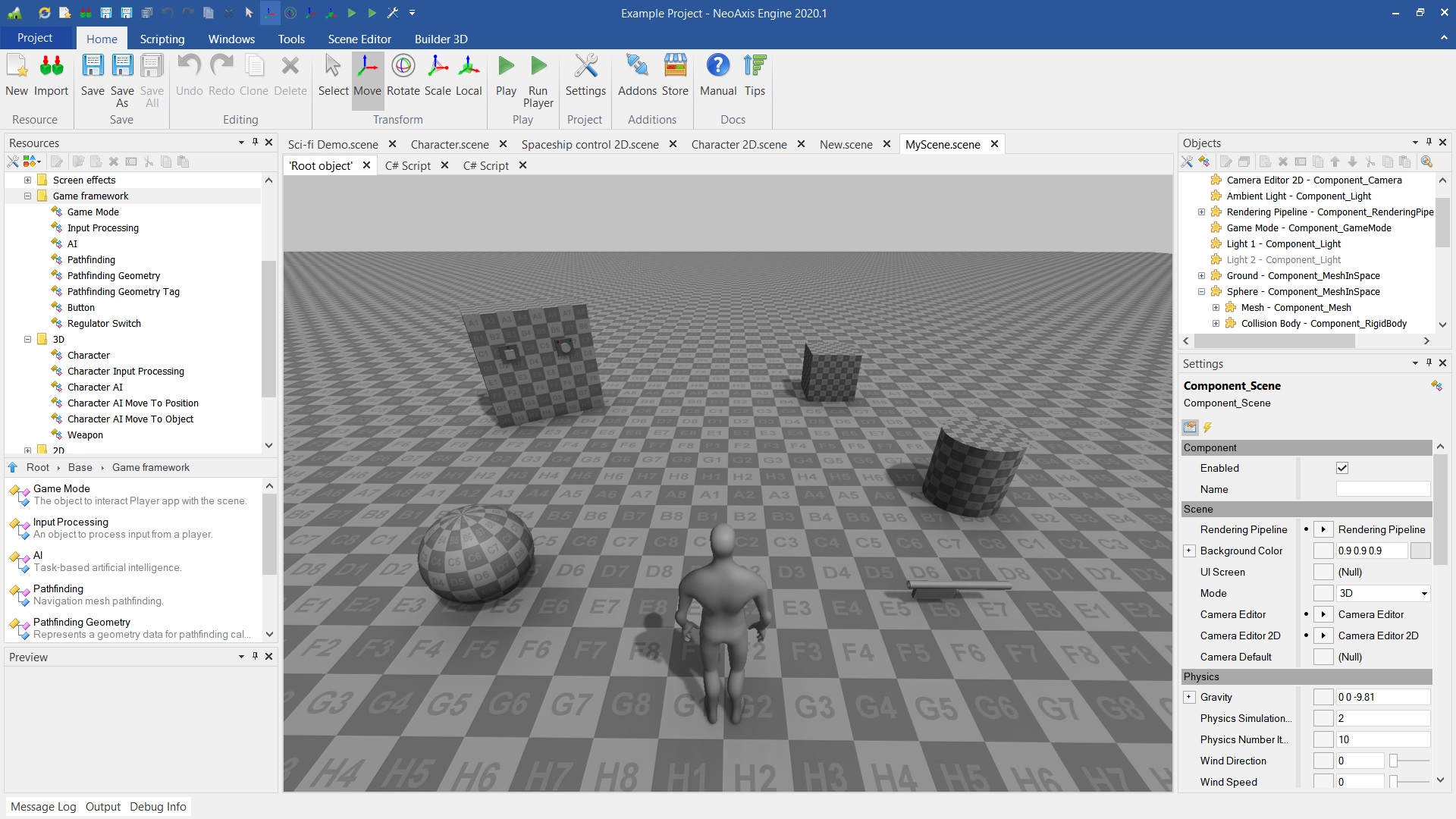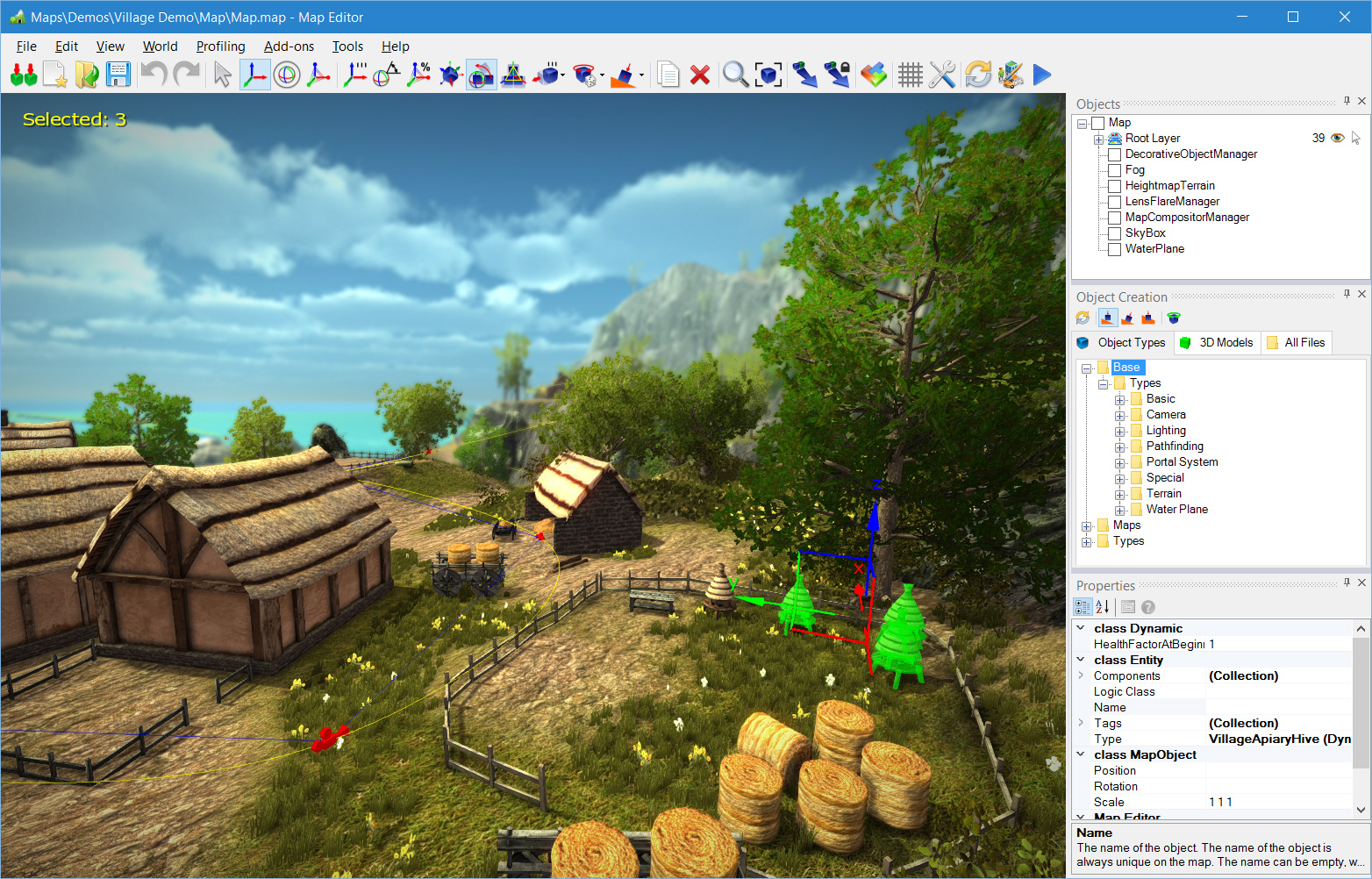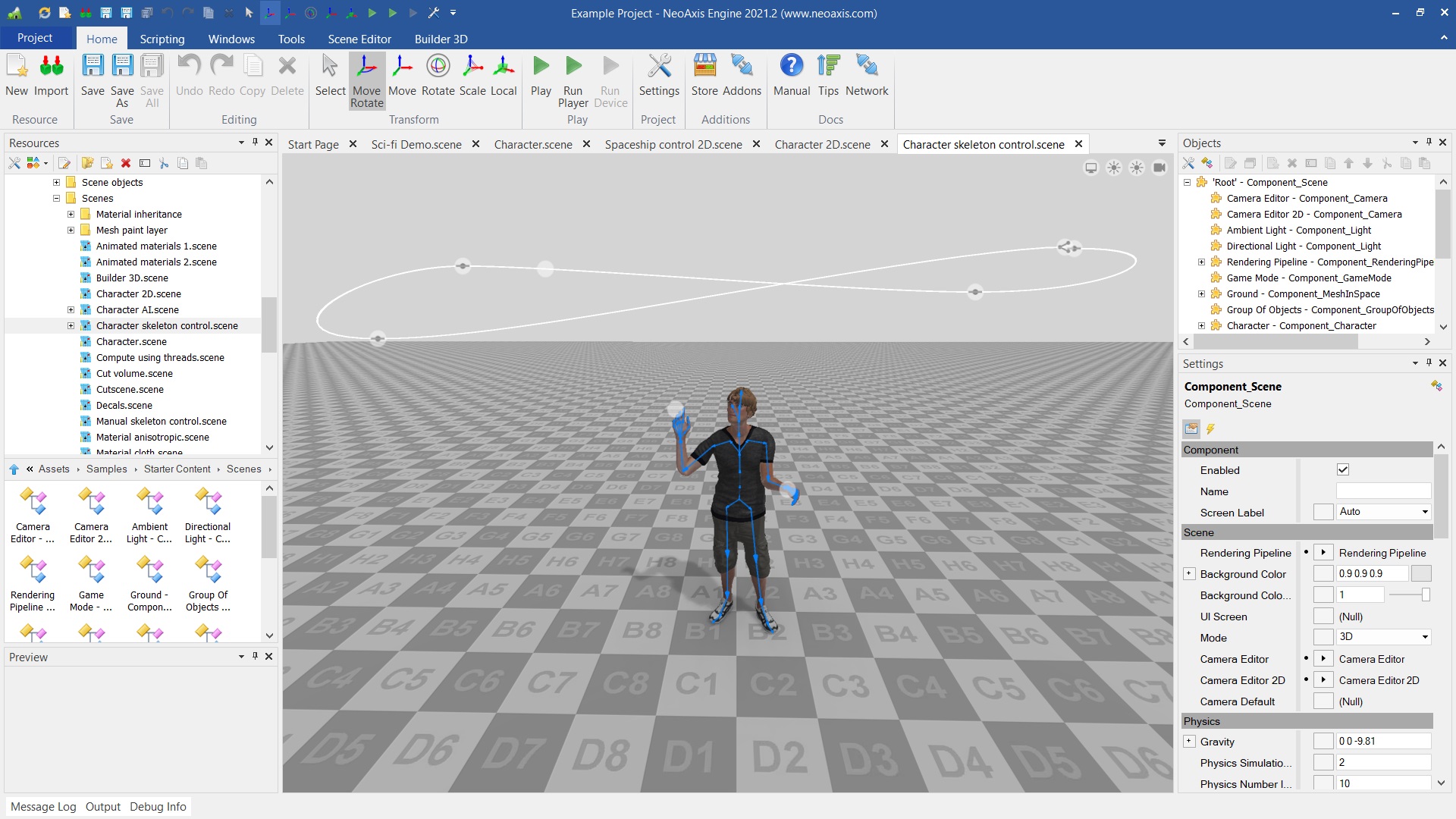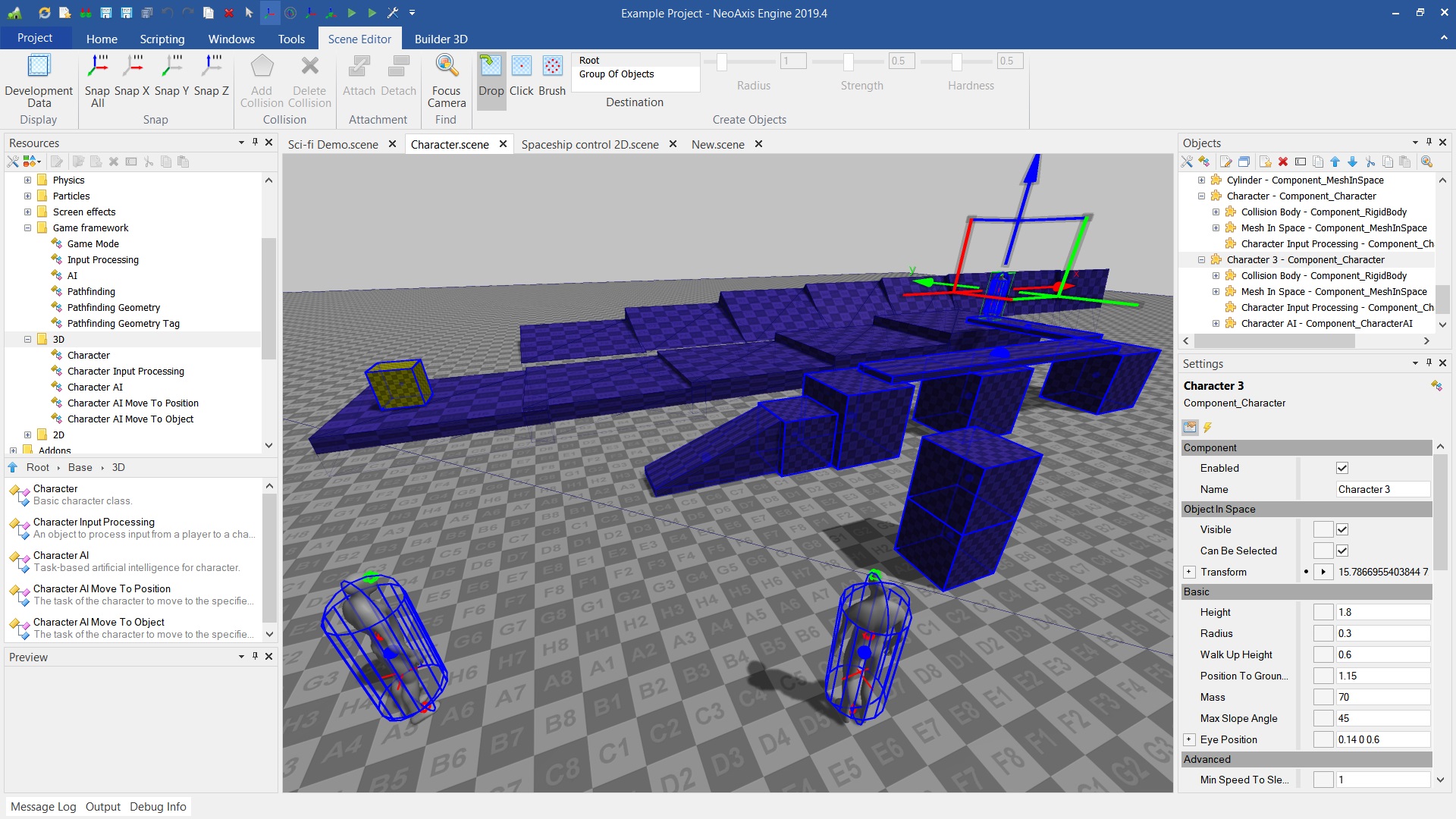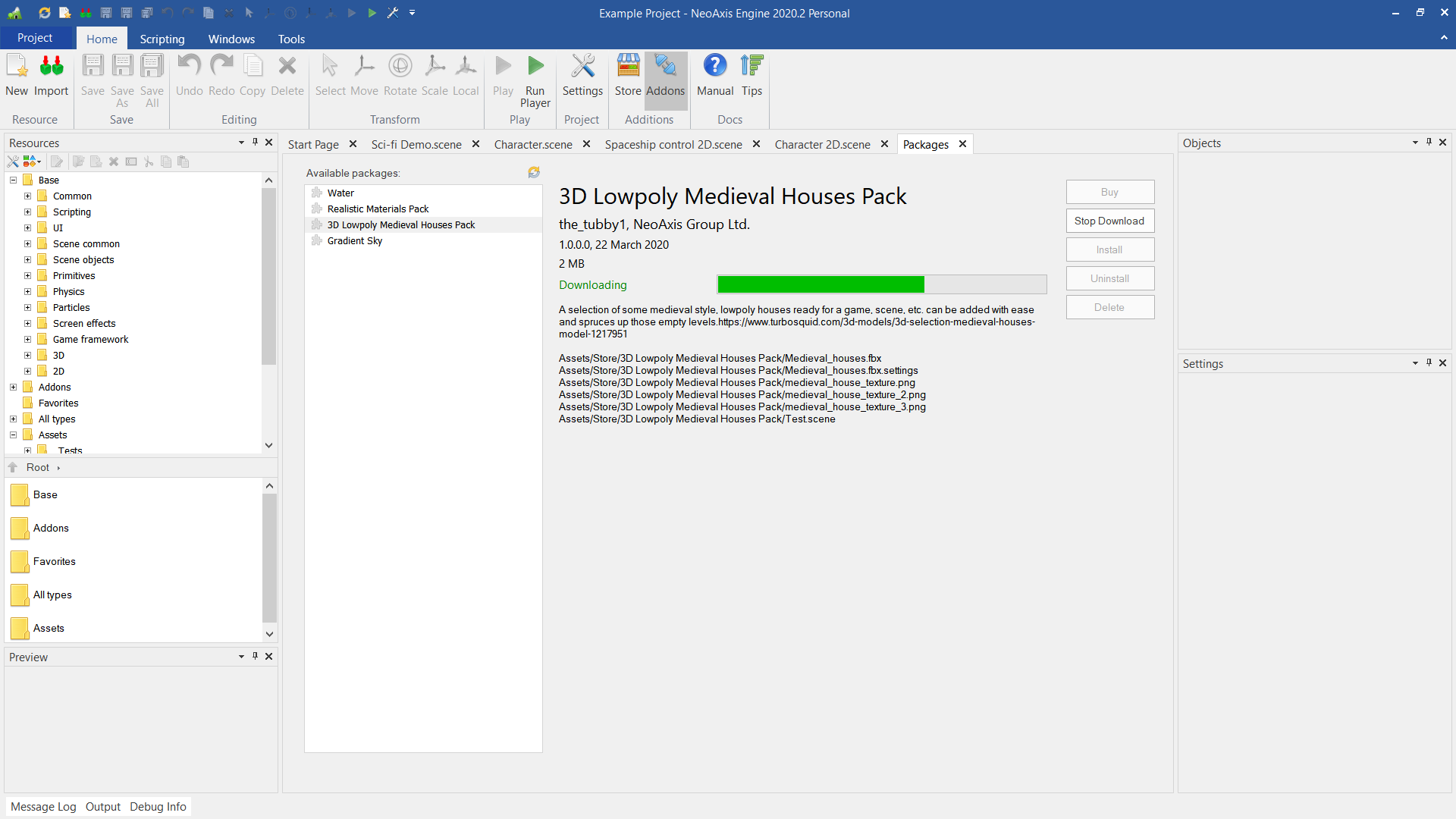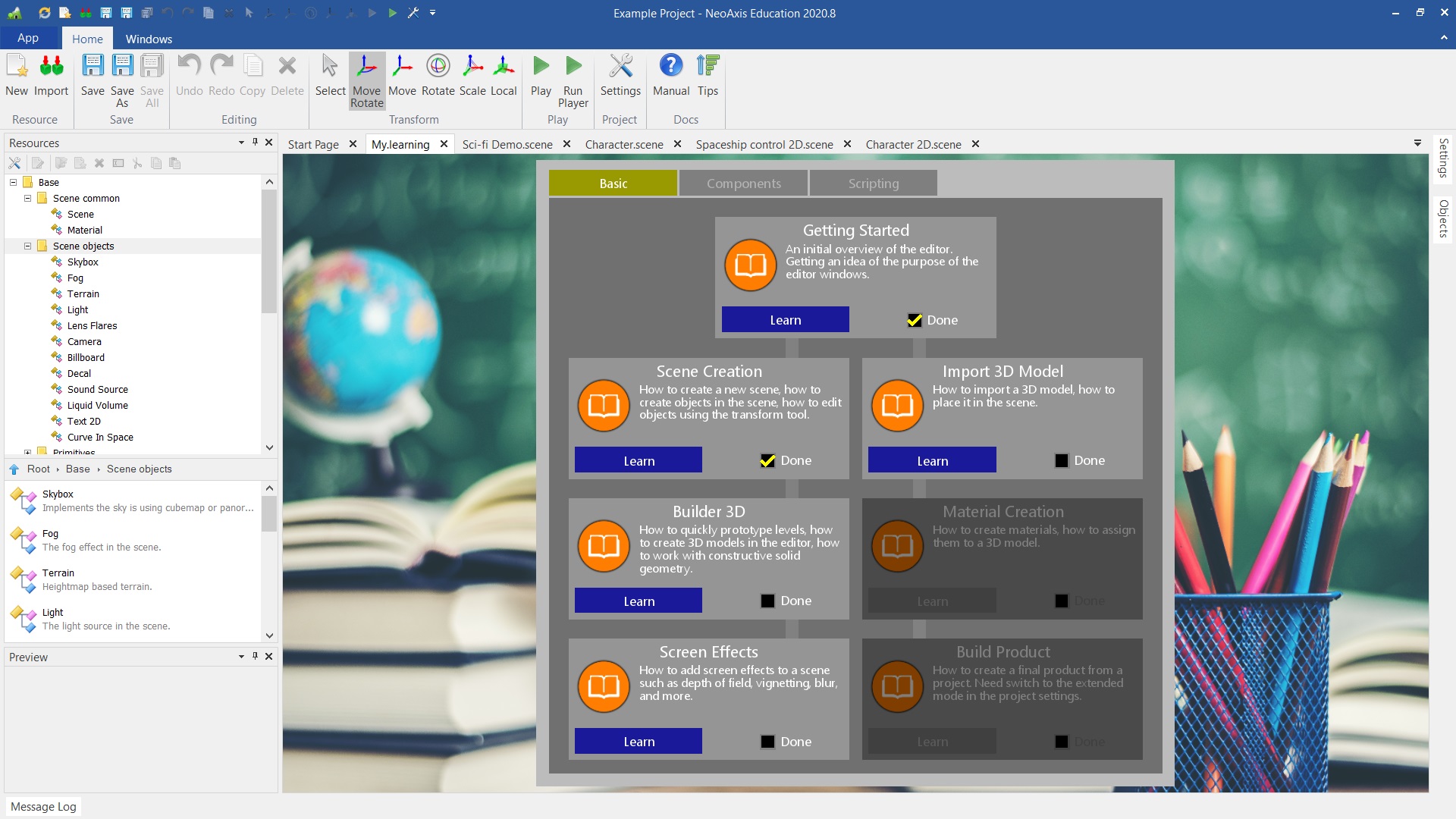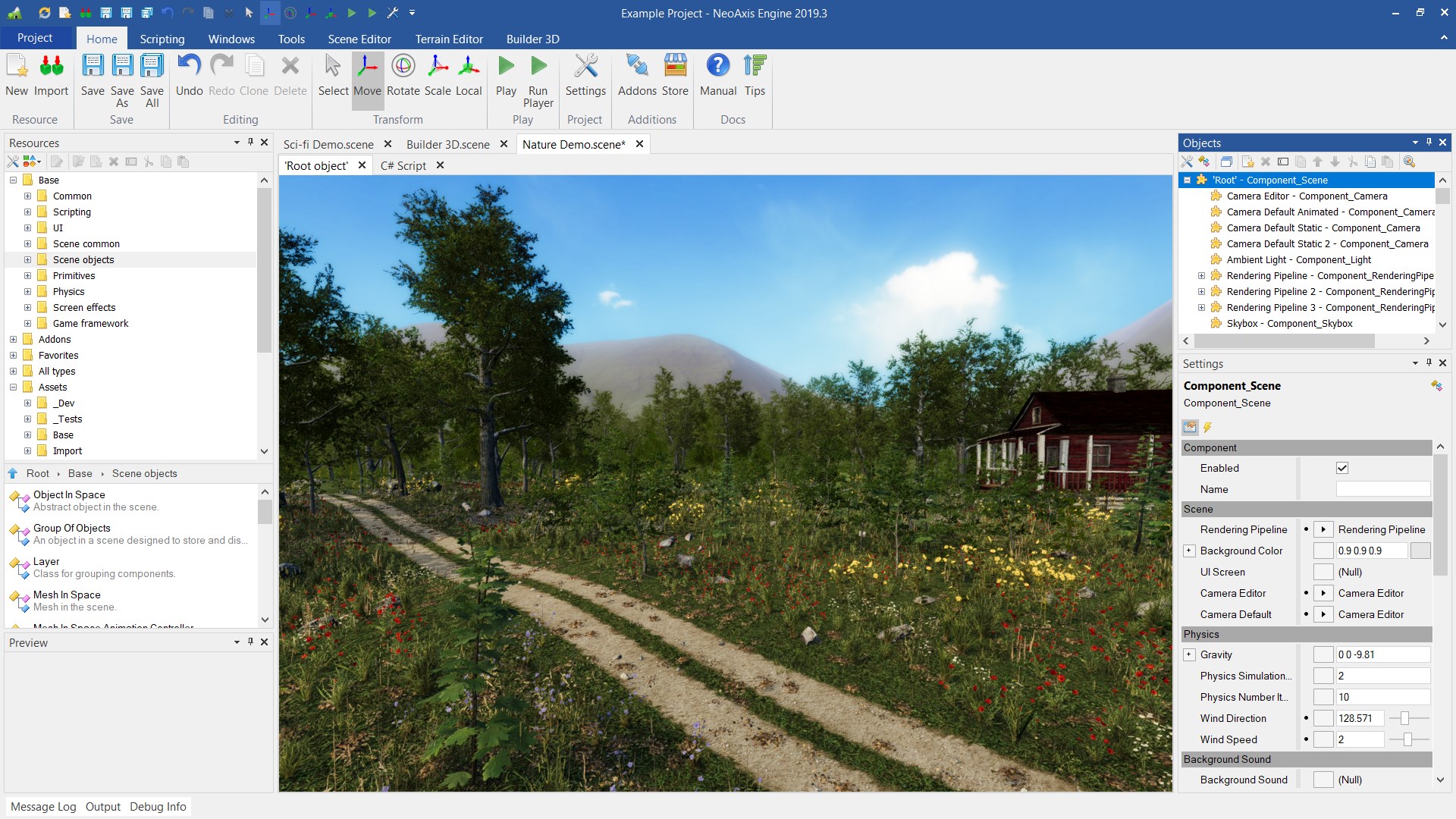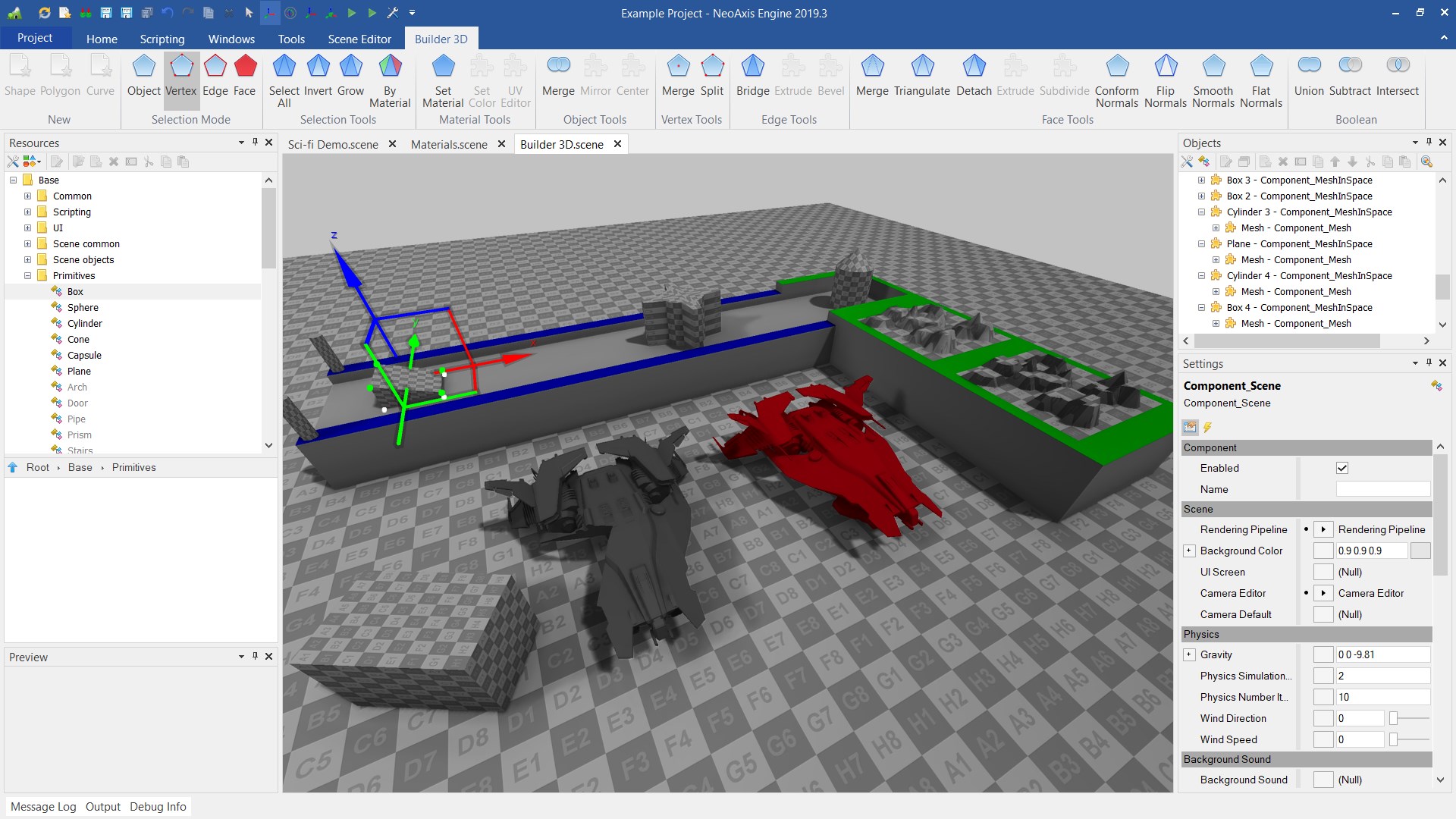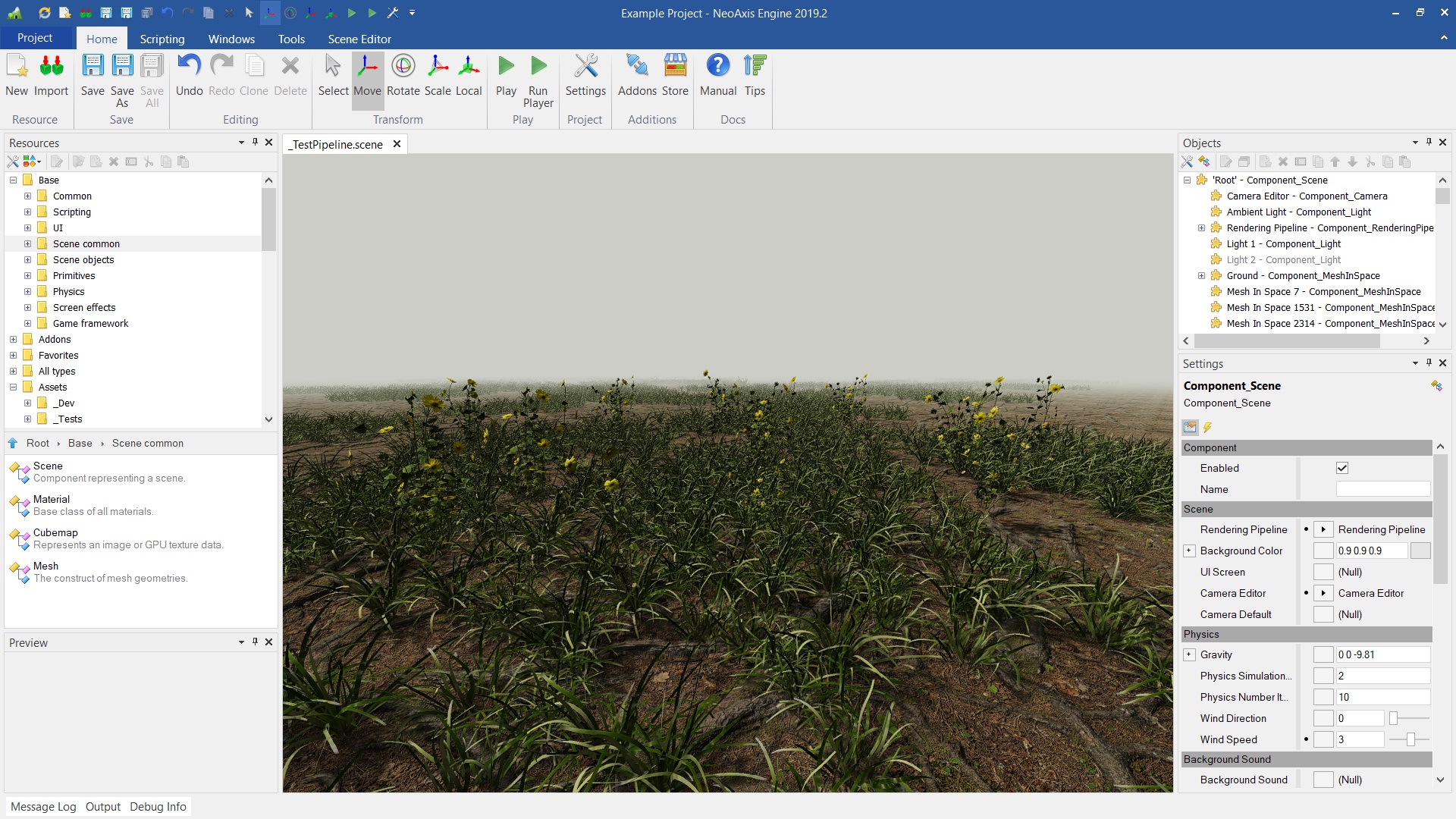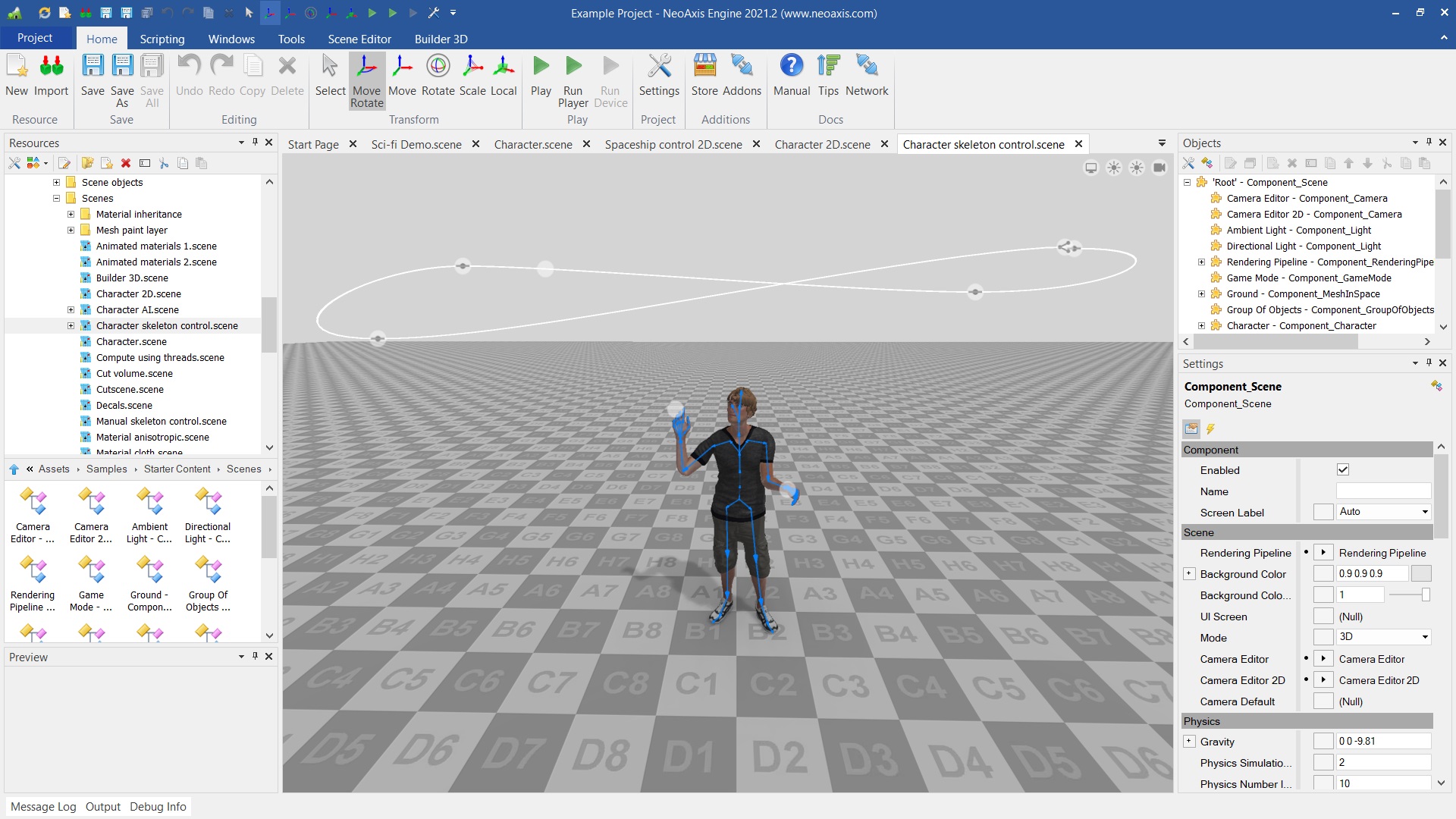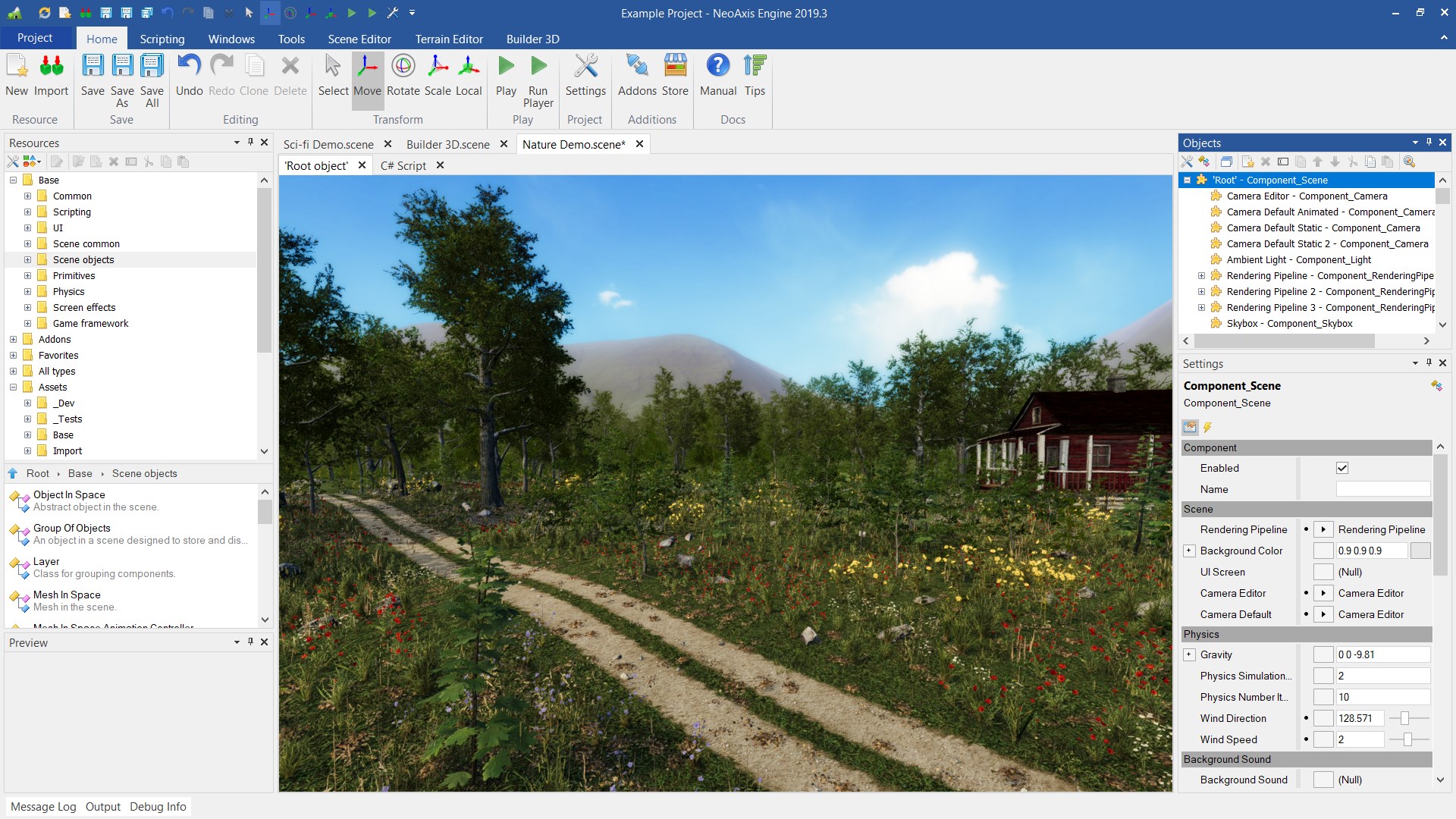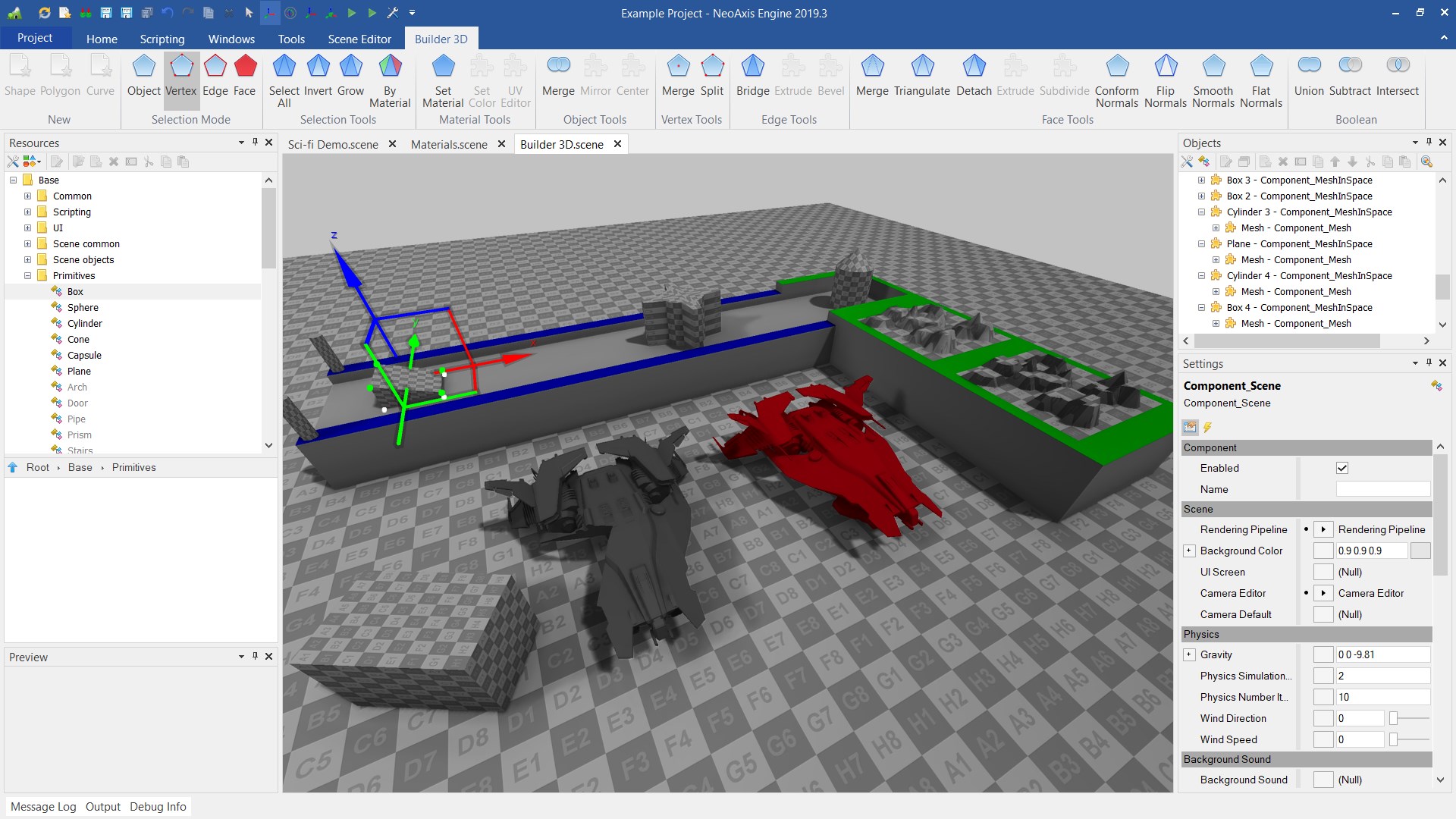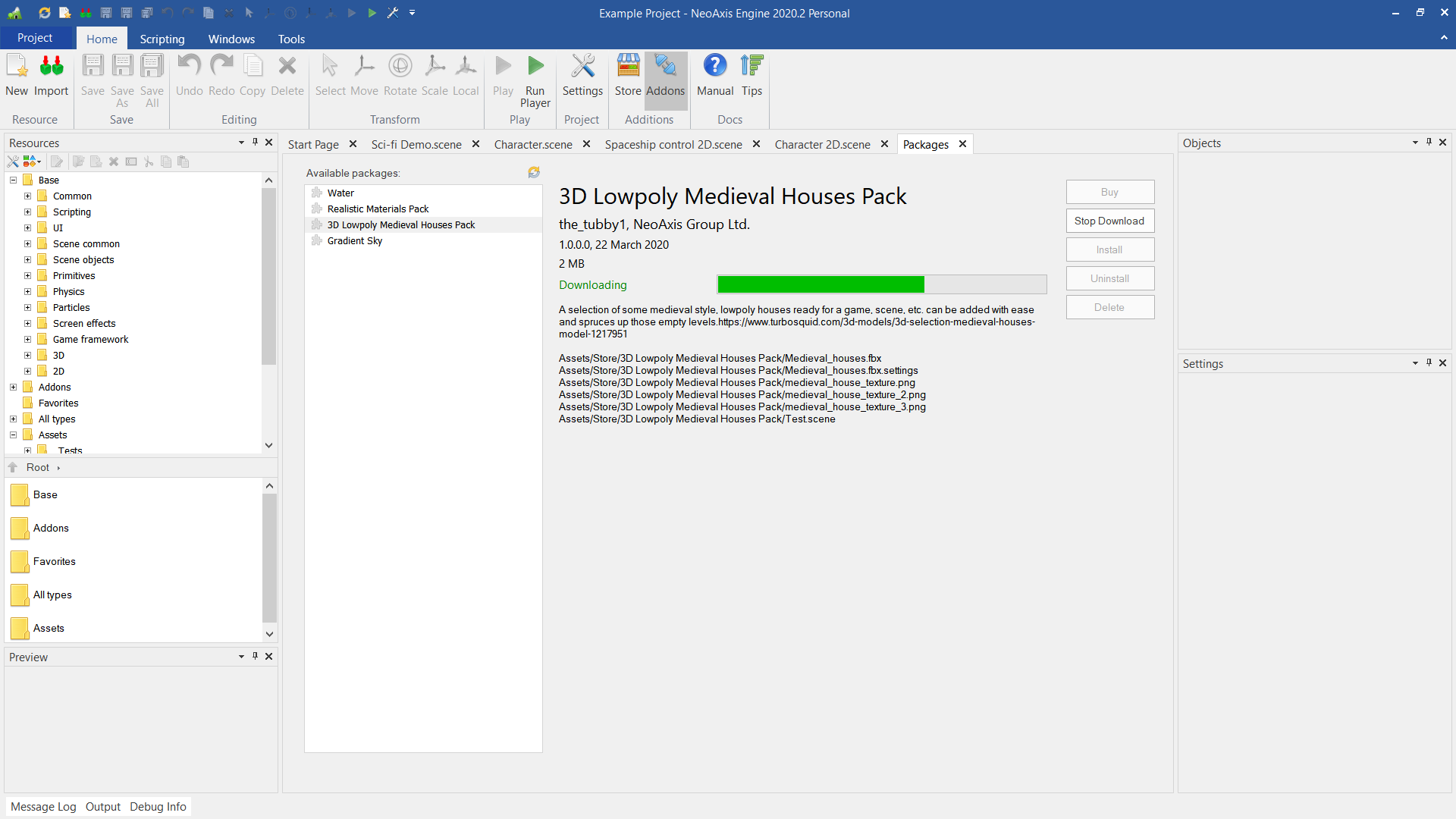Почему neoaxis?
2021.1
10 March 2021
- Significant improvements to the speed of the rendering pipeline.
- Industrial Kit.
- Pipe Constructor.
- Fence Constructor.
- Road Constructor.
-
Basic Materials library has been updated. Now it contains 206 materials.
-
Basic Environments library has been updated. Now it contains 27 skyboxes.
- World generator component to make environments procedurally. A new scene template with the generator has been added.
- A new forest scene template.
- Terrain and mesh layers: Now is not needed to configure Blend Mode and Mask manually for materials. This done automatically by the engine.
- Terrain: The curvature in the calculation of texture coordinates has been added. The curvature is intended to reduce the tiling effect.
- Material editor: Remove Texture Tiling parameter for samplers.
- Editor: Export component to file. To export use context menu for selected components.
- Outline screen effect.
- Outline selection mode for meshes and billboards.
- The starting scenes are better configured.
- The ability to configure the multiplier of affecting skybox color and scene background color to ambient lighting.
- Character: First person camera mode has been improved.
- Curve In Space: Support of geometry rendering, collision.
- Scene editor: The button to change rendering debug mode in the ribbon.
- Skybox: The ability to set special cubemap for ambient lighting has been added.
- Mesh: The ability to export to FBX has been added.
- More abilities for add-on creation of the scene editor.
- ComputeUsingThreads component has been added. It is an auxiliary class to make optimized calculations using threads. Sample scene — ‘Samples\Starter Content\Scenes\Compute using threads.scene’.
- Reflection Probe: Camera settings fixes. The ability to set Rotation, Multiplier, RenderSky has been added.
- Rendering Pipeline: Per object cut volumes support.
- UIWebBrowser has been updated.
- Optimization: Faster FBX import.
- Optimization: Faster rendering pipeline.
- Bug fix: Flipped skyboxes which in 2:1 size format.
- Bug fix: Mesh collision shape works wrong on some meshes.
- Bug fix: Various minor bug fixes.
|
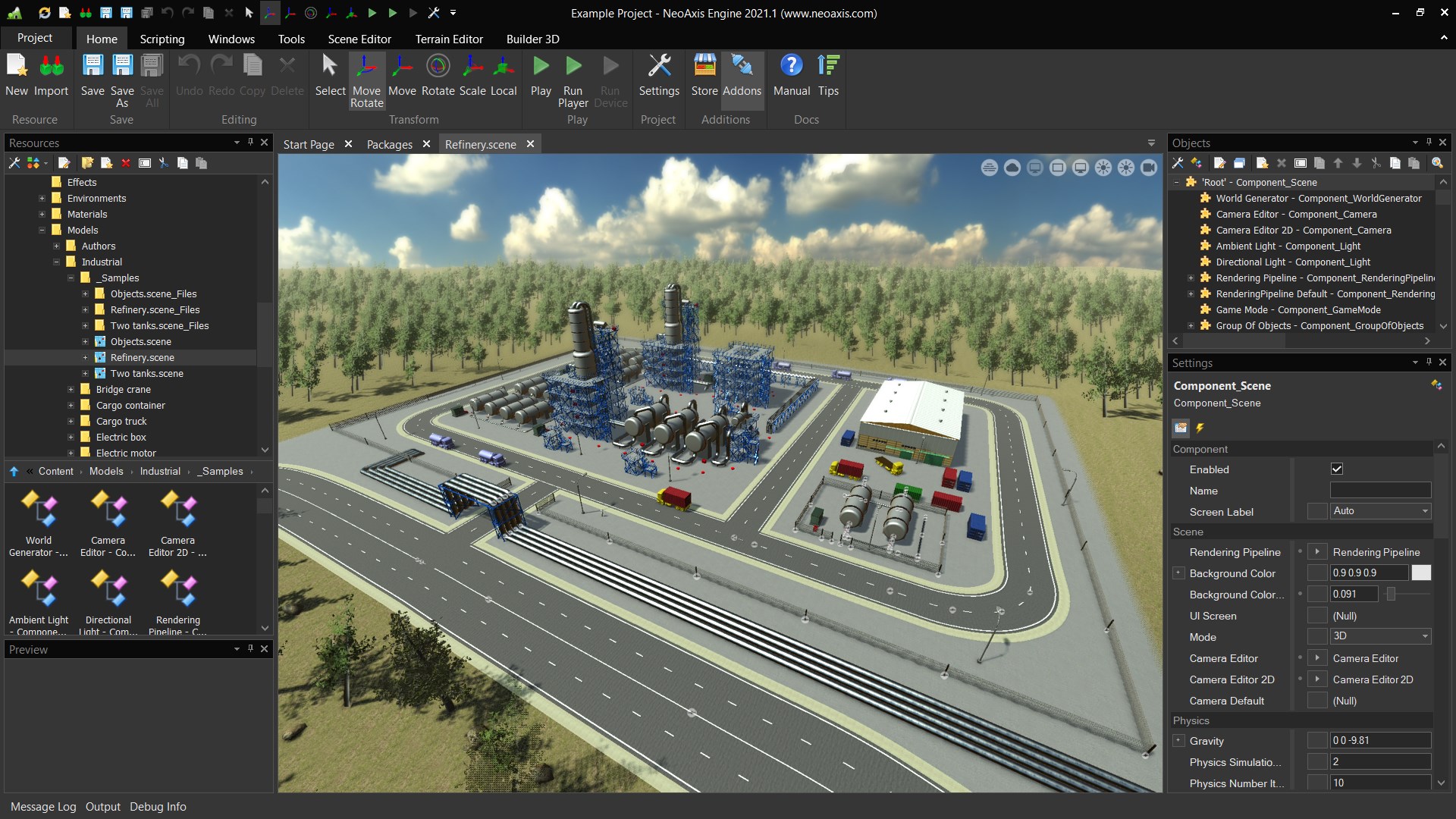 |
2020.4
10 July 2020
- Royalty-free platform with source code provided.
- Set of sample add-ons in the Assets Store.
- Support for localization of the editor. Russian localization.
- Particles: Multi-threading optimization.
- New scene: Manual skeleton control.scene.
- Rendering pipeline: The ability to disable HDR rendering.
- Rendering pipeline: The ability to disable using multi render targets (MRT).
- UI: The ability to make modal windows.
- The ability to configure app window settings. Window state, size.
- C# editor: Go To Definition.
- Camera Management component. The component is intended to configure a camera behavior.
- Close document window by Ctrl+F4.
- Bug fix: Mouse relative mode is not works in WFP, WinForms apps.
- Bug fix: Combo box works wrong with the controls which behind the list.
- Bug fix: Invalid behavior of mouse wheel for properties control when the control of covered by another form.
|
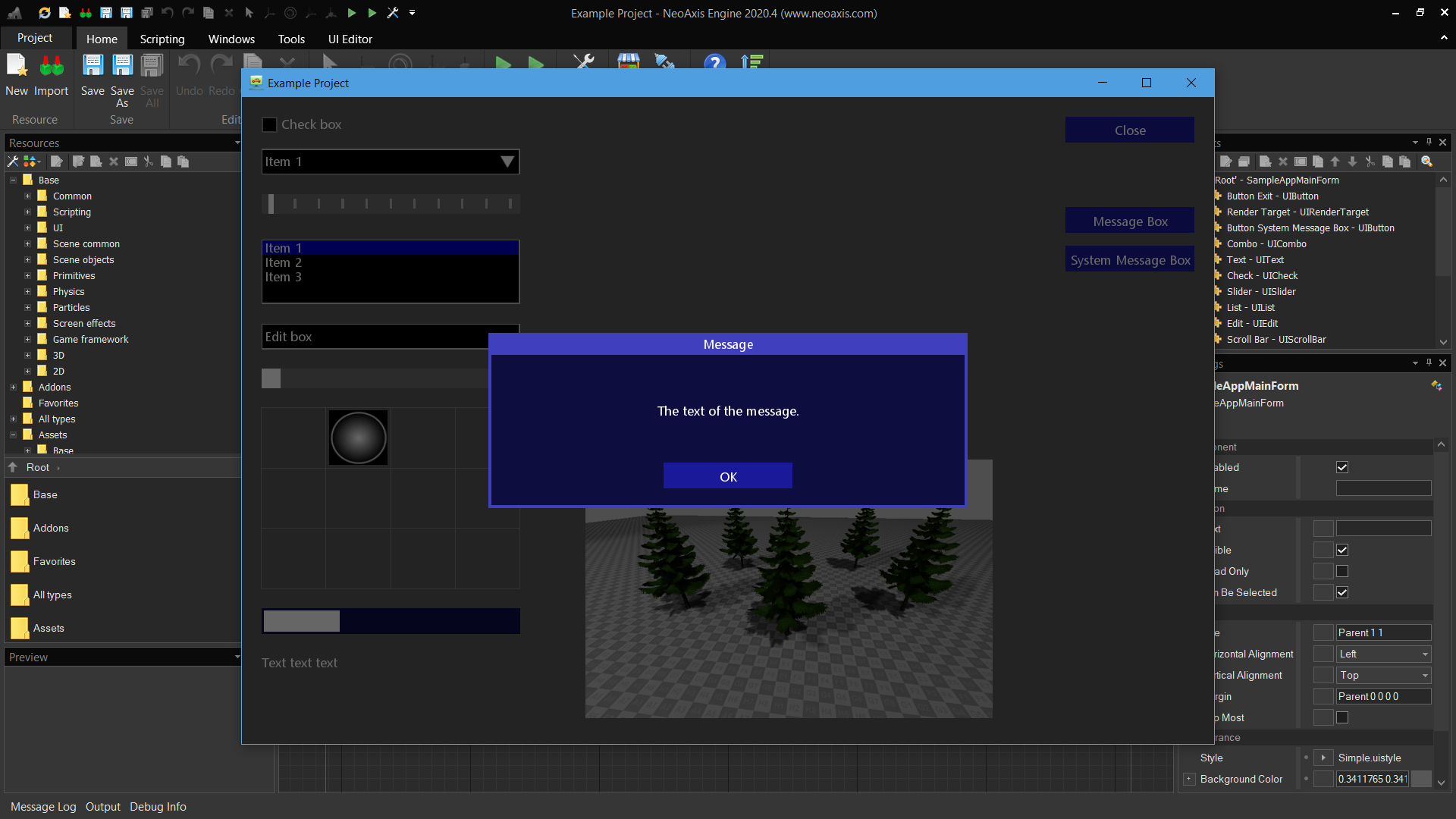 |
2019.4
23 December 2019
- Game framework. Managing characters, various types of cameras, a set of more specialized game objects. The ability to configure game mode, camera type in the editor. First person camera, third person camera, free camera are supported.
- 2D game engine. 2D physics, sprites, tools, demo scenes. 2D game engine is implemented as extension for NeoAxis.
- Character component. The set of classes and tools for creation characters.
- Particles.
- Terrain paint layers.
- Primitives have been added: Arch, Door, Pipe, Prism, Stairs, Torus.
- Builder 3D has been improved.
- Optimization: GPU instancing for transparent objects.
- NeoAxis Baking: The ability to disable compression of archive. That makes loading baked resources faster.
- The ability to set color multiplier for decals in the scene.
- Add Collision: Convex mode has been added.
- Surface Area has been added. The object represents an area that filled by surface. An object is used to automatically fill with a large number of objects in a given area.
- Bug fix: Invalid management of Color property of meshes and billboards with enabled GPU instancing.
|
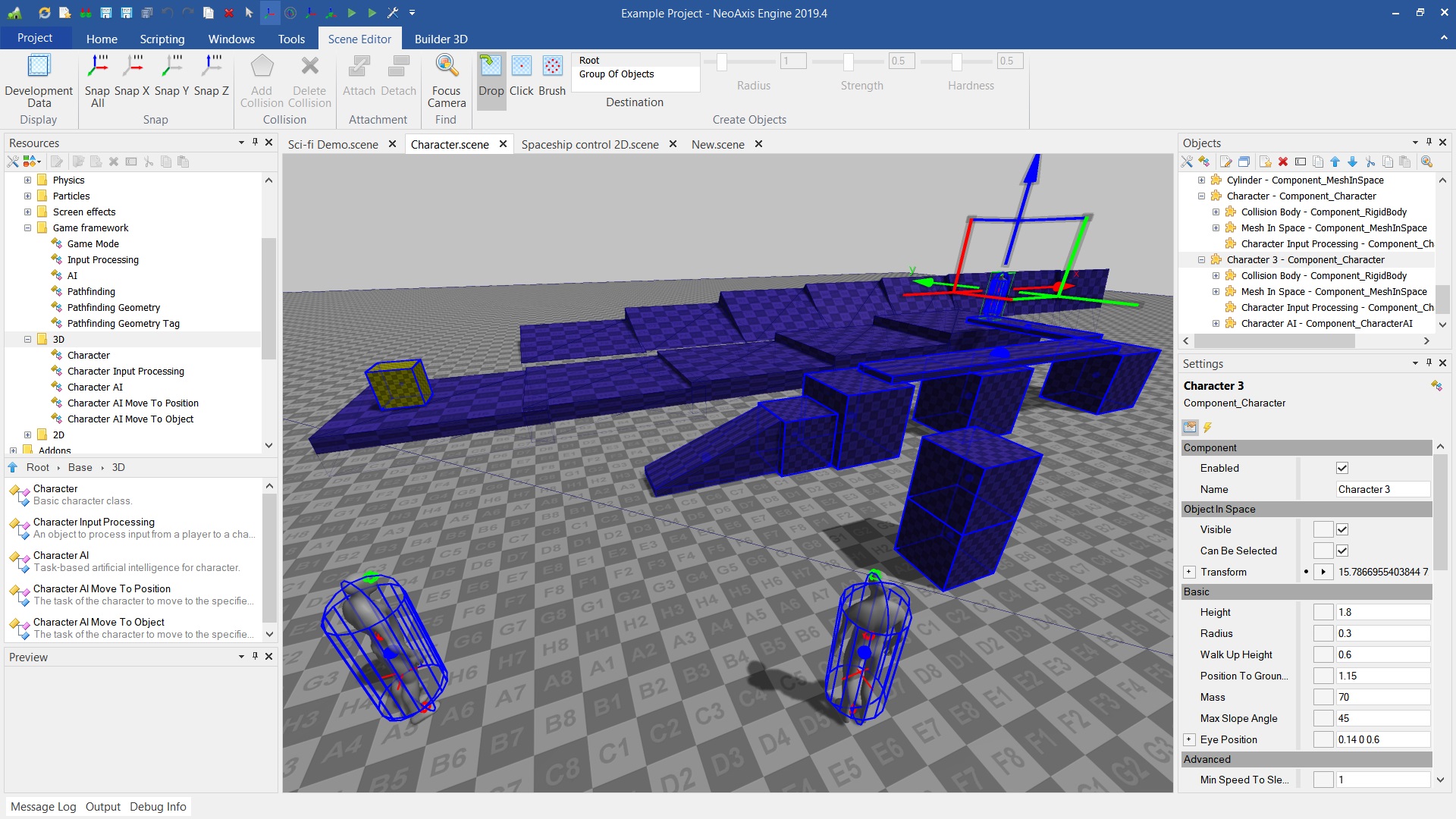 |
2020.8
18 November 2020
- A new product NeoAxis Education.
- Transform tool has been improved. Move & Rotate mode has been added. Better visual look of the tool.
- Screen labels have been improved. Icons, permanent visible labels, the ability to configure visual settings of the labels.
- Various improvements to the editor for more intuitive creation of base objects.
- Render To File component. A tool for rendering a scene to a file.
- Skybox component has been improved. Now source texture is used for scene background instead of using processed cubemap. The processed cubemap now is used only for reflections.
- Fog, cubemaps, lighting were fixed.
- Significant reduction in memory consumption.
- Debug Info: More info about memory consumption.
- Automatic unloading textures which are not used long time.
|
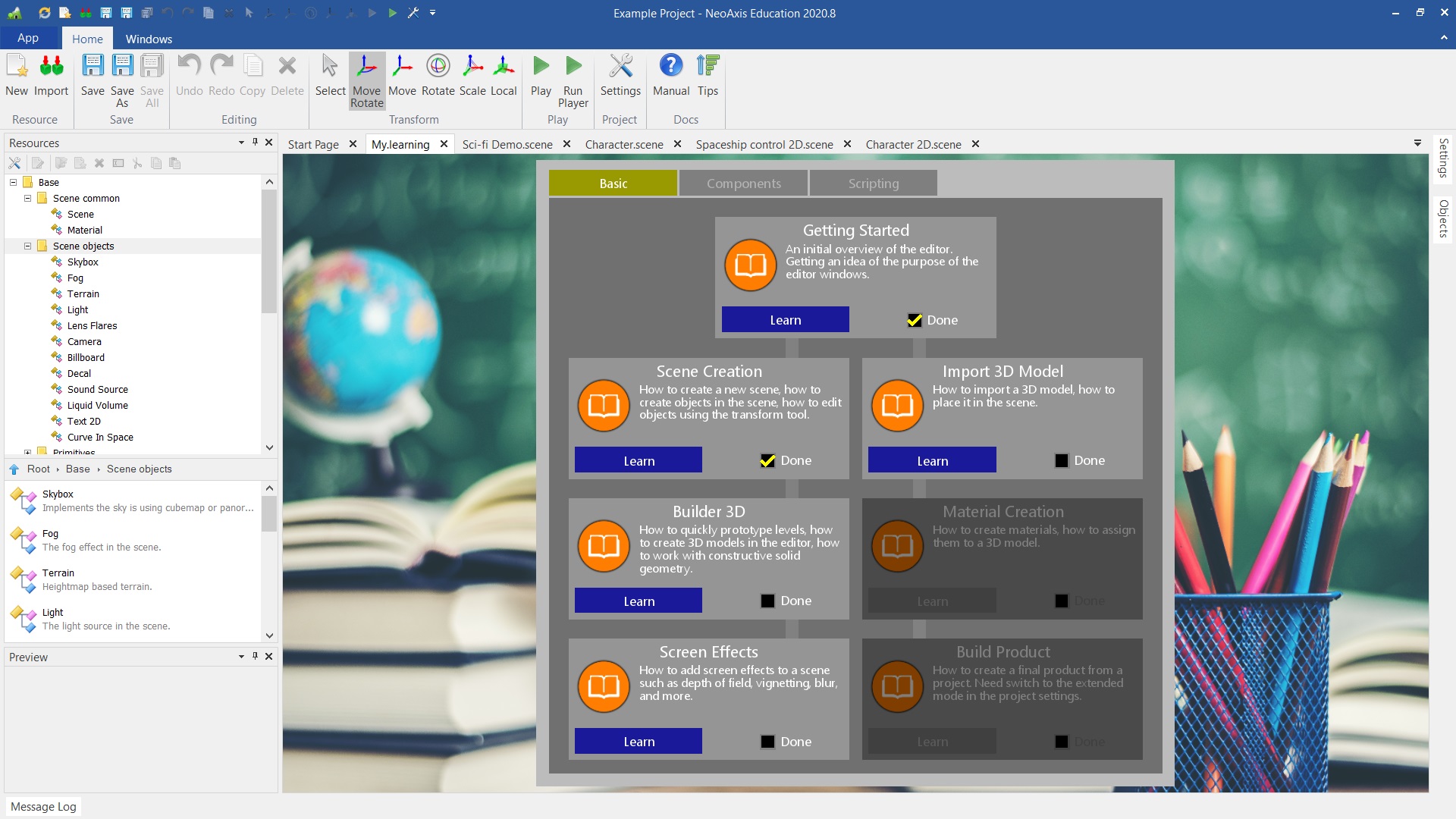 |
Новые Демо-карты в NeoAxis SDK
Движок часто критиковали за отсутствие демо-карта, способных раскрыть его потенциал
И это действительно было большим упущением — многие разработчики при выборе движка зачастую в первую очередь обращают внимание на возможности движка создавать приятную глазу картинку. Поэтому NeoAxis Engine SDK 1.1 пополнился тремя новыми демо-картами, первая из которых ликвидирует этот пробел
Демо-карта «Mountain Village» — это комплексная карта, демонстрирующая новые возможности рендеринга, а также пример настройки поведения камер в режиме демонстрации.
Новая демо-карта «BallGame» была включена в состав SDK. Данная карта является демонстрацией типа казуальных игр, основанных на управлении шаром и законах физики. И ещё одна новая демо-карта — «DynamicGeometryExample» — была добавлена в SDK для демонстрации возможностей динамического создания и обновления мешей. Кроме того, в обновлённом SDK присутствует новая модель оружия, сделанная мною — винтовка SCAR-L с гранатомётом. С выходом NeoAxis Engine SDK 1.1 любой желающий может загрузить его совершенно бесплатно и испытать в деле. Подробнее о модели винтовки SCAR-L читайте здесь.

2019.2.4
11 July 2019
- Import 3D models: Auto binding textures for materials. Quixel Megascans format support.
- Mesh LOD support.
- Support textures in 16-bit integer RGB format. TIFF, PNG.
- Highly optimized multi-threaded rendering pipeline.
- GPU instancing.
- Many internal optimizations.
- Improved work of the editor with a large number of objects.
- Supersampling anti-aliasing (SSAA).
- Billboard mode for meshes.
- Cast shadows by billboards.
- Material: Simple shading model now supports deferred shading.
- C# editor: Automatically format on «;» and «}».
- Engine widget for WinForms, WPF applications.
|
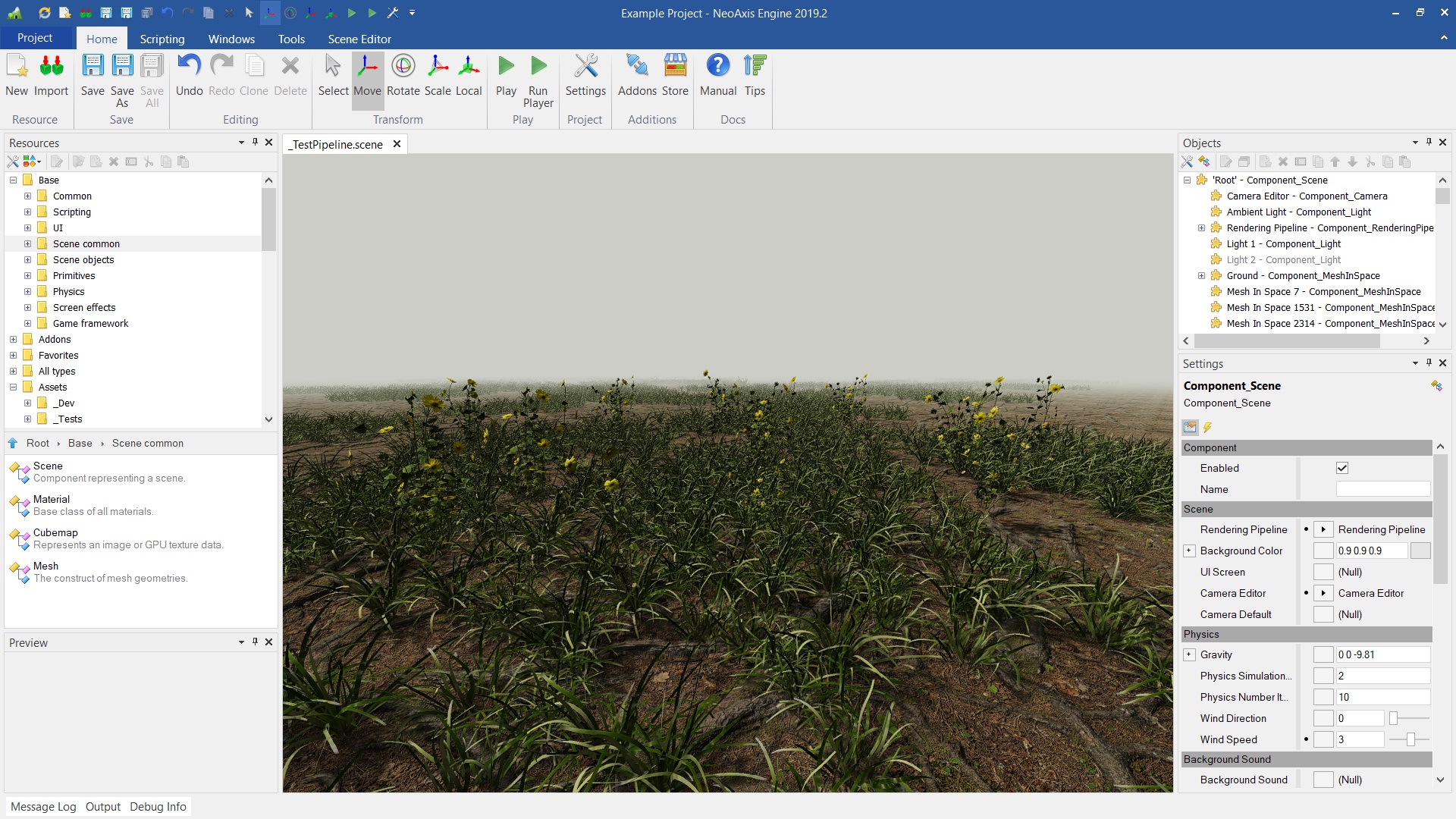 |
2020.3.2
29 May 2020
- Faster the engine and the editor loading.
- Better import of 3D models. Assimp has been upgraded to 5.0. Also now you can read custom data from 3D models.
- Joysticks and special devices support has been added. ‘Spaceship control 2D.scene’ has a joystick support.
- C# editor: The ability to add code of a property for a component class. Use «Add Property» command in the Scripting tab.
- C# editor: The ability to rebuild solution.
- C# editor: Context menu has been upgraded.
- C# editor: The ability to hide quick actions.
- Bug fix: Error screen notification is not red when the dark scene is enabled.
- Bug fix: New object window: Unable to create C# class for some types.
|
Upcoming
XX XX 2021
- Indirect lighting screen effect.
- Terrain paint editing has been optimized.
- Soft Particles mode for materials.
- Scene Editor: The ability to simulate physics for selected objects. Throw physical objects on the ground.
- UI Editor: The ability to drop an image to the editor to make UIImage.
- UI Editor: The ability to drop a scene to the editor to make UIRenderTarget.
- UI Editor: The ribbon tab of the editor now contains buttons to configuring alignment.
- Import 3D models: LOD generating.
- Import 3D models: Mesh optimization during the import.
- Pathfinding: Threading optimizations. Now rebuilding and path finding works from the background thread.
- Pathfinding: Dynamic obstacles support.
- Pathfinding: Terrain support.
- The ability to control the factor of Motion Blur effect per object.
- Big amount of various small improvements and fixes.
- …
|
2020.1
|
5 March 2020
- Builder 3D has been improved. Mesh modifier support and the ability to use paint layers have been added. Also made various improvements and fixes.
- Primitives: Polygon based polyhedron, a mesh geometry in the form of polyhedron generated by thickening a polygon.
- Terrain: Holes, LODs.
- UISlider.
- UICombo.
- UIGrid.
- Game framework: Interactive objects support in the first and third camera mode. Button, Regulator Switch objects have been added.
- Mesh paint layers have been added. This feature gives the ability to add masked layers on top of a base material.
- Paint Layer: Color property. The base color and opacity multiplier.
- Material: UseVertexColor parameter. Whether to use vertex color for Base Color and Opacity calculation.
- Editor: The ability to disable animation of windows auto-hiding.
- Build: The ability to configure which resources must be included in the final build. Filtering the Assets folder, option to include shader cache, option to include the cache of auto-compressed images.
- 2D: Ray casts, contact casts.
- 2D: Constraints.
- 2D: Sensor 2D.
- 2D: Capsule shape 2D.
- 2D: Destroying Sensor 2D.
- 2D: Transform tool has been improved for 2D mode.
- «First person» scene template.
- Text 2D. A scene object displaying 2D text on the screen.
- Component Host. An object to manage a hierarchy of components. For example, using this object, you can load an additional scene inside another scene.
- Render Target In Space. The component intended to manage and display render target in the scene.
- Camera: Rendering Pipeline Override property. The ability to replace default rendering pipeline of the scene.
- UIRenderTarget. UI control with a render target.
- Scene Editor: Camera preview.
- Physics: Rigid Body: The ability to get and display collision contacts between bodies. ContactsCollect, ContactsDisplay properties.
- Character: Scaling support.
- Bug fix: Physics: Continuous collision detection was never enabled.
- Bug fix: Builder 3D: ‘OK’, ‘Cancel’ buttons are not visible in the Set color dialog. Alternatively, you can change the color by means Color property of the object.
- Optimization: Physics: Improved work with a large number of physical objects in the scene. Inactive bodies and constraints now demands much less processor time.
|
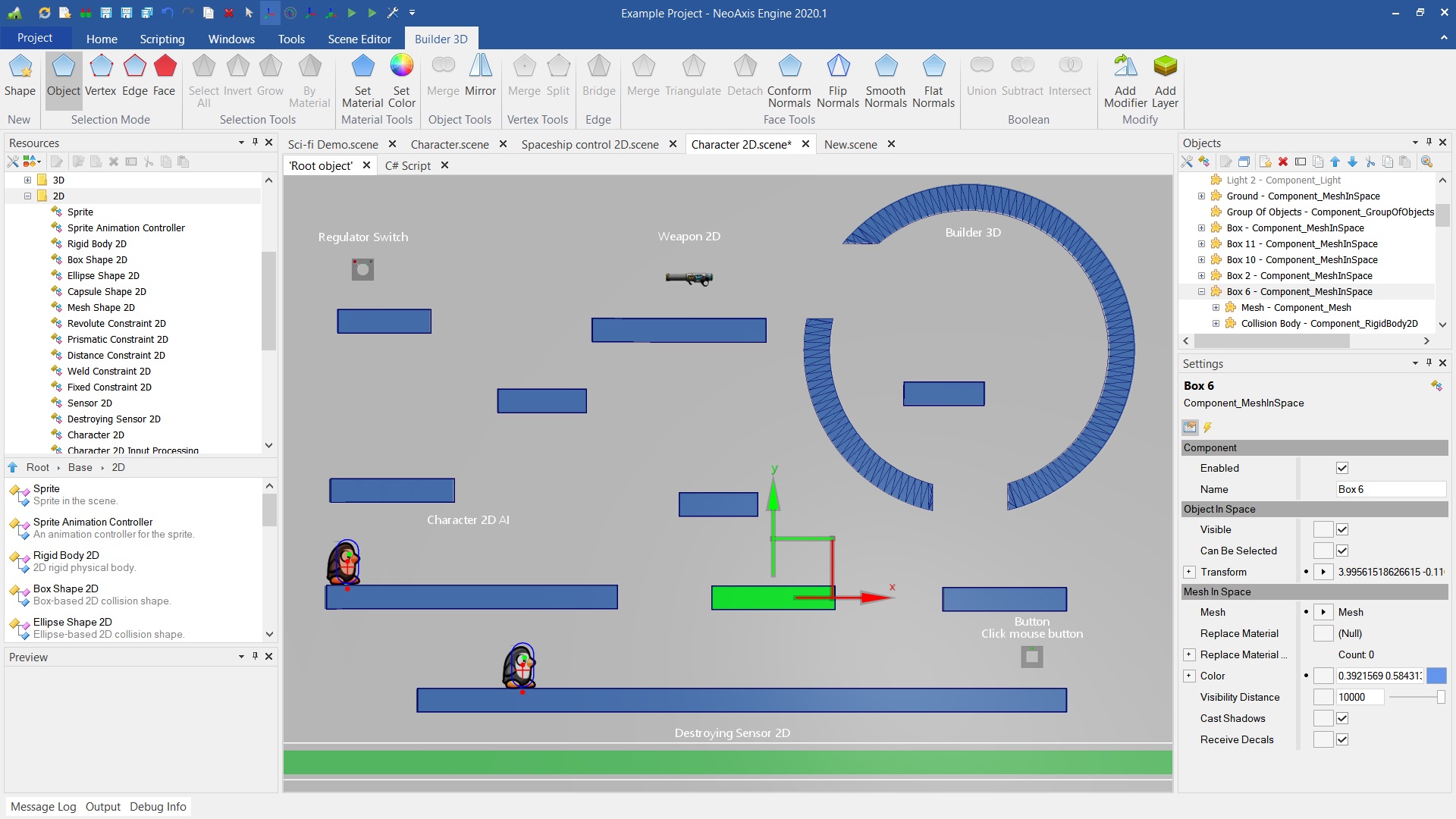 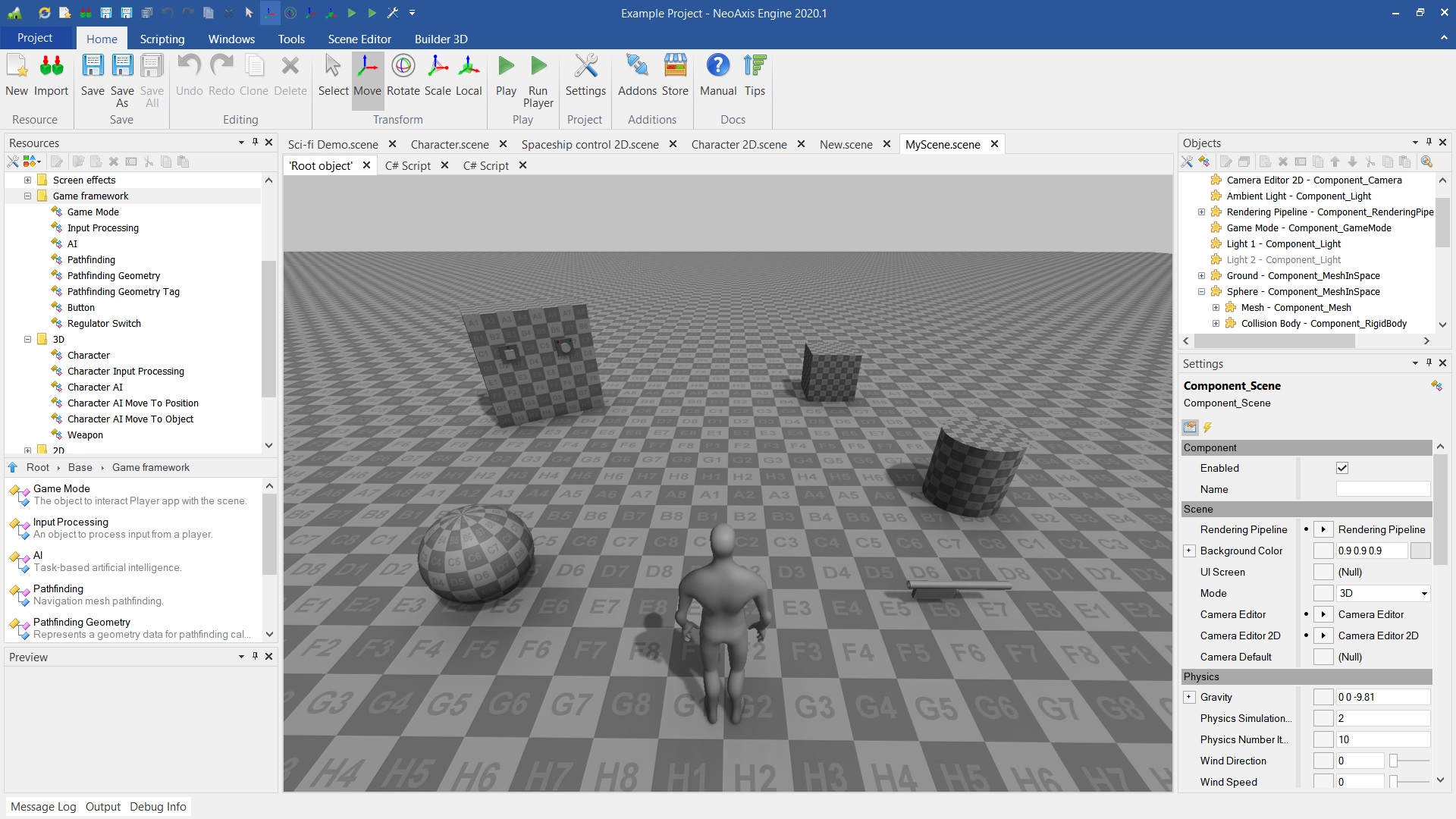 |
3.5
26 March 2016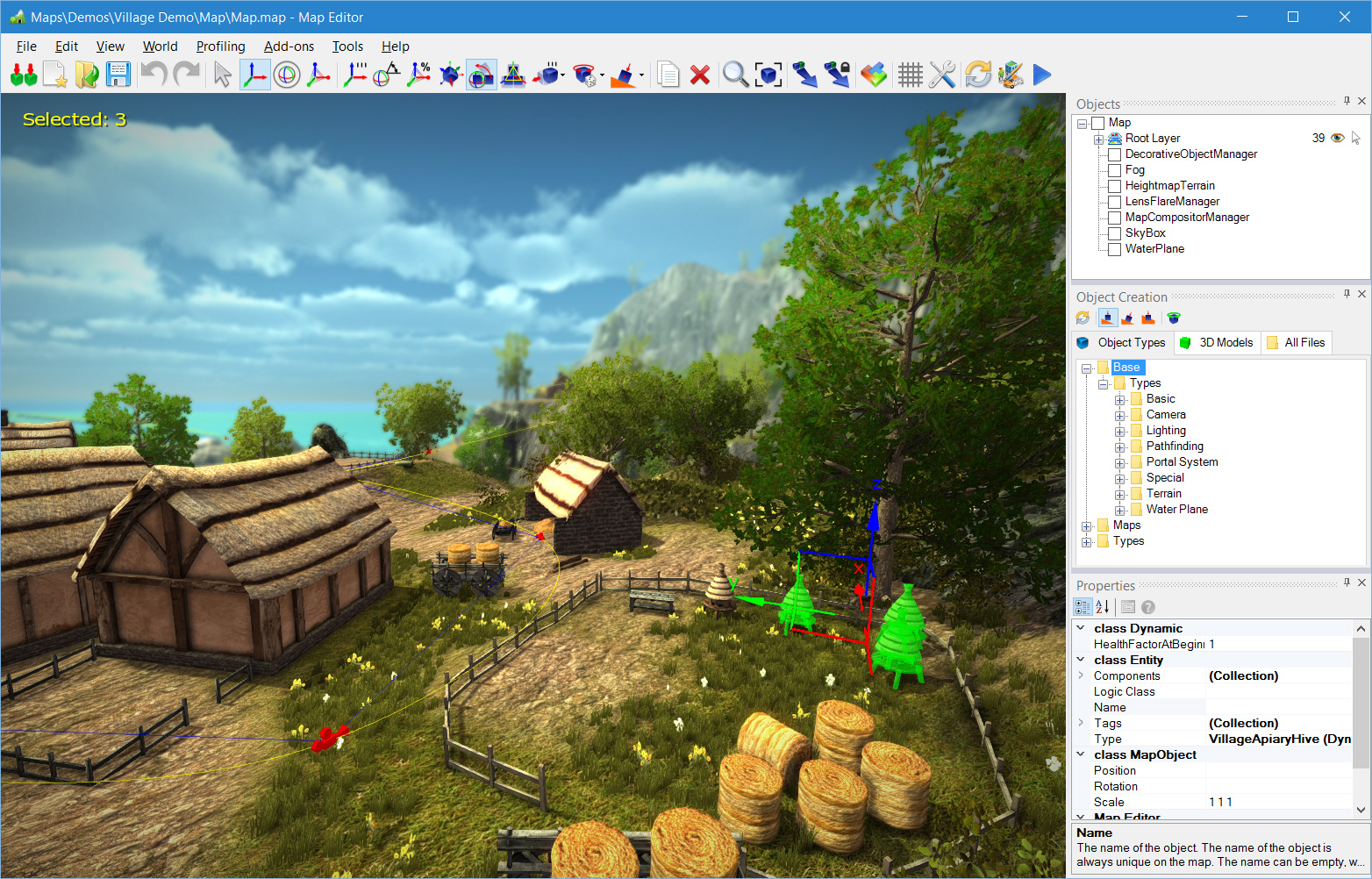
- Graphic user interface of the tools has been updated.
- A tool to easily import 3D models from a file has been added.
- Example maps have been updated.
- Freeze Objects Manager has been added. The object is indended to optimize maps with big amount of objects on them. With this object the developer can make some objects on the map freeze to save resources.
- Streaming terrain has been improved. Better management of load/unload mechanism.
- The ability to skip mip maps during loading textures.
- Bug fix: Broken rendering with enabled SoftParticles parameter of the material.
- Bug fix: Broken decals on terrain.
- Bug fix: Broken export of 3D models from Map Editor to DAE.
2020.3.2
29 May 2020
- Faster the engine and the editor loading.
- Better import of 3D models. Assimp has been upgraded to 5.0. Also now you can read custom data from 3D models.
- Joysticks and special devices support has been added. ‘Spaceship control 2D.scene’ has a joystick support.
- C# editor: The ability to add code of a property for a component class. Use «Add Property» command in the Scripting tab.
- C# editor: The ability to rebuild solution.
- C# editor: Context menu has been upgraded.
- C# editor: The ability to hide quick actions.
- Bug fix: Error screen notification is not red when the dark scene is enabled.
- Bug fix: New object window: Unable to create C# class for some types.
|
2021.2
28 May 2021
- New product: NeoAxis Modified Editor Toolkit.
- Text in 3D component.
- New default character.
- Character: Better animation support. Jump animation support.
- Character: Hand positioning skinning, head orientation skinning.
- Character AI: Press Button task component.
- Character AI: Turn To task components.
- Smooth animation switching. Animation blending.
- Third person camera has been improved.
- Curve in Space: Bezier Path type has been added.
- Flow graph scripting: Invoke member has been improved. Property set, auto converting referenced values.
- Flow graph scripting: The ability to sleep during execution flow. Flow control Sleep component.
- Cutscenes.
|
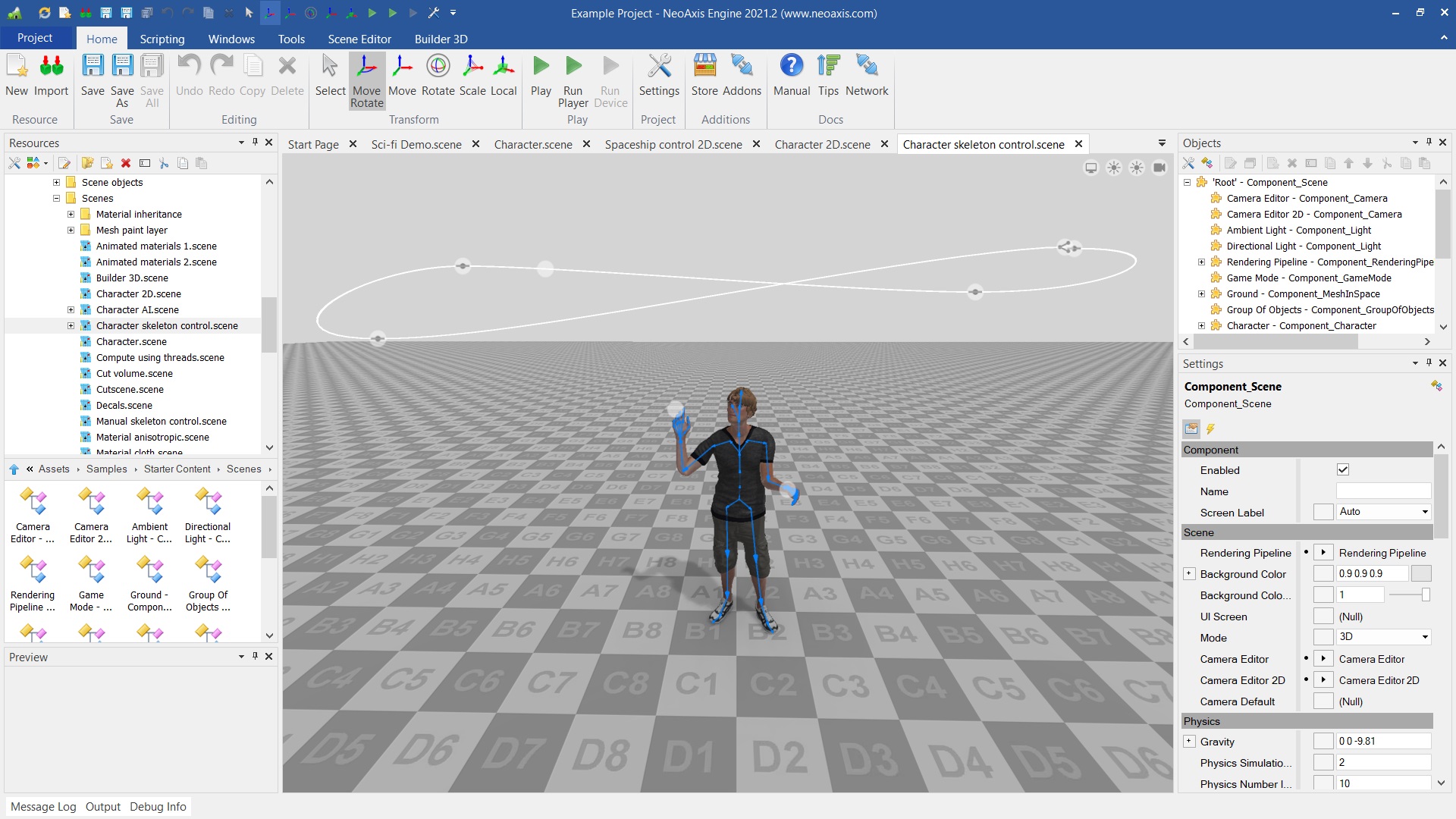 |
2019.4
23 December 2019
- Game framework. Managing characters, various types of cameras, a set of more specialized game objects. The ability to configure game mode, camera type in the editor. First person camera, third person camera, free camera are supported.
- 2D game engine. 2D physics, sprites, tools, demo scenes. 2D game engine is implemented as extension for NeoAxis.
- Character component. The set of classes and tools for creation characters.
- Particles.
- Terrain paint layers.
- Primitives have been added: Arch, Door, Pipe, Prism, Stairs, Torus.
- Builder 3D has been improved.
- Optimization: GPU instancing for transparent objects.
- NeoAxis Baking: The ability to disable compression of archive. That makes loading baked resources faster.
- The ability to set color multiplier for decals in the scene.
- Add Collision: Convex mode has been added.
- Surface Area has been added. The object represents an area that filled by surface. An object is used to automatically fill with a large number of objects in a given area.
- Bug fix: Invalid management of Color property of meshes and billboards with enabled GPU instancing.
|
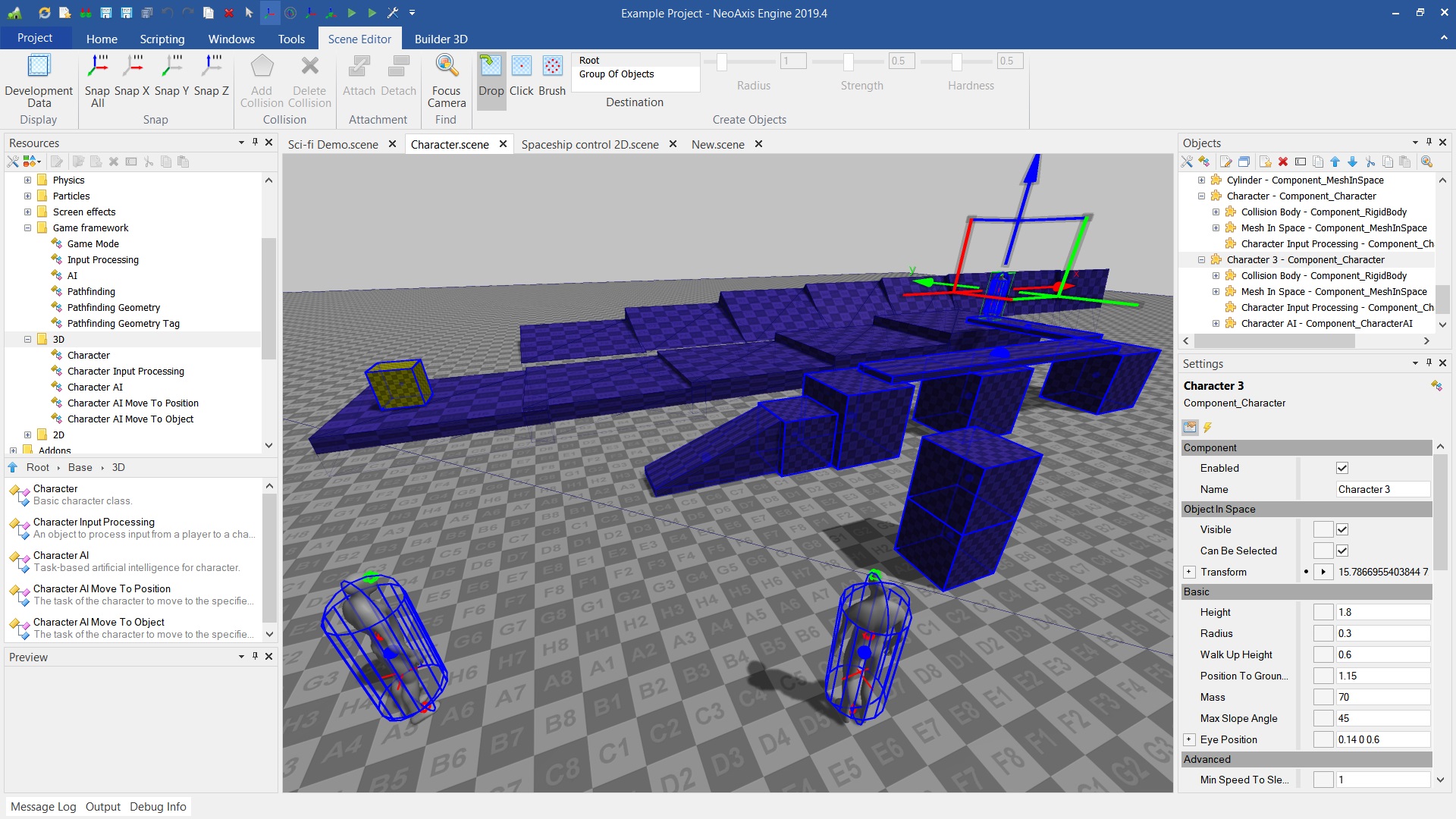 |
2020.2
23 April 2020
- Package manager has been improved.
- The ability to configure Ribbon, Quick Access Toolbar and shortcut keys.
- The ability to configure colors for C# editor, shader editor and text editor.
- Tips window has been improved.
- The ribbon has been polished for various screen sizes.
- The management of floating windows has been improved.
- Building a product has been improved. More build options have been added.
- Big amount small improvements of editor GUI.
- Bug fix: Unable to clone terrain.
- Bug fix: Unable to activate C# filtering mode in the Resources window.
- Bug fix: Unable to create primitives by the brush to the group of objects.
- Bug fix: The windows docking can crash on ‘Close All But This’ action.
- Bug fix: Broken rendering on on-board Intel GPUs.
- Bug fix: The rattling effect of motion blur at the beginning of the scene simulation.
|
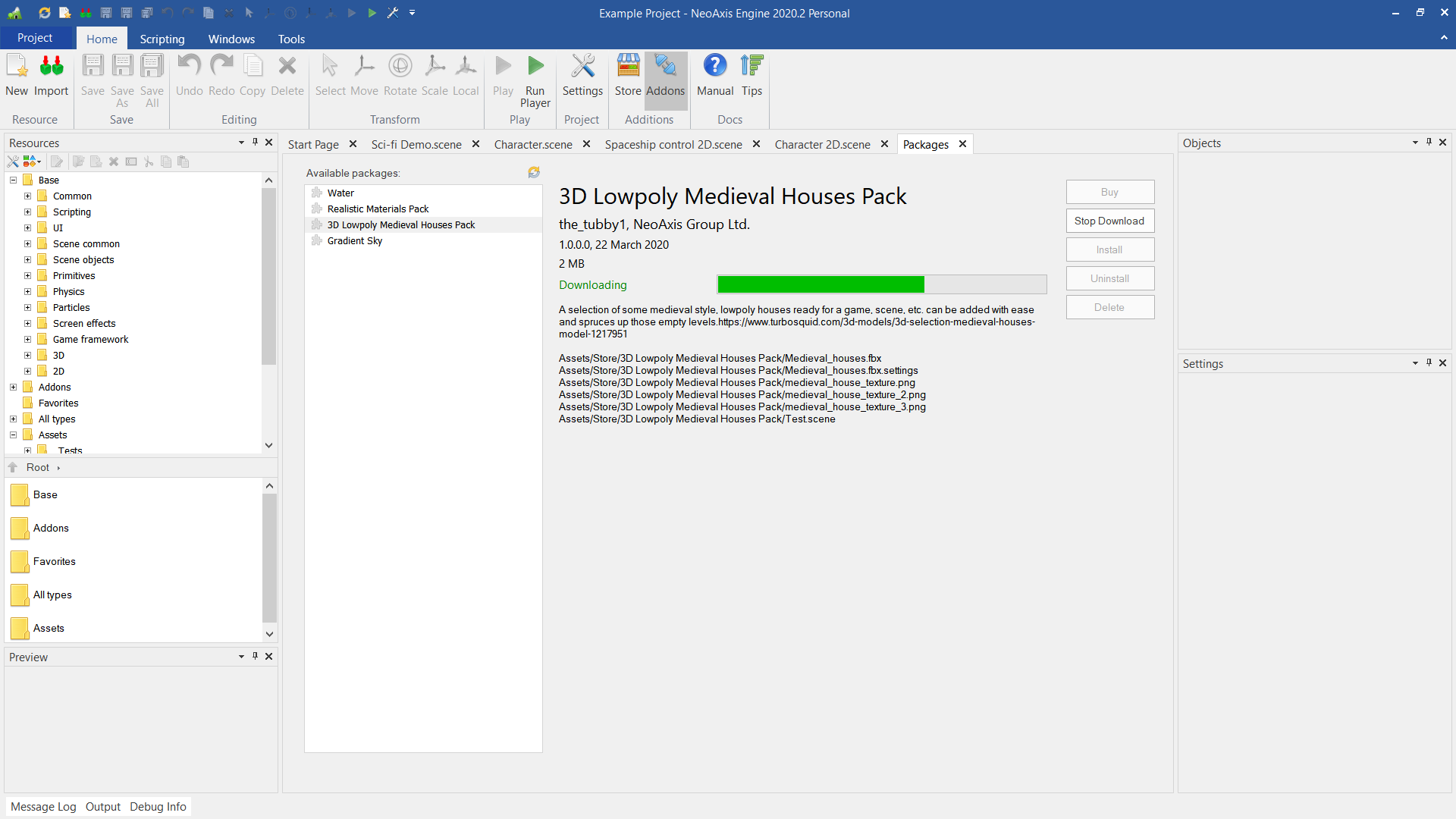 |
Что Нового в NeoAxis Engine 1.1?
NeoAxis Group была проделана большая работа, чтобы оснастить движок новыми возможностями, которые наверняка будут полезны многим разработчикам 3D-проектов. Среди основных нововведений можно выделить:
Depth buffer access — доступ к буферу глубины дает возможность интегрировать самые современные технологии рендеринга, такие как Soft Particles, Depth of Field, Screen Space Ambient Occlusion (SSAO) и другие.
Soft Particles — с появлением доступа к буферу глубины появилась возможность создания «мягких» частиц, задачей которых является устранение графических артефактов в местах пересечения частиц и геометрии сцены.
Animation Tree System — новая система упрощает управление сложными анимациями, такими как, например, персонажная анимация, позволяя хранить необходимые настройки в текстовом файле конфигурации. В дальнейшем система будет дополнена визуальным редактором.
Navigation mesh pathfinding — в движок была интегрирована возможность поиска пути на базе технологии навигационных мешей ( navigation mesh ). Теперь, в дополнение к системе поиска пути по точкам и системе на базе двумерной сетки, движок NeoAxis обладает мощной системой нахождения пути при помощи навигационных мешей.
Vegetation material — обновление материала для растительности позволяет добиться реалистичного рендеринга деревьев, кустарников и травы.
FXAA-сглаживание — новый алгоритм полноэкранного сглаживания позволяет добиться чёткой картинки при меньшем потреблении ресурсов и большей производительности, нежели при использовании техник FSAA или MSAA.
Awesomium — в движок была интегрирована библиотека Awesomium, позволяющая встраивать полноценный веб-браузер внутрь приложения.
Локализация — теперь все инструменты, входящие в состав SDK, могут быть переведены на любой язык. В NeoAxis 1.1 основные редакторы инструментария теперь доступны на русском языке.
Из прочих нововведений версии 1.1 можно выделить следующие:
- Поддержка экспорта моделей из Autodesk Maya 2012.
- Возможность ручной установки аттрибута «масса» для физических тел.
- Улучшена работа камеры от третьего лица — теперь она не проходит сквозь стены.
- Улучшена работа экспорта и импорта в формате COLLADA. Реализована поддержка Google SketchUp.
- Добавлена поддержка установки значения максимального ( постоянного ) FPS.
- Добавлена поддержка масок смешивания ( blend masks ) для скелетной анимации.
- Движок теперь автоматически выгружает старые текстуры при загрузке новой карты.
- Улучшен класс оружия. Теперь возможно использовать два меша для одного оружия — один для камеры от третьего лица, другой — для камеры от первого лица
- Улучшена физика игровых персонажей при использовании библиотеки PhysX.
Также была проведена работа по оптимизации движка. Система рендеринга была оптимизирована, добавлена возможность создания clip volumes для отражений воды, оптимизирована скорость работы системы GUI, уменьшено потребление памяти компилятором шейдеров. Было исправлено более полутора десятка известных багов.
Comparison table
|
NeoAxis |
| Main API, set of basic components. |
C# .NET |
| The basic part of the engine, basic components and the player app are written in C# without using interlanguage wrappers. Native code is only used for low-level parts like rendering, physics and sound. |
|
|
Engine source code provided for everyone. In combination with the C# API, you can write and debug the code most efficiently. |
|
| C# IDE inside the NeoAxis editor. The editor includes the functions of the Visual Studio, that is greatly simplifies scripting. You can create event handlers for the scene and other objects directly in the environment, does not waste time to link. Learn more about scripting.
|
|
|
Visual workflow scripting. No-code visual scripting. |
|
| 64-bit precision of coordinates allow you to create unlimited worlds without any tricks. 64-bit physics precision. |
|
| Deep features are advanced features for typing objects and customizing objects in a visual manner.
This is similar to visual programming (create types, inheritance, hiding, virtualization). These features also include the metadata layer, the creation of virtual objects. Learn more: References, Types, Properties.
|
|
| Open platform for integrating third-party services and stores. NeoAxis API allows to add deeply integrated third-party services with easy. Drag and drop 3D models from a store to a scene with automatic downloading.
— NeoAxis Store support.
— Sketchfab support.
|
|
| Simultaneous editing of multiple resources with two-level document editing. Check the screenshots below on this page. |
|
| Ultimate optimized multi-threaded rendering pipeline.
It includes:
— Multi-threaded scene management (selecting of objects from a scene for rendering).
— Multi-threaded preparation of objects for rendering with automatic instancing.
— Multi-threaded low-level graphics backend (output to GPU).
|
|
| Windows Forms, WPF widgets. |
|
| Create window apps with rich graphics. |
|
| Industry-specific add-ons Industrial Kit and Constructors.
The extensive solution for easily and fast making industrial real-time 3D environments. The kit includes many constructors.
|
|
|
The SDK for creating applications by modifying the NeoAxis editor.
Use the editor of the engine to build your derivative product. Technically, your product may be a modification of the NeoAxis editor.
The architecture of the engine and its editor are an extensible system. The editor can be expanded with additional functionality. Other sub-editors can be added to it, and current ones can be changed. Extra functionality can be disabled. As a result, the being developed specialized product can essentially be a modification of the NeoAxis editor. This provides many advantages over development from scratch.
|
|
| NeoAxis is not just a 3D or 2D engine.
This is a common platform/editor in which the capabilities of 3D and 2D engines are added. This means that it’s possible to add other types of products inside the editor. For example, a 3D modelling package, CAD system or something else.
|
|
2020.8
18 November 2020
- A new product NeoAxis Education.
- Transform tool has been improved. Move & Rotate mode has been added. Better visual look of the tool.
- Screen labels have been improved. Icons, permanent visible labels, the ability to configure visual settings of the labels.
- Various improvements to the editor for more intuitive creation of base objects.
- Render To File component. A tool for rendering a scene to a file.
- Skybox component has been improved. Now source texture is used for scene background instead of using processed cubemap. The processed cubemap now is used only for reflections.
- Fog, cubemaps, lighting were fixed.
- Significant reduction in memory consumption.
- Debug Info: More info about memory consumption.
- Automatic unloading textures which are not used long time.
|
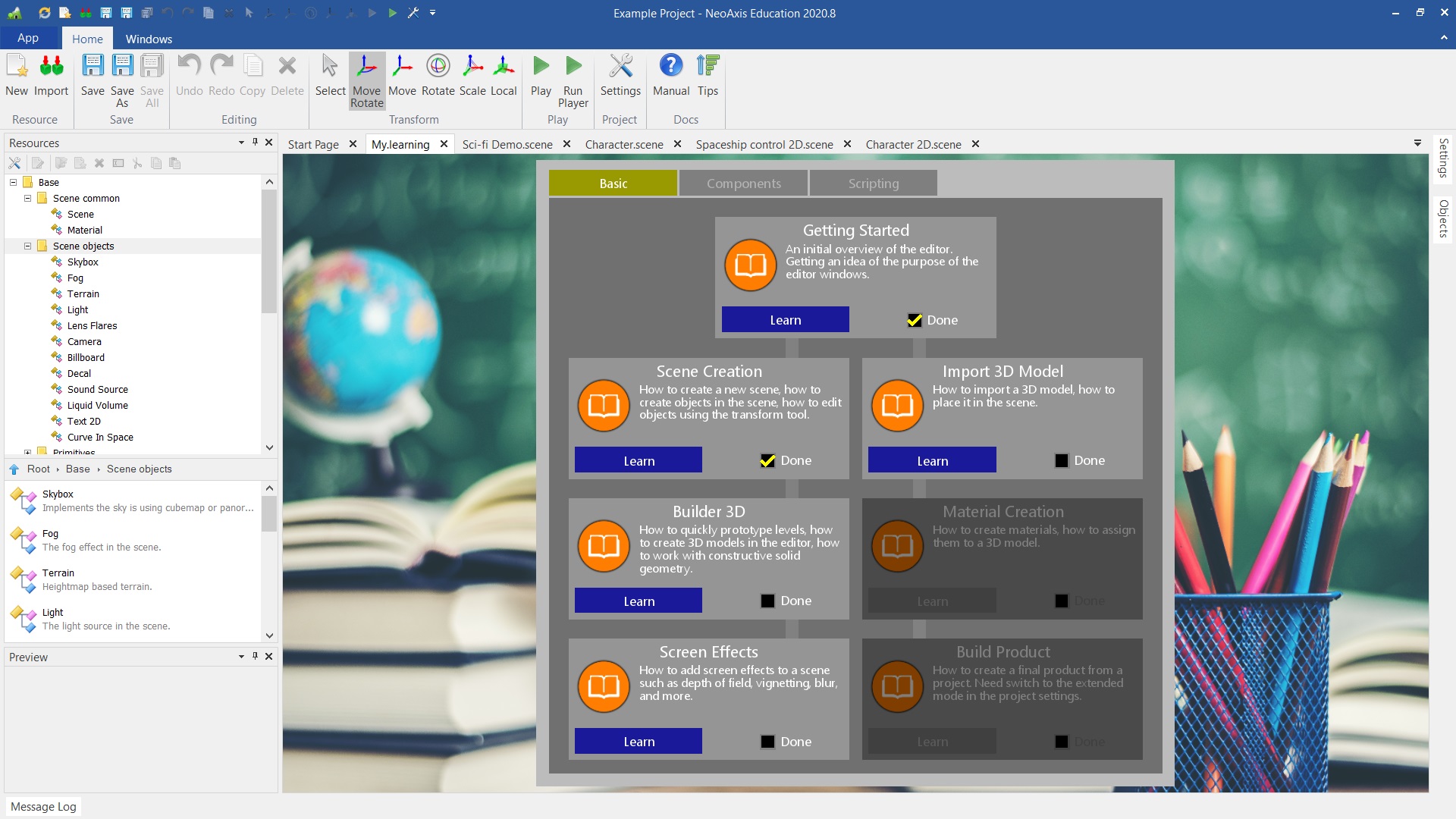 |
2019.3
23 October 2019
- API of the engine and the editor have been updated. Now they are considered complete.
- Terrain.
- Builder 3D. Fast level creation tools, 3D modeling tools, constructive solid geometry operations.
- Three ways to create objects in the scene are now available: Drag & Drop, By Click, By Brush.
- Tools for creation a huge amount of objects.
- Surface component. A definition of surface type which contains material, set of meshes and other objects. Surfaces are used for painting and object creation by means brush.
- Group Of Objects component. An object in a scene designed to store and display a large number of similar objects.
- Decals.
- Material: Advanced blending. The ability to configure which channels to write to the G-Buffer. Used for decals.
- Per-object motion blur.
- Smooth LOD transition.
- Area component. Represents an area in space defined by the set of points.
- Layers in the scene.
- Package manager has been added.
- Support for creating a build for the target platform has been improved. Now scripts and engine add-ons are supported. The process of creating a build is simplified. The page about build in manual has been added.
- Build for Universal Windows Platform (UWP) has been improved.
- Engine DLL assemblies management has been improved. Now unnecessary assemblies are not loaded into the simulation, thereby reducing the load on garbage collector.
- C# Editor: Work with CS files has been improved. Now changes are synchronized between files. Now there are no invalid warning markers.
- C# Editor: The ability to customize the visibility of markers has been added.
- Occlusion query API has been added.
- Lens flares now use occlusion queries to detect visibility on the screen.
- Lens flares now appear and disappear smoothly.
- The ability to change video mode, fullscreen mode, vertical sync in the player app.
- Editor: Tool tips for events.
- Editor: Many small fixes.
- Material Editor: Access to TexCoord 2 and 3 from the shader editor.
- Material Editor: DitherBlending function.
- Objects Window: Search.
- Scene Editor: Select same objects in sphere area by mouse double click.
- Vignetting screen effect: Noise.
- Bug fix: Physics: No collision between soft bodies and rigid mesh shapes.
- Bug fix: Scene Editor: Unable to detach the object when it contains collision body.
- Bug fix: Screen Space Reflection effect fixed.
|
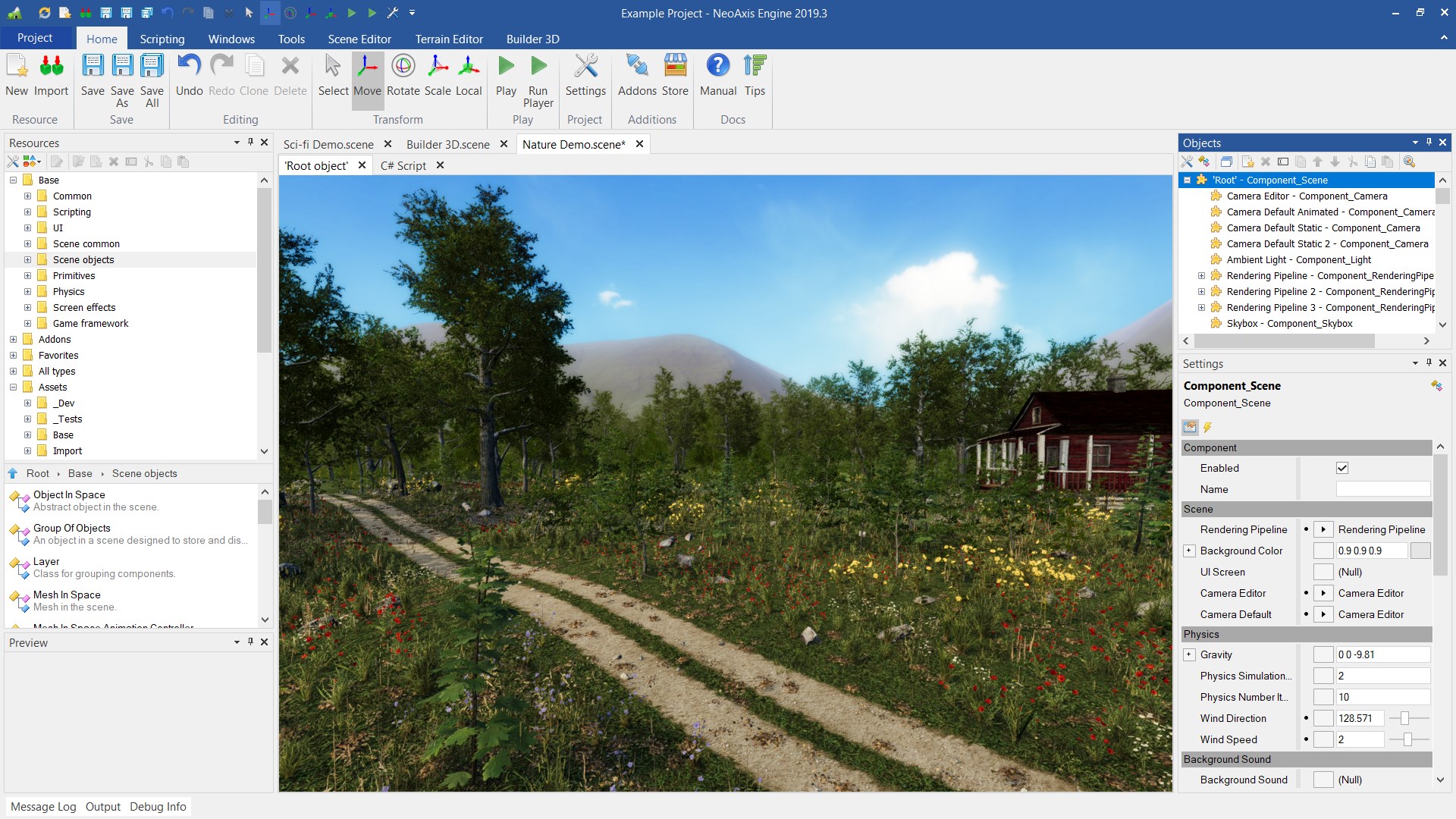 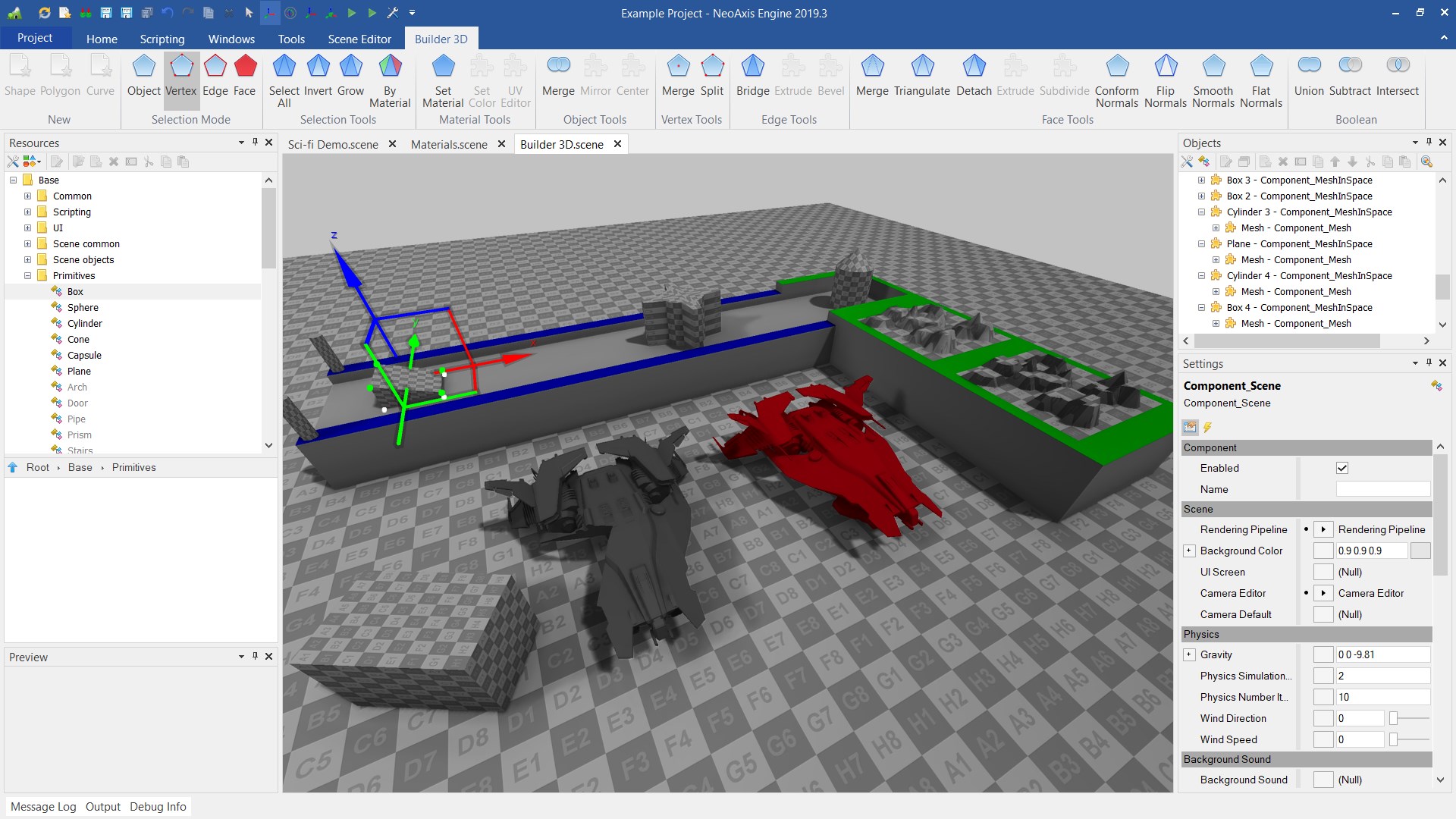 |
2019.2.4
11 July 2019
- Import 3D models: Auto binding textures for materials. Quixel Megascans format support.
- Mesh LOD support.
- Support textures in 16-bit integer RGB format. TIFF, PNG.
- Highly optimized multi-threaded rendering pipeline.
- GPU instancing.
- Many internal optimizations.
- Improved work of the editor with a large number of objects.
- Supersampling anti-aliasing (SSAA).
- Billboard mode for meshes.
- Cast shadows by billboards.
- Material: Simple shading model now supports deferred shading.
- C# editor: Automatically format on «;» and «}».
- Engine widget for WinForms, WPF applications.
|
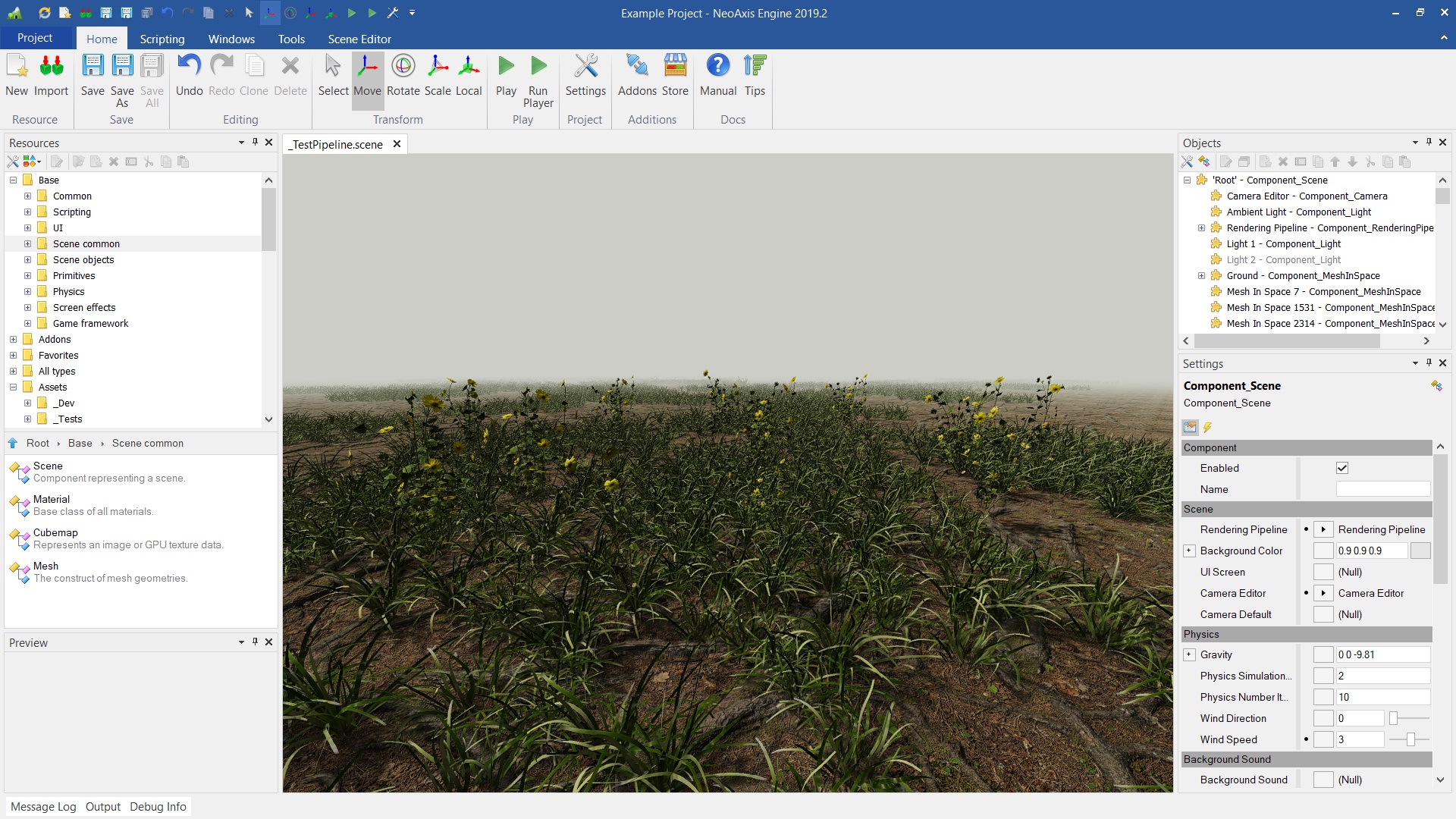 |
2021.2
28 May 2021
- New product: NeoAxis Modified Editor Toolkit.
- Text in 3D component.
- New default character.
- Character: Better animation support. Jump animation support.
- Character: Hand positioning skinning, head orientation skinning.
- Character AI: Press Button task component.
- Character AI: Turn To task components.
- Smooth animation switching. Animation blending.
- Third person camera has been improved.
- Curve in Space: Bezier Path type has been added.
- Flow graph scripting: Invoke member has been improved. Property set, auto converting referenced values.
- Flow graph scripting: The ability to sleep during execution flow. Flow control Sleep component.
- Cutscenes.
|
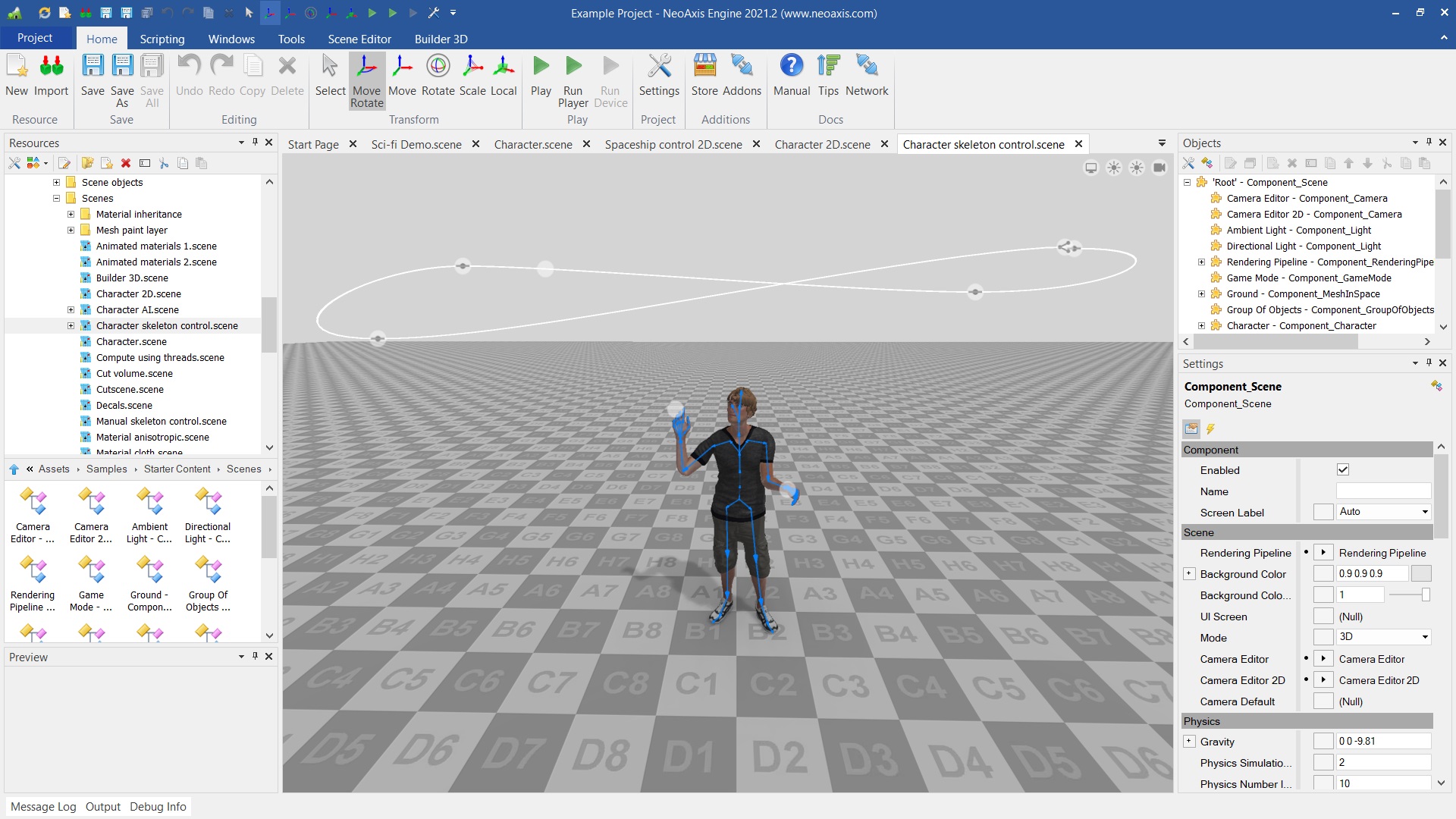 |
Сравнительная таблица
|
NeoAxis |
| Основной API, набор базовых компонентов. |
C# .NET |
| Базовая часть движка, базовые компоненты и приложение плеера написаны на C# без использования межъязыковых врапперов. Нативный код используется только для низкоуровневых частей, таких как рендеринг, физика и звук. |
|
|
Исходный код движка предоставляется для всех. В сочетании с C# API вы можете писать и отлаживать код наиболее эффективно. |
|
| C# IDE внутри редактора NeoAxis. Редактор включает функции Visual Studio, что значительно упрощает создание сценариев. Вы можете создавать обработчики событий для сцены и других объектов непосредственно в среде, не тратя время на связывание. Узнать больше о скриптовании.
|
|
| 64-битная точность координат для создания безграничных миров без каких-либо хитростей. 64-битная точность физики. |
|
|
Визуальное скриптование с помощью графов. Скриптование без кода. |
|
| Глубокие функции включают в себя продвинутые возможности создания типов объектов, их визуальной настройки.
Это похоже на визуальное программирование (создание типов, наследование, скрытие, виртуализация). Эти функции также включают в себя слой метаданных, создание виртуальных объектов. Подробнее: Ссылки, Типы, Свойства.
|
|
| Открытая платформа для интеграции сторонних сервисов и магазинов. API позволяет легко добавлять глубоко интегрированные сторонние сервисы. Перетаскивайте 3D-модели из магазина в сцену с автоматической загрузкой.
— Поддержка NeoAxis Store.
— Поддержка Sketchfab.
|
|
| Одновременное редактирование нескольких ресурсов с двухуровневым редактированием документа. Посмотрите скриншоты ниже на этой странице. |
|
| Высокооптимизированный мультипоточный конвейер рендеринга.
Это включает:
— Мультипоточный менеджмент сцен (выбор объектов из сцены для рендеринга).
— Мультипоточная подготовка объектов для рендеринга с автоматическим инстансингом.
— Мультипоточная низкоуровневая графическая подсистема (вывод на GPU).
|
|
| Windows Forms, WPF виджеты. |
|
| Создание оконных приложений с богатой графикой. |
|
| Специализированные дополнения Промышленный комплект и конструкторы.
Обширное решение для простого и быстрого создания промышленных 3D-сред в реальном времени. В комплект входит множество конструкторов.
|
|
|
SDK для создания приложений путем модификации редактора NeoAxis.
Используйте редактор движка для создания вашего производного продукта. Технически, ваш продукт может быть модификацией редактора NeoAxis.
Архитектура движка и его редактора являются расширяемой системой. Редактор может быть расширен дополнительными функциями. К нему могут быть добавлены другие подредакторы, текущие могут быть изменены. Лишние функции могут быть отключены. В результате разрабатываемый специализированный продукт может по сути быть модификацией редактора NeoAxis. Это дает много преимуществ по сравнению с разработкой с нуля.
|
|
| NeoAxis — это не просто 3D или 2D движок.
Это общая платформа/редактор, в которую добавлены возможности 3D, 2D движков. Это означает, что можно добавлять другие типы продуктов внутри редактора. Например, пакет трехмерного моделирования, CAD систему или что-то еще.
|
|
2019.3
23 October 2019
- API of the engine and the editor have been updated. Now they are considered complete.
- Terrain.
- Builder 3D. Fast level creation tools, 3D modeling tools, constructive solid geometry operations.
- Three ways to create objects in the scene are now available: Drag & Drop, By Click, By Brush.
- Tools for creation a huge amount of objects.
- Surface component. A definition of surface type which contains material, set of meshes and other objects. Surfaces are used for painting and object creation by means brush.
- Group Of Objects component. An object in a scene designed to store and display a large number of similar objects.
- Decals.
- Material: Advanced blending. The ability to configure which channels to write to the G-Buffer. Used for decals.
- Per-object motion blur.
- Smooth LOD transition.
- Area component. Represents an area in space defined by the set of points.
- Layers in the scene.
- Package manager has been added.
- Support for creating a build for the target platform has been improved. Now scripts and engine add-ons are supported. The process of creating a build is simplified. The page about build in manual has been added.
- Build for Universal Windows Platform (UWP) has been improved.
- Engine DLL assemblies management has been improved. Now unnecessary assemblies are not loaded into the simulation, thereby reducing the load on garbage collector.
- C# Editor: Work with CS files has been improved. Now changes are synchronized between files. Now there are no invalid warning markers.
- C# Editor: The ability to customize the visibility of markers has been added.
- Occlusion query API has been added.
- Lens flares now use occlusion queries to detect visibility on the screen.
- Lens flares now appear and disappear smoothly.
- The ability to change video mode, fullscreen mode, vertical sync in the player app.
- Editor: Tool tips for events.
- Editor: Many small fixes.
- Material Editor: Access to TexCoord 2 and 3 from the shader editor.
- Material Editor: DitherBlending function.
- Objects Window: Search.
- Scene Editor: Select same objects in sphere area by mouse double click.
- Vignetting screen effect: Noise.
- Bug fix: Physics: No collision between soft bodies and rigid mesh shapes.
- Bug fix: Scene Editor: Unable to detach the object when it contains collision body.
- Bug fix: Screen Space Reflection effect fixed.
|
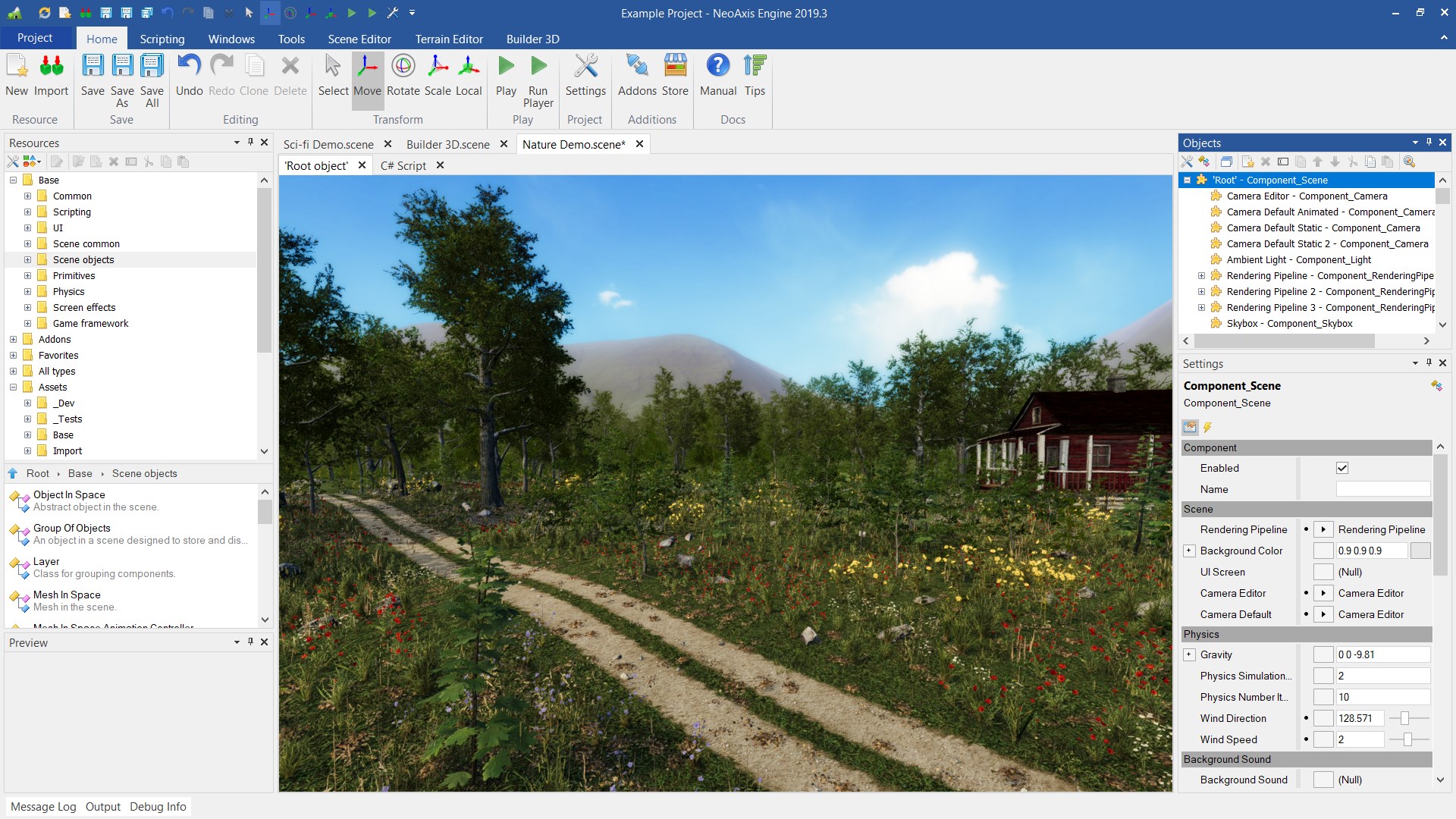 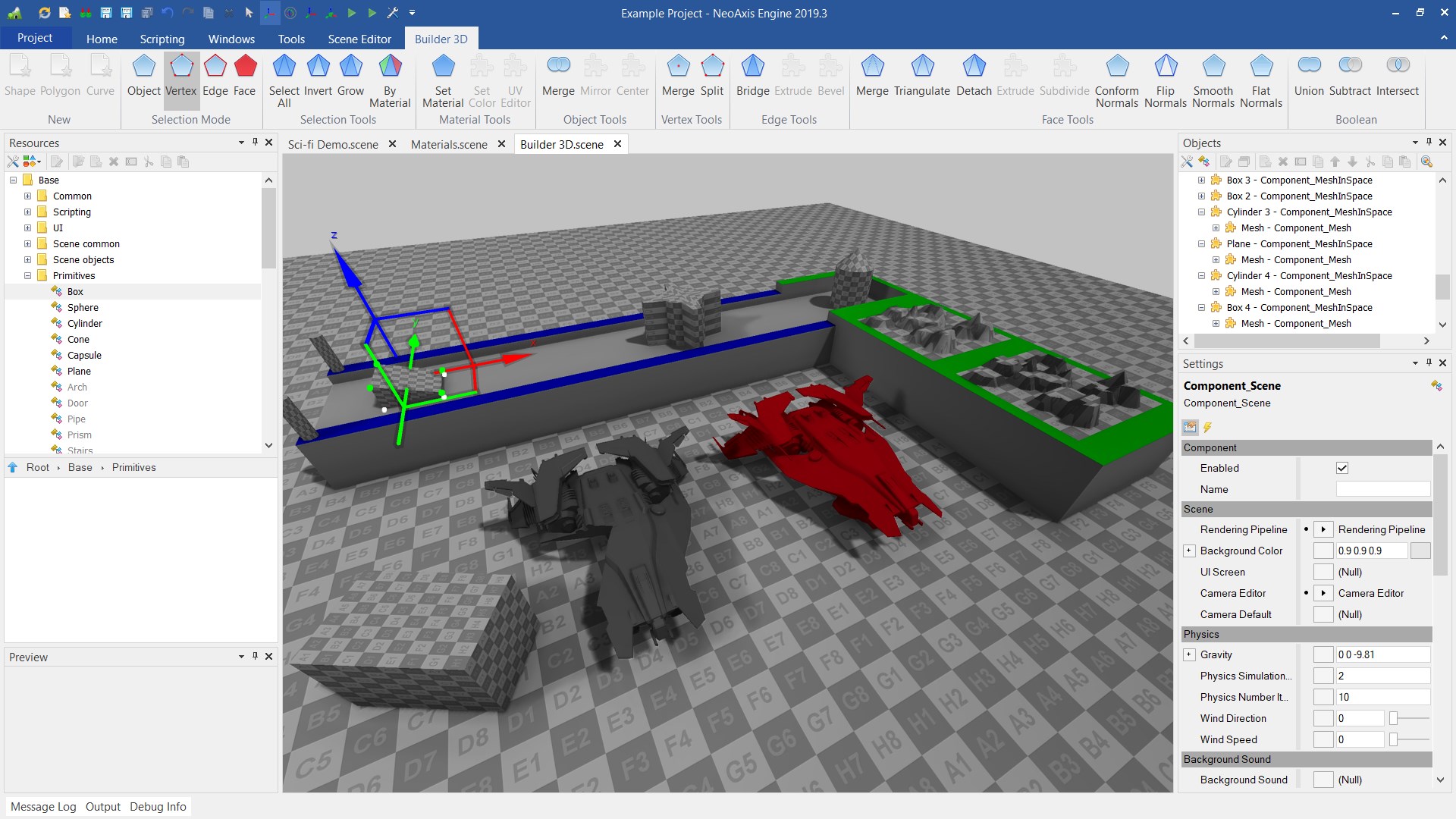 |
2020.2
23 April 2020
- Package manager has been improved.
- The ability to configure Ribbon, Quick Access Toolbar and shortcut keys.
- The ability to configure colors for C# editor, shader editor and text editor.
- Tips window has been improved.
- The ribbon has been polished for various screen sizes.
- The management of floating windows has been improved.
- Building a product has been improved. More build options have been added.
- Big amount small improvements of editor GUI.
- Bug fix: Unable to clone terrain.
- Bug fix: Unable to activate C# filtering mode in the Resources window.
- Bug fix: Unable to create primitives by the brush to the group of objects.
- Bug fix: The windows docking can crash on ‘Close All But This’ action.
- Bug fix: Broken rendering on on-board Intel GPUs.
- Bug fix: The rattling effect of motion blur at the beginning of the scene simulation.
|
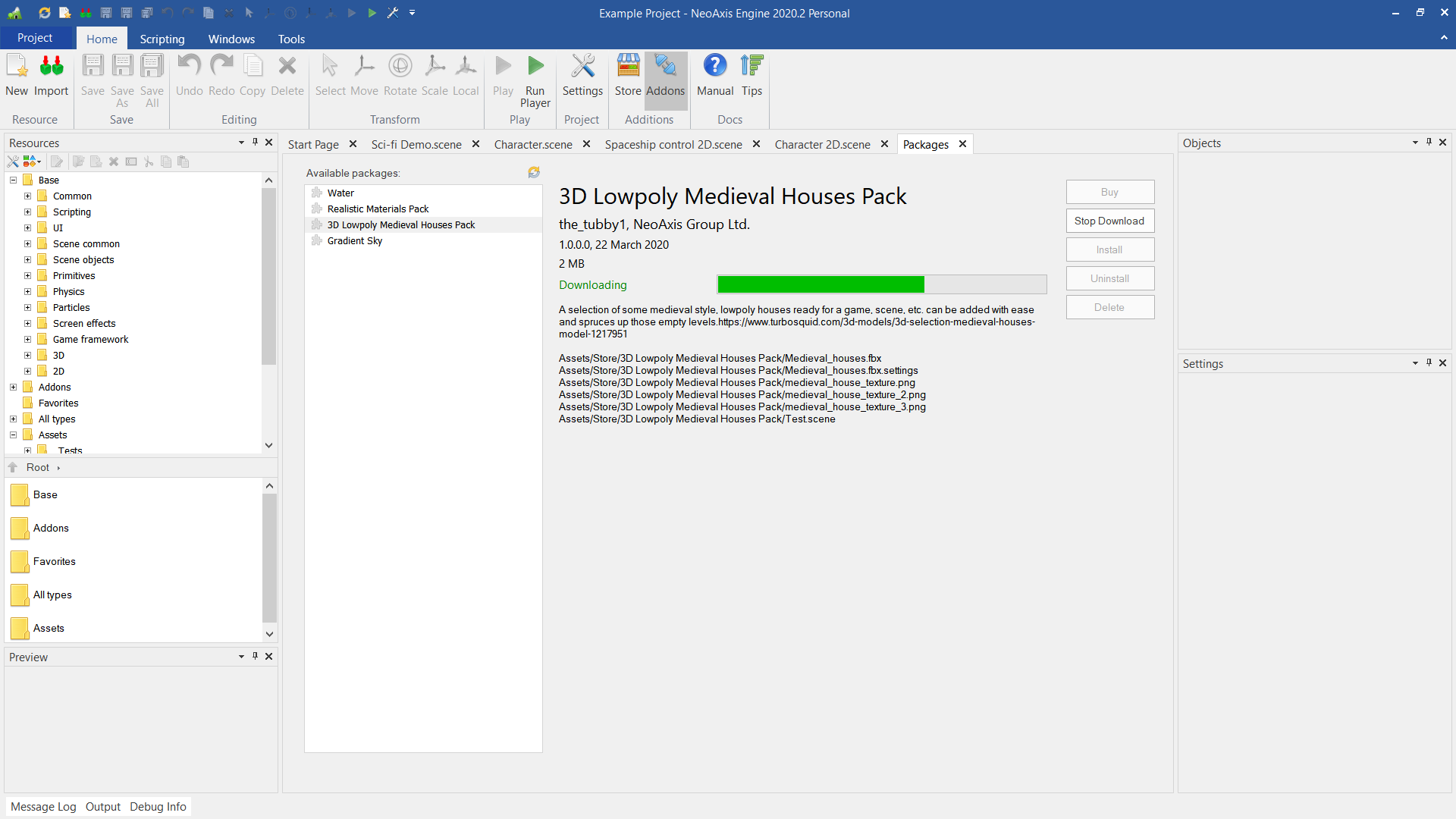 |