About us
Содержание:
Features
Seamless Data Migration
Data Transfer, Data Synchronization and Structure Synchronization help you migrate your data easier and faster for less overhead. Deliver detailed, step-by-step guidelines for transferring data across databases. Compare and synchronize databases with Data and Structure Synchronization. Set up and deploy the comparisons in seconds, and get the detailed script to specify the changes you want to execute.
Diversified Manipulation Tool
Use Import Wizard to transfer data into a database from diverse formats, or from ODBC after setting up a data source connection. Export data from tables, views, or query results to formats like Excel, Access, CSV and more. Add, modify, and delete records with our spreadsheet-like Grid View together with an array of data editing tools to facilitate your edits. Navicat gives you the tools you need to manage your data efficiently and ensure a smooth process.
Easy SQL Editing
Visual SQL Builder will help you create, edit and run SQL statements without having to worry about syntax and proper usage of commands. Code fast with Code Completion and customizable Code Snippet by getting suggestions for keywords and stripping the repetition from coding.
Intelligent Database Designer
Create, modify and manage all database objects using our professional object designers. Convert your databases into graphical representations using a sophisticated database design and modeling tool so you can model, create, and understand complex databases with ease.
Data Visualization Tool
Our Charts feature lets you create visual representations of large data sets and help you to gain deeper insights from your data. Explore and unearth patterns, trends and relations between data, and create effective visual outputs to present your findings in dashboard for sharing.
Increase your Productivity
Our intuitive GUI for SQL Server Backup Utility guides you through the backup process and reduces the potential for errors. Set an automation for repeatable deployment process like script execution at a specific time or day. No matter where you are, you can always get the job done.
Make Collaboration Easy
Synchronize your connection settings, models, queries and virtual groups to our Navicat Cloud service so you can get real-time access to them, and share them with your coworkers anytime and anywhere. With Navicat Cloud, you can leverage every minute of your day to maximize your productivity.
Advanced Secure Connection
Establish secure connections through SSH Tunneling ensures every connection is secure, stable, and reliable. Navicat provides more encryption formats and high-performance environments so you never have to worry about connecting over an insecure network.
Функции
Бесшовная миграция данных
Передача данных, синхронизация данных и структур помогут Вам проще осуществлять миграцию данных с минимальными затратами времени, используя подробные пошаговые рекоммендации по переносу данных между различными СУБД. Сравнивайте и синхронизируйте базы данных с помощью синхронизации данных и структур. Вы можете развертывать сравнения за считанные секунды и получать детальный скрипт с указанием изменений, которые необходимо выполнить.
Разнообразные инструменты для обработки данных
Используйте мастер импорта для передачи данных в базу данных из различных форматов или ODBC после настройки подключения к исходным данным. Экспортируйте данные из таблиц / коллекций, представлений или результатов запросов в форматы Excel, Access, CSV и др. Добавляйте, изменяйте и удаляйте документы с помощью встроенных редакторов, упрощайте редактирование с помощью отображения в виде дерева, JSON и классической сетки. Navicat предоставляет необходимые инструменты для эффективного управления данными и обеспечения бесперебойной работы с базой данных.
Легкое редактирование SQL / запросов
Визуальный конструктор SQL / запросов помогает создавать и редактировать SQL / запросы без необходимости изучать синтаксис и правила использования команд. Данный инструмент позволяет быстро и правильно писать код с помощью функции автозавершения кода и использования сниппетов. Вы можете быстро находить и исправлять ошибки кода PL/SQL и PL/PGSQL, используя добавление точек прерывания, пошаговую отладку программы, просмотр и изменение значений переменных, а также анализ стека вызовов.
Умные инструменты для разработки базы данных
Вы можете создавать, модифицировать и управлять объектами базы данных при помощи профессиональных инструментов для дизайна объектов. Создавайте представление Вашей базы данных в графическом виде с помощью комплексного инструмента разработки и моделирования данных, чтобы с легкостью понимать сложные базы данных.
Инструмент визуализации данных
Диаграммы позволяют создавать визуальные представления больших объемов данных и помогают получить полную аналитическую картину данных. Вы можете исследовать закономерности, тенденции и связи между данными, а затем представлять результаты на панели управления для совместного использования.
Повышайте продуктивность
Мощный инструмент резервного копирования / восстановления и интуитивно понятный графический интерфейс для MongoDump, Oracle Data Pump / SQL Server Backup поможет Вам выполнить процесс резервного копирования и снизит вероятность ошибок. Вы можете настроить автоматизацию процесса развертывания — например, резервное копирование данных, MapReduce и выполнение скриптов в определенное время. Где бы Вы не находились, работа будет сделана.
Интеллектуальный анализатор схемы
Вы можете разрабатывать и анализировать схему MongoDB с помощью встроенного инструмента визуализации схемы. Анализ документов и отображение сложных структур коллекций поможет Вам разбираться в схемах данных, легко находить ошибки в схемах и выбросы данных.
Совместная работа — это просто
Сохраняйте в облаке Navicat Cloud Ваши настройки подключения, модели, запросы и виртуальные группы, чтобы иметь к ним доступ в режиме реального времени и делиться ими с коллегами в любое время и в любом месте. С Navicat Cloud каждая минута Вашего дня может быть продуктивной.
Безопасное подключение
Создавайте безопасные и стабильные подключения посредством SSH-туннелирования и протокола SSL. Программа поддерживает различные методы аутентификации на серверах, включая аутентификацию PAM для MySQL и MariaDB, Kerberos и X.509 для MongoDB, GSSAPI для PostreSQL. Navicat предоставляет больше форматов шифрования и более эффективную рабочую среду, так что Вам больше никогда не нужно будет волноваться о соединении через небезопасную сеть.
Кросс-платформенное лицензирование
В Navicat теперь доступно кросс-платформенное лицензирование
Неважно, какую платформу Вы используете — Windows, macOS или Linux — Вы приобретаете лицензию один раз и выбираете платформу для активации
Features
Seamless Data Migration
Data Transfer, Data Synchronization and Structure Synchronization help you migrate your data easier and faster for less overhead. Deliver detailed, step-by-step guidelines for transferring data across databases. Compare and synchronize databases with Data and Structure Synchronization. Set up and deploy the comparisons in seconds, and get the detailed script to specify the changes you want to execute.
Diversified Manipulation Tool
Use Import Wizard to transfer data into a database from diverse formats, or from ODBC after setting up a data source connection. Export data from tables, views, or query results to formats like Excel, Access, CSV and more. Add, modify, and delete records with our spreadsheet-like Grid View together with an array of data editing tools to facilitate your edits. Navicat gives you the tools you need to manage your data efficiently and ensure a smooth process.
Easy SQL Editing
Visual SQL Builder will help you create, edit and run SQL statements without having to worry about syntax and proper usage of commands. Code fast with Code Completion and customizable Code Snippet by getting suggestions for keywords and stripping the repetition from coding.
Intelligent Database Designer
Create, modify and manage all database objects using our professional object designers. Convert your databases into graphical representations using a sophisticated database design and modeling tool so you can model, create, and understand complex databases with ease.
Data Visualization Tool
Our Charts feature lets you create visual representations of large data sets and help you to gain deeper insights from your data. Explore and unearth patterns, trends and relations between data, and create effective visual outputs to present your findings in dashboard for sharing.
Increase your Productivity
Our powerful local backup/restore solution guides you through the backup process and reduces the potential for errors. Set an automation for repeatable deployment process like database backup and script execution at a specific time or day. No matter where you are, you can always get the job done.
Make Collaboration Easy
Synchronize your connection settings, models, queries and virtual groups to our Navicat Cloud service so you can get real-time access to them, and share them with your coworkers anytime and anywhere. With Navicat Cloud, you can leverage every minute of your day to maximize your productivity.
Advanced Secure Connection
Establish secure connections through SSH Tunneling and SSL ensure every connection is secure, stable, and reliable. Support different authentication methods of database servers such as PAM authentication. Navicat provides more authentication mechanisms and high-performance environments so you never have to worry about connecting over an insecure network.
Milestone — Our Products
2002
Our first product – Navicat for MySQL for Windows.
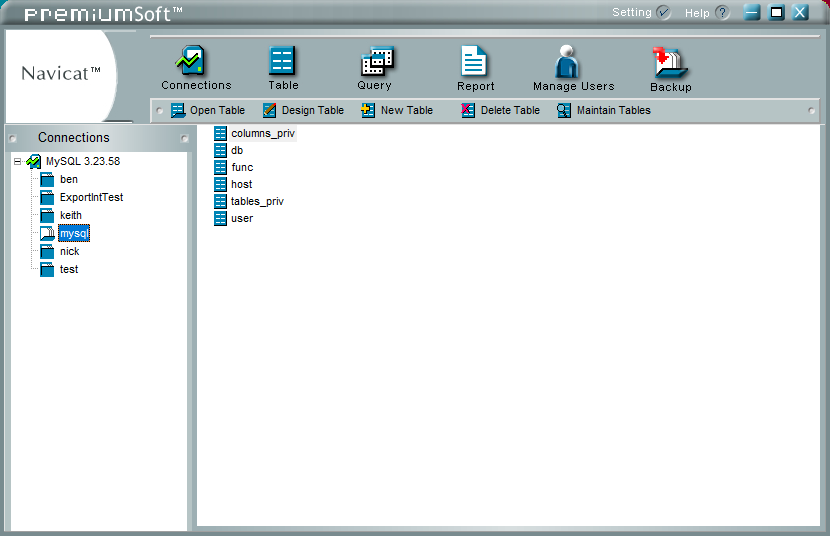
2003
Navicat for MySQL for Mac OS X was launched.
2006
Added PostgreSQL support.
2008
Navicat for MySQL has won the Gold Winner of the Best Business (Product) Stream in The Hong Kong ICT Awards 2008.
• Award of the Year
• Best Business Grand Award
• Best Business (Product) Gold Award
New database support — Oracle.
2009
Navicat Premium was released!
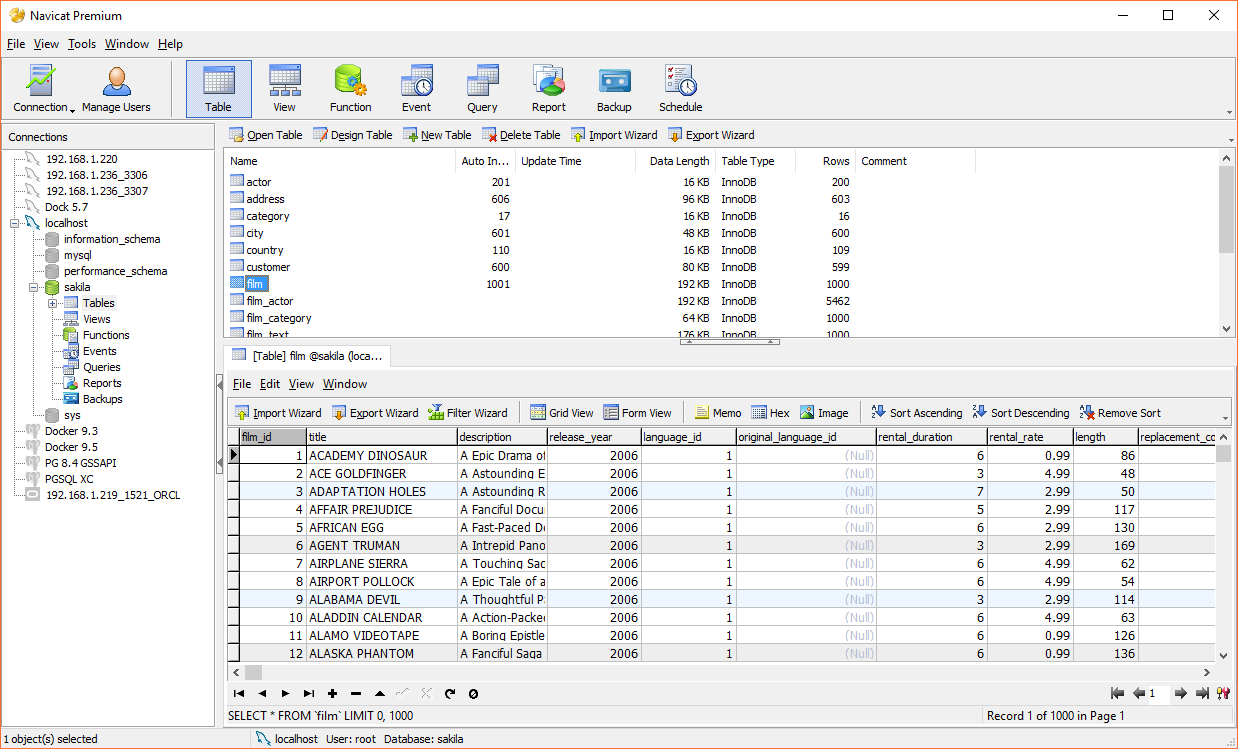
Added Linux support for all products.
2010
Added SQLite support.
2011
Enter enterprise level and adds SQL Server support.
2012
Navicat Data Modeler was launched.
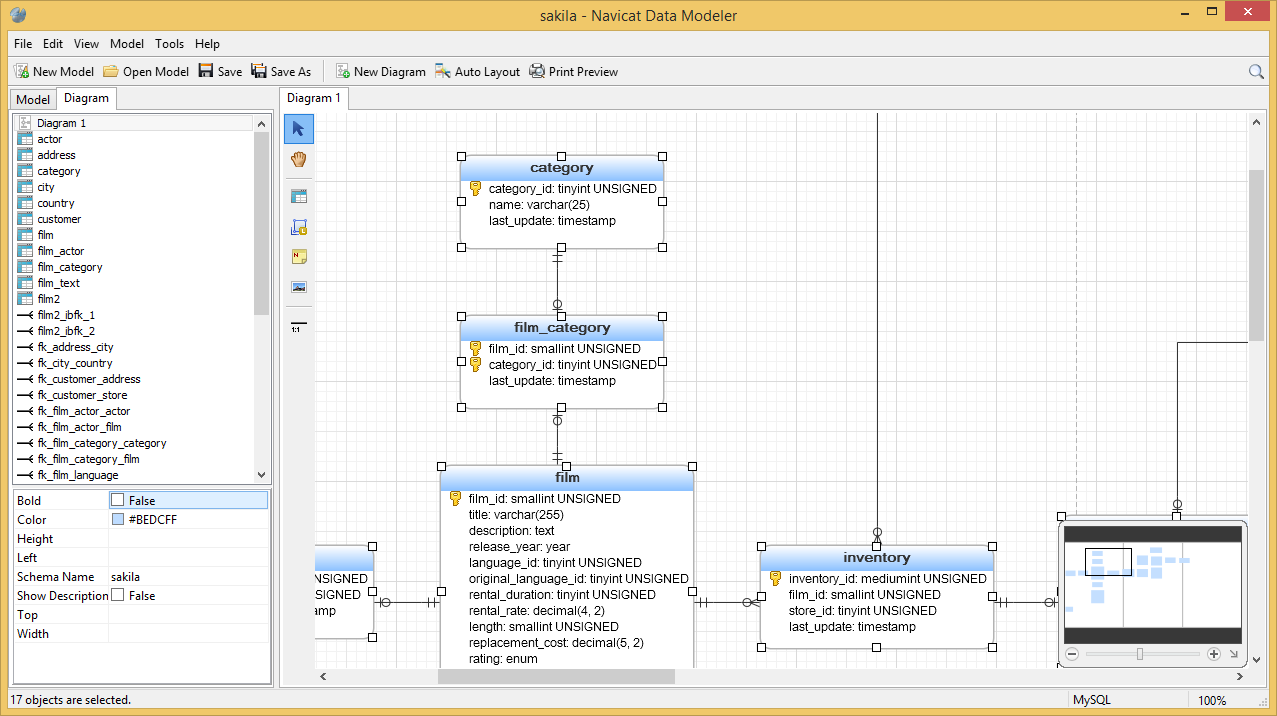
2013
Added MariaDB support.
2014
Navicat Cloud was released.
2015
With the rapid growth in internet, iOS version was launched, support MySQL & PostgreSQL.
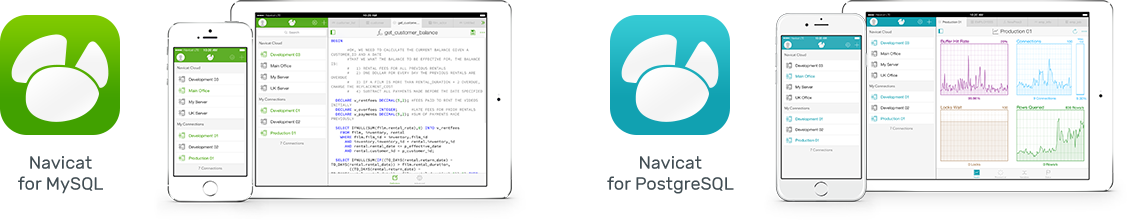
2016
Navicat Cloud Collaboration was here!
Navicat Premium was named “Best Database Administration Solution” by Database Trends and Applications Magazine.

2017
Navicat version 12 was released.
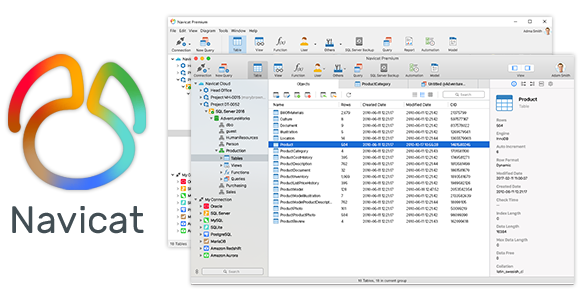
Navicat Premium — winner of the ‘Best Database Administration Solution’ again in the 2017 DBTA Readers’ Choice Awards.

2018
Navicat Monitor was released.

Added MongoDB support. Navicat version 12.1 was released.

Navicat Premium — winner of the ‘Best Database Administration Solution’ again in the 2018 DBTA Readers’ Choice Awards.

2019
Navicat Monitor 2.0 was released.

Navicat Data Modeler 3.0 was released.
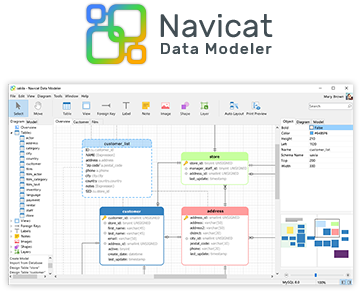
Navicat 15 was released.
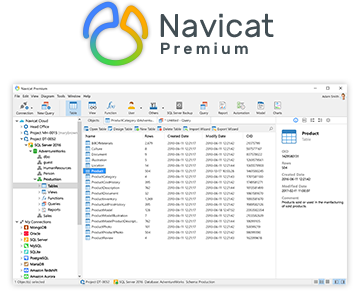
2002
2003
2006
2008
2009
2010
2011
2012
2013
2014
2015
2016
2017
2018
2019
>
Our first product – Navicat for MySQL for Windows.
Navicat for MySQL for macOS was launched.
Added PostgreSQL support
Navicat for MySQL has won the Gold Winner of the Best Business (Product) Stream in The Hong Kong ICT Awards 2008.
Navicat Premium was released!
Added Linux support for all products.
Added SQLite support.
Enter enterprise level and adds SQL Server support.
Navicat Data Modeler was launched.
Added MariaDB support.
Navicat Cloud was released.
With the rapid growth in internet, iOS version was launched, support MySQL & PostgreSQL.
Navicat Cloud Collaboration was here!
Navicat Premium was named “Best Database Administration Solution” by Database Trends and Applications Magazine.
Navicat version 12 was released.
Navicat Premium — winner of the ‘Best Database Administration Solution’ again in the 2017 DBTA Readers’ Choice Awards.
Navicat Monitor was released.
Added MongoDB support. Navicat version 12.1 was released.
Navicat Premium — winner of the ‘Best Database Administration Solution’ again in the 2018 DBTA Readers’ Choice Awards.
Navicat Monitor 2.0 was released.
Navicat Data Modeler 3.0 was released.
Navicat 15 was released.
Contact Information
Need Help? Contact our .
Address :
Unit 1605-1607, Level 16, Tower 1, Grand Century Place, Mongkok, Kowloon, Hong Kong SAR
Phone :
+852 2498 3422
Office Hour :
9:30 — 18:30 (GMT + 8)
Features
Seamless Data Migration
Data Transfer and Data Synchronization help you migrate your data easier and faster for less overhead. Deliver detailed, step-by-step guidelines for transferring data across databases. Compare and synchronize databases with Data Synchronization. Set up and deploy the comparisons in seconds, and get the detailed script to specify the changes you want to execute.
Diversified Manipulation Tool
Use Import Wizard to transfer data into a database from diverse formats, or from ODBC after setting up a data source connection. Export data from tables, views, or query results to formats like Excel, Access, CSV and more. Add, modify, and delete records with our spreadsheet-like Grid View together with an array of data editing tools to facilitate your edits. Navicat gives you the tools you need to manage your data efficiently and ensure a smooth process.
Easy SQL Editing
Visual SQL Builder will help you create, edit and run SQL statements without having to worry about syntax and proper usage of commands. Code fast with Code Completion and customizable Code Snippet by getting suggestions for keywords and stripping the repetition from coding.
Intelligent Database Designer
Create, modify and manage all database objects using our professional object designers. Convert your databases into graphical representations using a sophisticated database design and modeling tool so you can model, create, and understand complex databases with ease.
Data Visualization Tool
Our Charts feature lets you create visual representations of large data sets and help you to gain deeper insights from your data. Explore and unearth patterns, trends and relations between data, and create effective visual outputs to present your findings in dashboard for sharing.
Increase your Productivity
Our powerful local backup/restore solution guides you through the backup process and reduces the potential for errors. Set an automation for repeatable deployment process like database backup and script execution at a specific time or day. No matter where you are, you can always get the job done.
Make Collaboration Easy
Synchronize your connection settings, models, queries and virtual groups to our Navicat Cloud service so you can get real-time access to them, and share them with your coworkers anytime and anywhere. With Navicat Cloud, you can leverage every minute of your day to maximize your productivity.
Cross-Platform Licensing
Cross-platform licensing is now available. Whether you’re operating on Windows, macOS, or Linux, you can purchase once and select a platform to activate and later on transfer your license.
Функции
Возможности Navicat включают:
- фрагмент кода
- визуальный конструктор запросов
- SSH и HTTP-туннелирование
- миграция и синхронизация данных и структур
- импорт и экспорт и резервное копирование данных
- построитель отчетов
- моделирование данных
- инструмент для планирования задач и мастеров
Функции, доступные в разных операционных системах, различаются.
Navicat также совместим с форками MySQL, такими как Drizzle , OurDelta и Percona.
Navicat поддерживает облачные базы данных, такие как Amazon RDS , Amazon Aurora , Amazon Redshift , SQL Azure , Oracle Cloud , Google Cloud и Alibaba Cloud .
Features
Seamless Data Migration
Data Transfer, Data Synchronization and Structure Synchronization help you migrate your data easier and faster for less overhead. Deliver detailed, step-by-step guidelines for transferring data across databases. Compare and synchronize databases with Data and Structure Synchronization. Set up and deploy the comparisons in seconds, and get the detailed script to specify the changes you want to execute.
Diversified Manipulation Tool
Use Import Wizard to transfer data into a database from diverse formats, or from ODBC after setting up a data source connection. Export data from tables, views, or query results to formats like Excel, Access, CSV and more. Add, modify, and delete records with our spreadsheet-like Grid View together with an array of data editing tools to facilitate your edits. Navicat gives you the tools you need to manage your data efficiently and ensure a smooth process.
Easy SQL Editing
Visual SQL Builder will help you create, edit and run SQL statements without having to worry about syntax and proper usage of commands. Code fast with Code Completion and customizable Code Snippet by getting suggestions for keywords and stripping the repetition from coding.
Intelligent Database Designer
Create, modify and manage all database objects using our professional object designers. Convert your databases into graphical representations using a sophisticated database design and modeling tool so you can model, create, and understand complex databases with ease.
Data Visualization Tool
Our Charts feature lets you create visual representations of large data sets and help you to gain deeper insights from your data. Explore and unearth patterns, trends and relations between data, and create effective visual outputs to present your findings in dashboard for sharing.
Increase your Productivity
Our powerful local backup/restore solution guides you through the backup process and reduces the potential for errors. Set an automation for repeatable deployment process like database backup and script execution at a specific time or day. No matter where you are, you can always get the job done.
Make Collaboration Easy
Synchronize your connection settings, models, queries and virtual groups to our Navicat Cloud service so you can get real-time access to them, and share them with your coworkers anytime and anywhere. With Navicat Cloud, you can leverage every minute of your day to maximize your productivity.
Advanced Secure Connection
Establish secure connections through SSH Tunneling and SSL ensure every connection is secure, stable, and reliable. Support different authentication methods of database servers such as PAM authentication. Navicat provides more authentication mechanisms and high-performance environments so you never have to worry about connecting over an insecure network.
Key Features:
- Seamless Data Migration: Data Transfer, Data Synchronisation and Structure Synchronisation help you migrate your data easier and faster for less overhead. Deliver detailed, step-by-step guidelines for transferring data across various DBMS. Compare and synchronise databases with Data and Structure Synchronisation. Set up and deploy the comparisons in seconds and get the detailed script to specify the changes you want to execute.
- Diversified Manipulation Tool: Use Import Wizard to transfer data into a database from diverse formats, or from ODBC after setting up a data source connection. Export data from tables, views, or query results to formats like Excel, Access, CSV and more. Add, modify and delete records with our spreadsheet-like Grid View together with an array of data editing tools to facilitate your edits. Navicat gives you the tools you need to manage your data efficiently and ensure a smooth process.
- Easy SQL Editing: Visual SQL Builder will help you create, edit and run SQL statements without having to worry about syntax and proper usage of commands. Code fast with Code Completion and customisable Code Snippet by getting suggestions for keywords and stripping the repetition from coding. Quickly locate and correct PL/SQL and PL/PGSQL coding errors using our debugging component such as setting breakpoints, stepping through the program, viewing and modifying variable values and examining the call stack.
- Intelligent Database Designer: Create, modify and manage all database objects using our professional object designers. Convert your databases into graphical representations using a sophisticated database design and modeling tool so you can model, create and understand complex databases with ease.
- Increase your Productivity: Our powerful local backup/restore solution and intuitive GUI for Oracle Data Pump/SQL Server Backup Utility guides you through the backup process and reduces the potential for errors. Compile professional high-quality reports in minutes using an interactive design interface and efficient workflow and set an automation for repeatable deployment process like report generation, database backup and script execution at a specific time or day. No matter where you are, you can always get the job done.
- Make Collaboration Easy: Synchronise your connection settings, models, queries and virtual groups to our Navicat Cloud service so you can get real-time access to them and share them with your coworkers anytime and anywhere. With Navicat Cloud, you can leverage every minute of your day to maximise your productivity.
- Advanced Secure Connection: Establish secure connections through SSH Tunneling and SSL ensure every connection is secure, stable and reliable. Support different authentication methods of database servers such as PAM authentication for MySQL and MariaDB and GSSAPI authentication for PostgreSQL. Navicat 12 provides more authentication mechanisms and high-performance environments so you never have to worry about connecting over an insecure network.
功能
无缝数据迁移
数据传输、数据同步和结构同步让你以低成本轻松快速地迁移数据。提供详细的指引,在各种数据库之间传输数据。比对和同步数据库的数据和结构。只需几秒钟就能设置和部署比对,并获得你要运行更改的详细脚本。
多元化操作工具
导入向导能将不同格式的数据传输到数据库,或者设置数据源连接并使用 ODBC 传输。表、视图或查询结果的数据可导出为 Excel、Access、CSV 等格式。使用数据表样式的网格视图以及一系列数据编辑工具来添加、修改和删除记录,方便你编辑数据。Navicat 为你提供有效管理数据所需的工具,并确保能顺利进行。
简单的 SQL 编辑
可视化 SQL 创建工具助你创建、编辑和运行 SQL 语句,而不必担心语法和正确命令的用法。透过关键字建议和减少重复输入相同的代码,自动完成代码和自定义的代码段功能可让编码更加快速。
智能数据库设计器
使用我们的专业对象设计器创建、修改和管理所有数据库对象。精密的数据库设计和模型创建工具能将数据库转化为以图形表示,让你轻松创建模型、创建和了解复杂的数据库。
数据可视化工具
图表功能可让你以可视表示形式创建大型数据集,并帮助你从数据中获得更深的见解。探索并发掘数据之间的模式、趋势和关系,并将您的发现创建有效的视觉输出,显示在仪表板上以进行共享。
提升生产力
强大的本地备份或还原解决方案能引导你完成整个备份进程,并减少发生错误的机会。为可重复的部署进程(如数据库备份和脚本运行)设置于特定时间或日期自动运行。无论你身处何地,都可随时把事情办好。
协同合作更方便
将你的连接设置、模型、查询和虚拟组同步到我们的 Navicat Cloud 服务,以便你可实时访问它们,并随时随地与同事分享。有了 Navicat Cloud,你可善用每分每秒,使你的生产力达致最高。
高级安全连接
通过 SSH 通道和SSL 创建安全的连接,确保每个连接都是安全、稳定和可靠。我们支持数据库服务器的不同验证方式,如 PAM 验证。Navicat 提供了更多的验证机制和高性能环境,所以你再也不用担心使用不安全的网络进行连接。
Features
Seamless Data Migration
Data Transfer and Data Synchronization help you migrate your data easier and faster for less overhead. Deliver detailed, step-by-step guidelines for transferring data across databases. Compare and synchronize databases with Data Synchronization. Set up and deploy the comparisons in seconds, and get the detailed script to specify the changes you want to execute.
Diversified Manipulation Tool
Use Import Wizard to transfer data into a database from diverse formats, or from ODBC after setting up a data source connection. Export data from collections, views, or query results to formats such as Excel, Access, CSV and more. Add, modify, and delete documents with our built-in editors, you can facilitate your edits in Tree View, JSON View, and the classic spreadsheet-like Grid View. With MongoDB 4 Transaction support, Navicat gives you the tools you need to manage your data efficiently and ensure a smooth process.
Easy Query Editing
Visual Query Builder will help you create, edit and run queries without having to worry about syntax and proper usage of commands. Code fast with Code Completion and customizable Code Snippet by getting suggestions for keywords and stripping the repetition from coding.
Intelligent Object Designer
Create, modify, and manage all database objects using our professional object designers. Preview results on each step and debug the sampled data before running your MapReduce jobs. Store and retrieve files from your MongoDB databases using our well-designed GridFS form that allows parallel upload/download process.
Increase Your Productivity
Our intuitive GUI for MongoDump Utility guides you through the backup process and minimizes potential errors. Set an automation for repeatable deployment process like MapReduce job and script execution at a specific time or day. No matter where you are, you can always get the job done.
Smart Schema Analyzer
Discover and explore your schema with our built-in schema visualization tool. Analyze your documents and displays rich structures within your collections, so you can understand your data’s schema, find schema anomalies, and inspect outliers easily.
Make Collaboration Easy
Synchronize your connection settings, queries and virtual groups to our Navicat Cloud service so you can get real-time access to them, and share them with your coworkers anytime and anywhere. With Navicat Cloud, you can leverage every minute of your day to maximize your productivity.
Advanced Secure Connection
Establish secure connections through SSH Tunneling and SSL ensure every connection is secure, stable, and reliable. Support different authentication methods of database servers such as Kerberos and X.509 authentication. Navicat provides more authentication mechanisms and high-performance environments so you never have to worry about connecting over an insecure network.